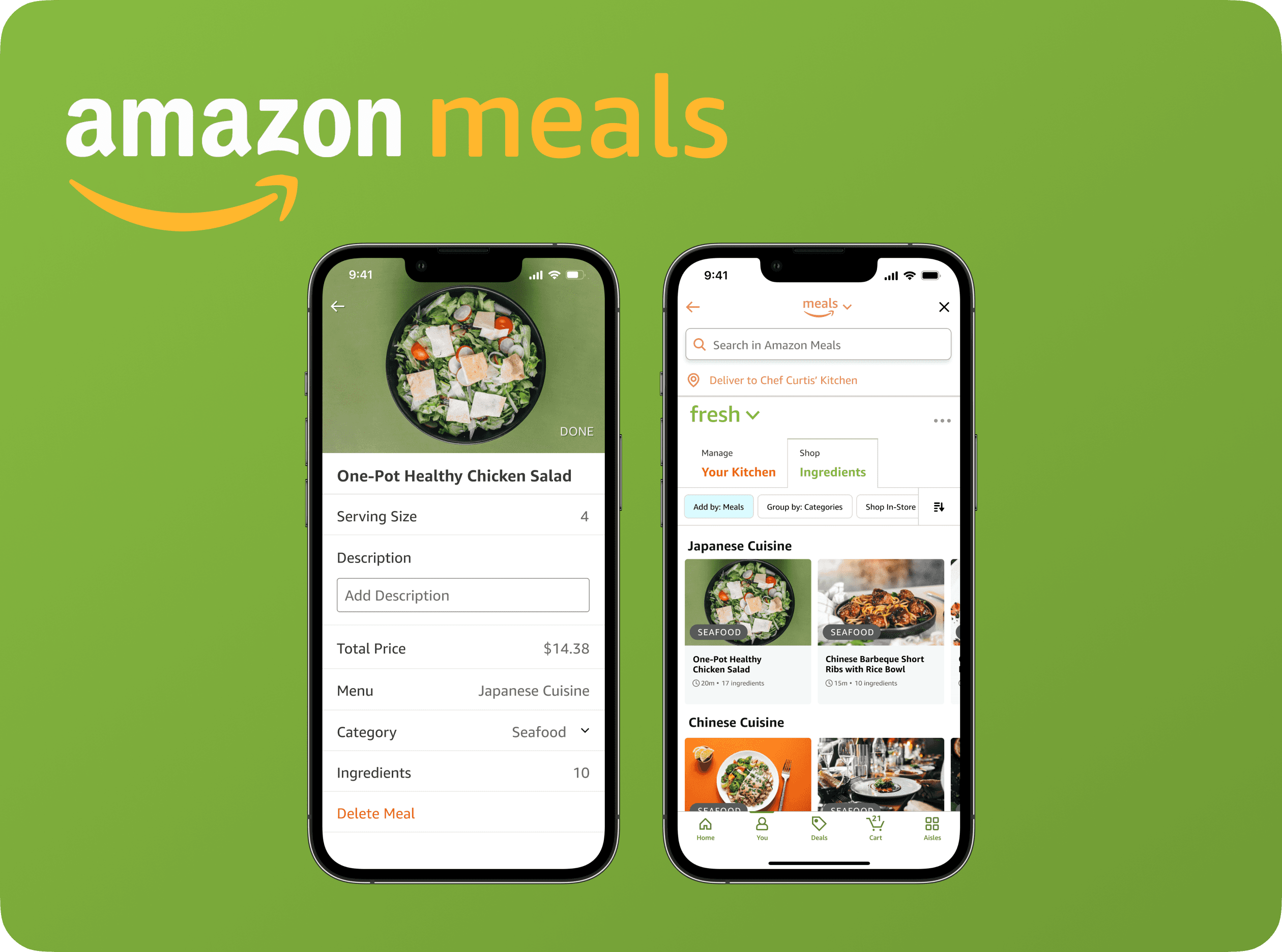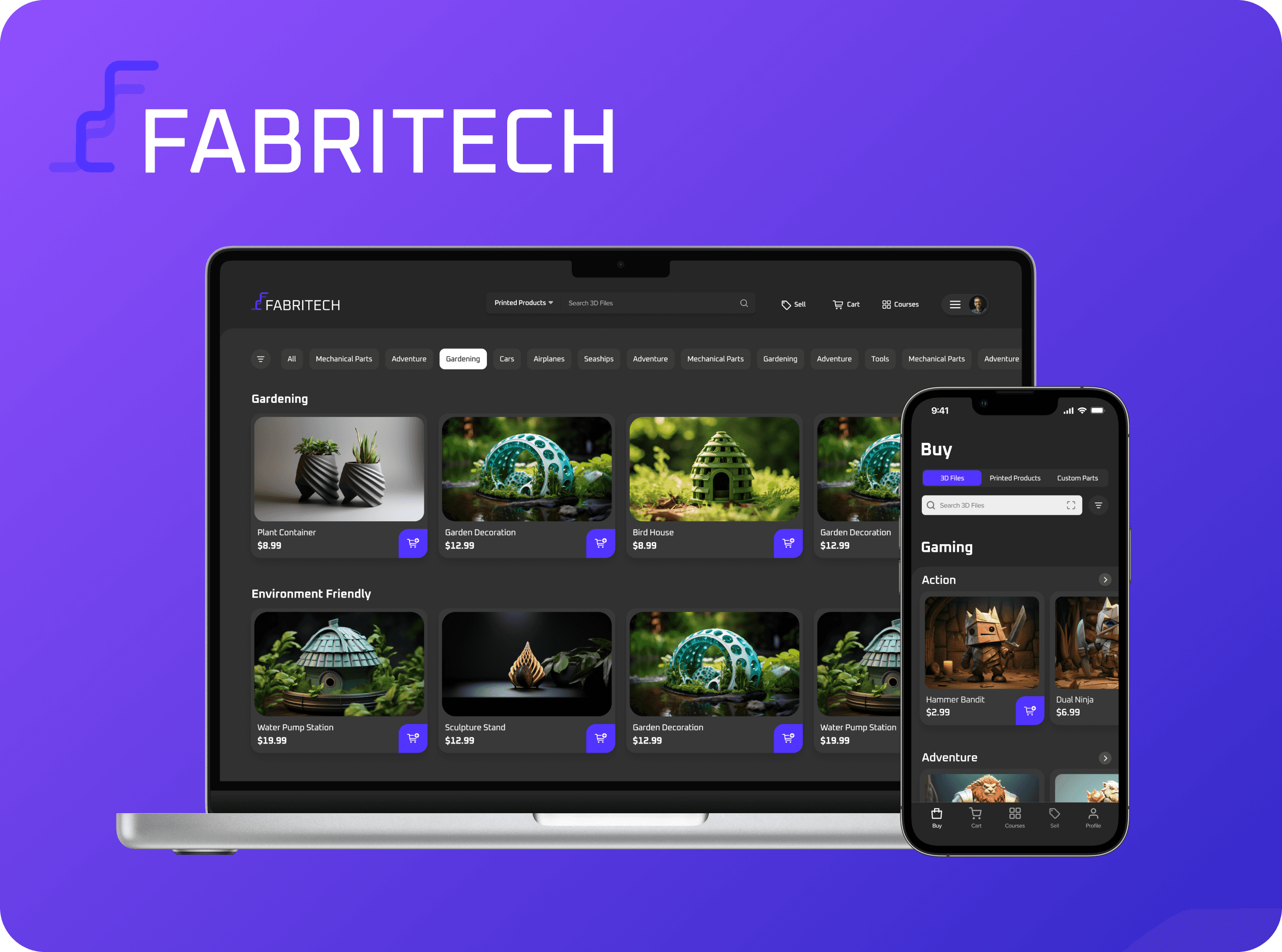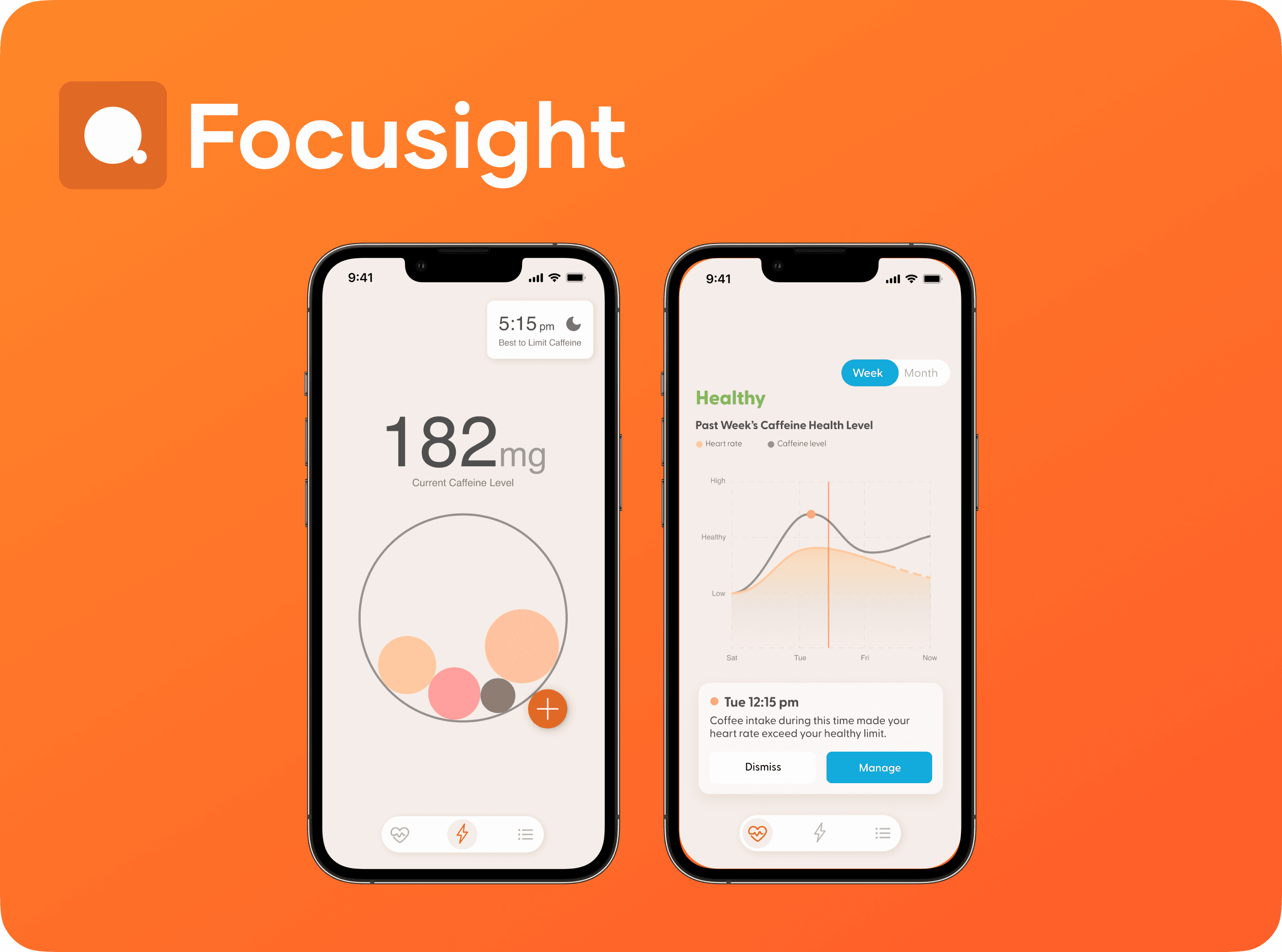Music Redesign
Designing new features to enhance users work flow in Apple Music.
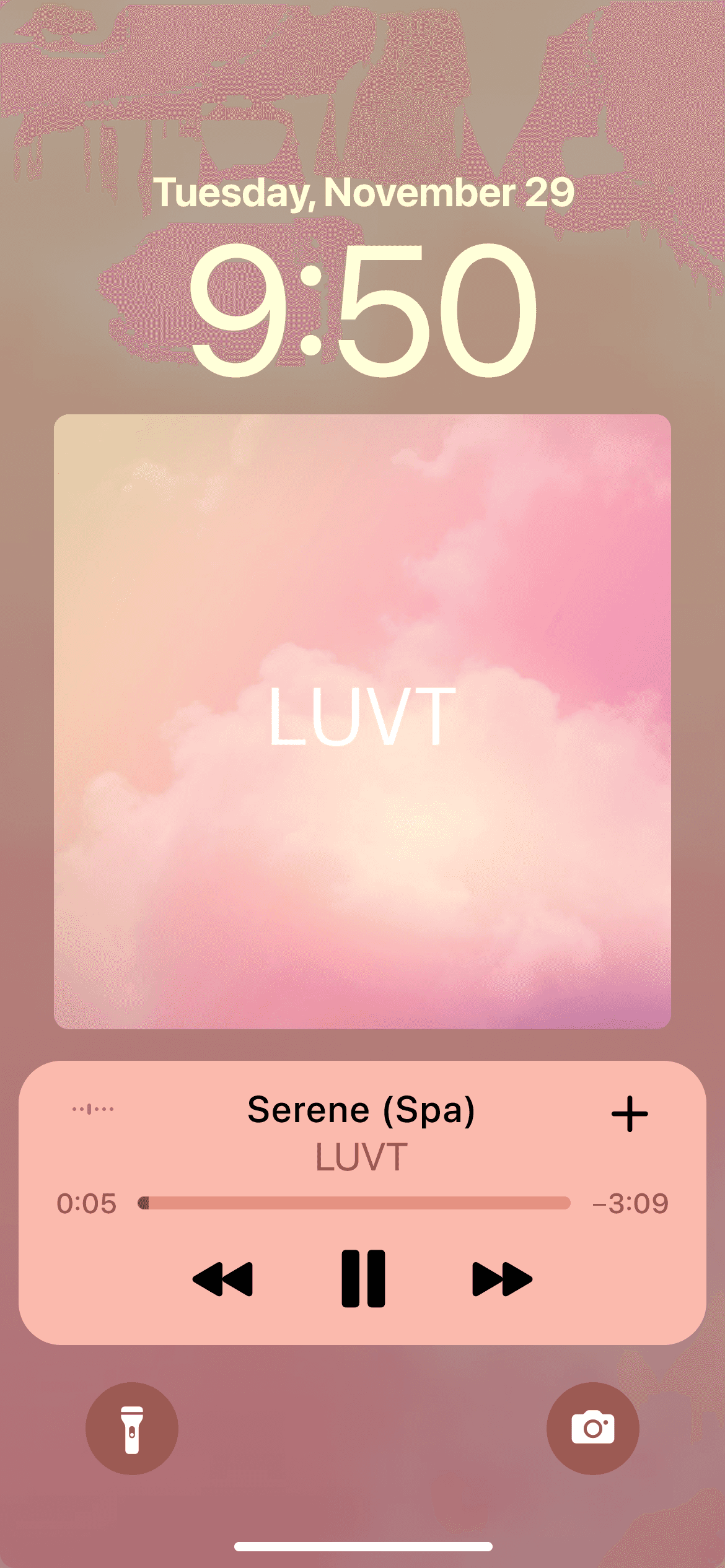
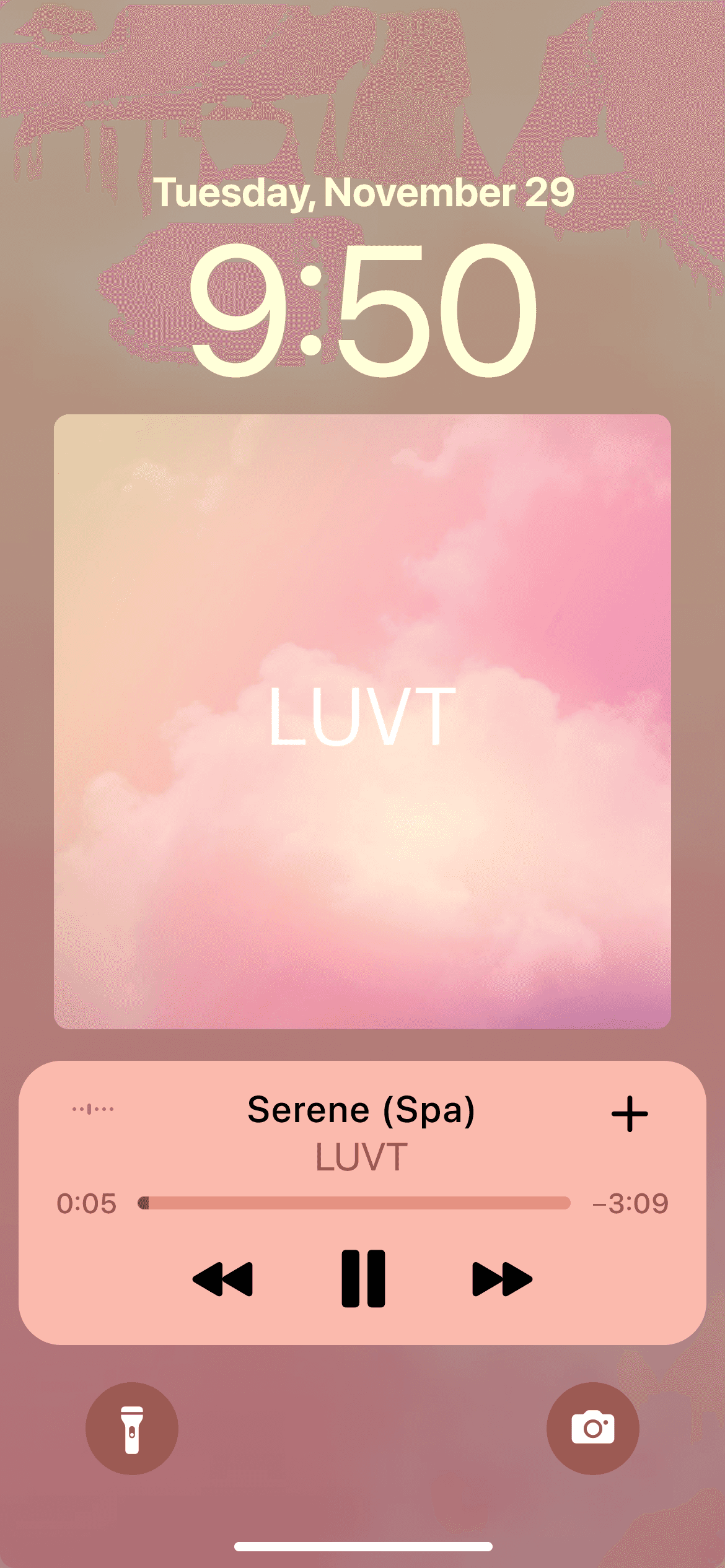
9:41
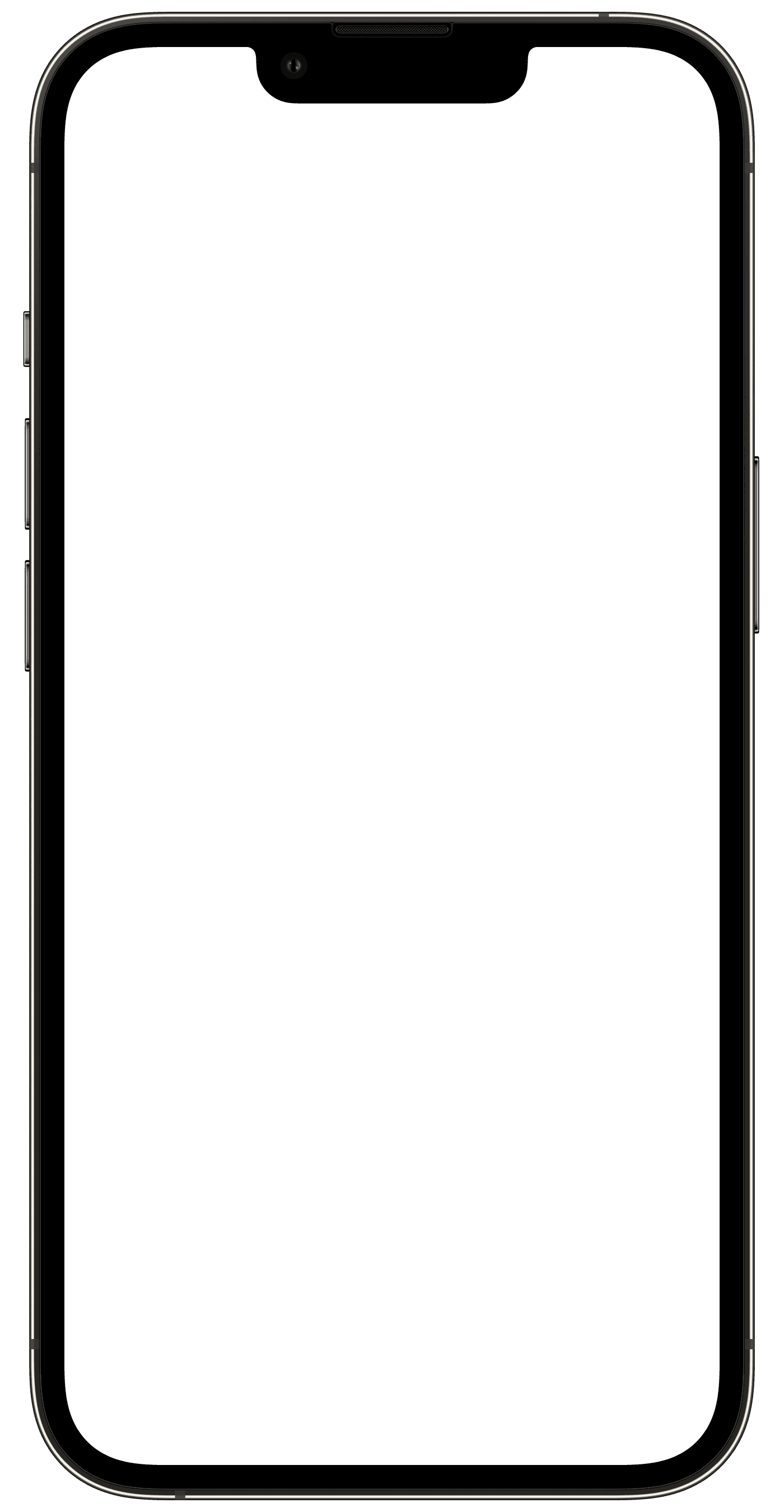
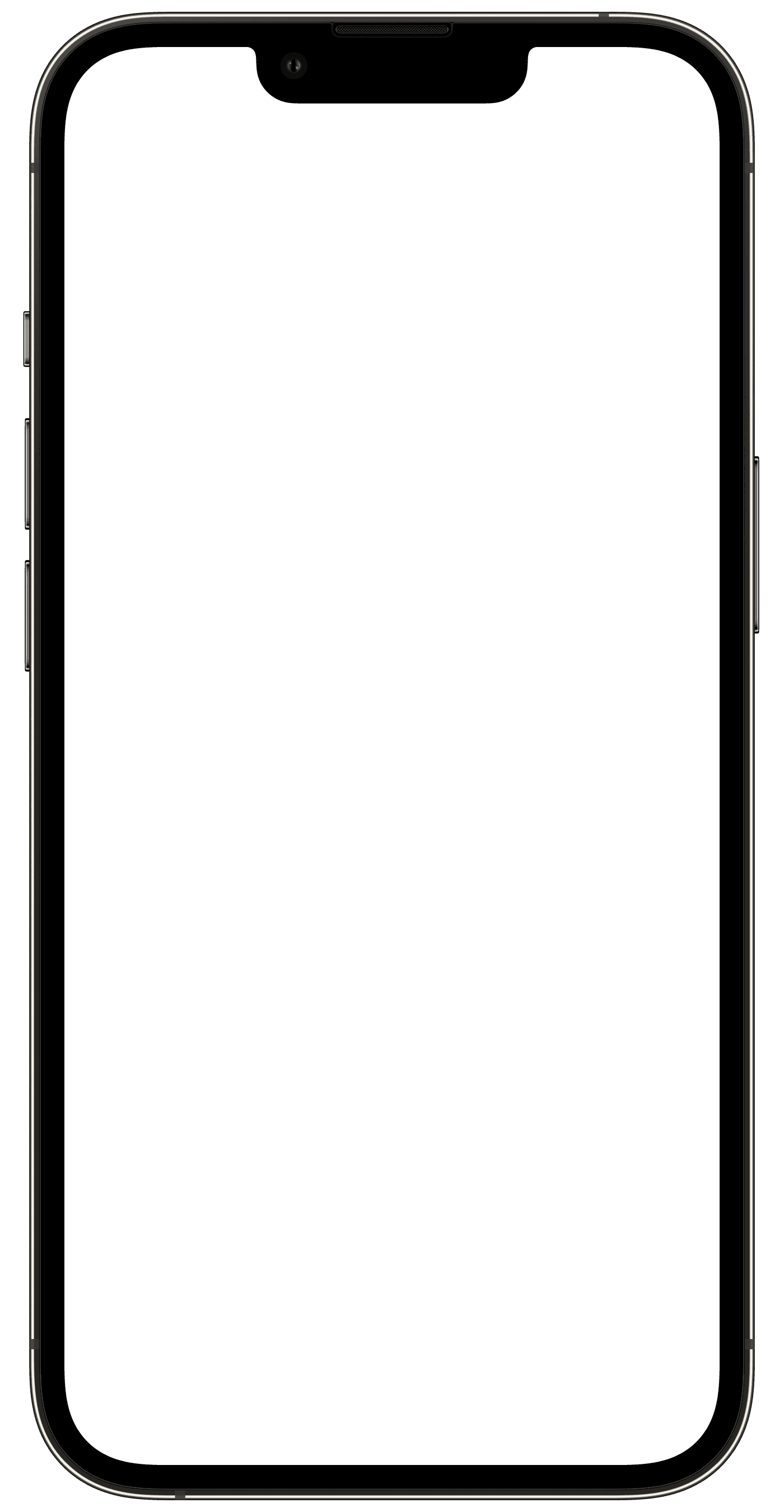
Problem
Users get distracted by other apps when unlocking their iPhone to add their favorite songs into playlists.
Project Vision
Designing features that allow users to quickly save favorite songs and add to playlists.
Music Redesign
Music Redesign
New features designed to empower music listeners, ensuring a focused and distraction-free experience.
New features designed to empower music listeners, ensuring a focused and distraction-free experience.
Problem
Problem
Users get distracted by other apps when unlocking their iPhone to add their favorite songs into playlists.
Users get distracted by other apps when unlocking their iPhone to add their favorite songs into playlists.
Project Vision
Project Vision
Designing features that allow users to quickly save their favorite songs and add them into playlists.
Designing features that allow users to quickly save their favorite songs and add them into playlists.
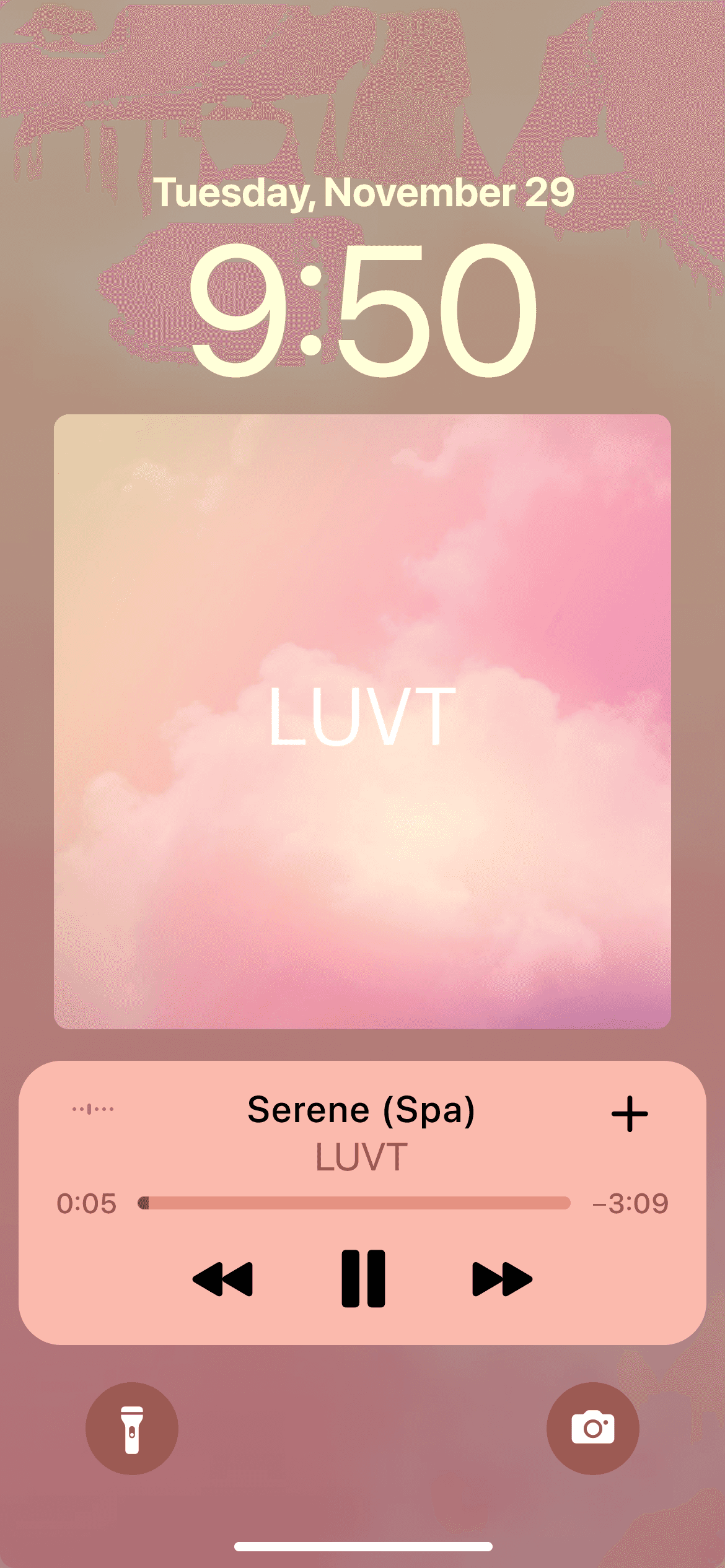
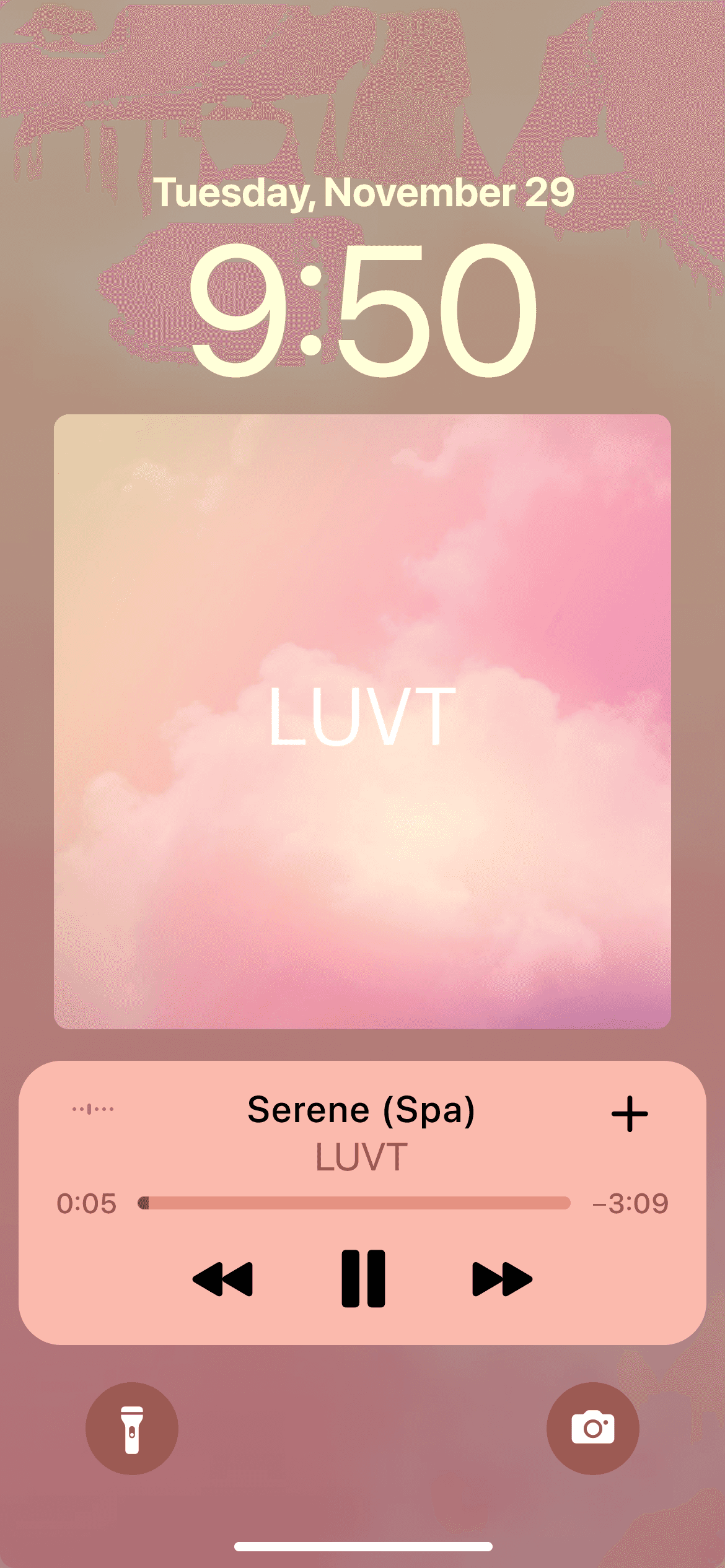
9:41
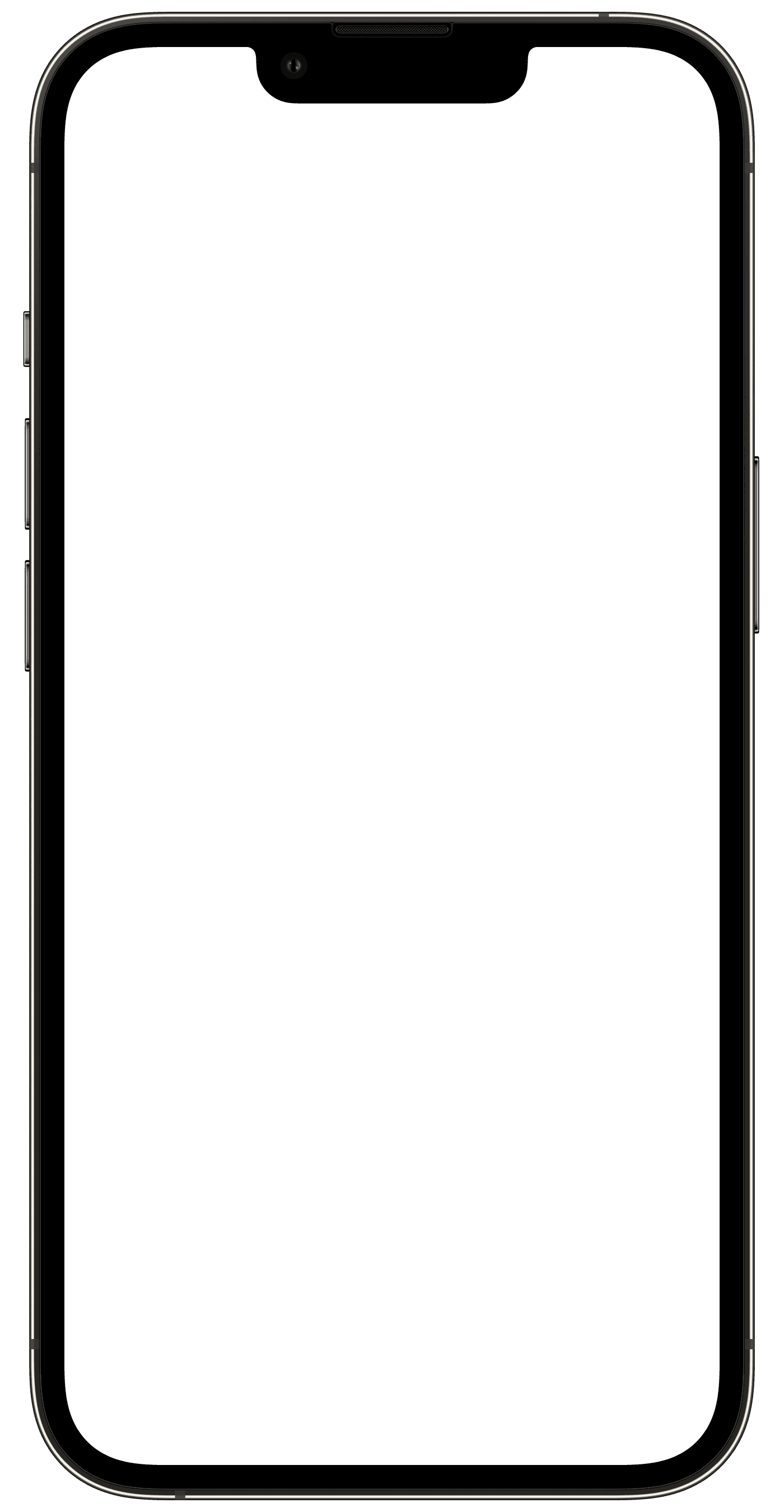
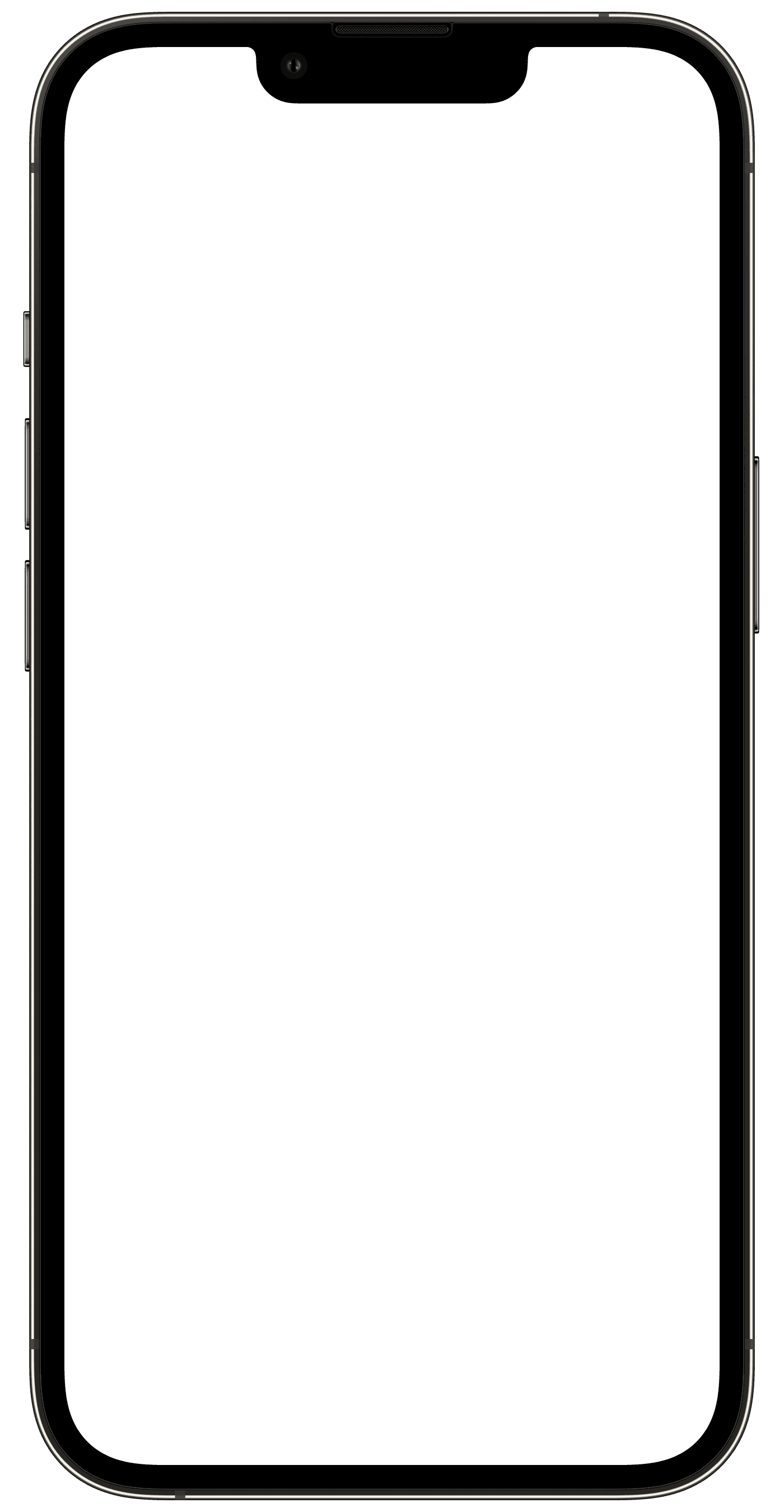
Add Song
Add Song
Add Song
Allows users to quickly add their songs by tapping the add icon in the music player.
Allows users to quickly add their favorite songs by tapping the add icon in the music player.
Allows users to quickly add their songs by tapping the add icon in the music player.
Back Tap
Back Tap
Back Tap
Under certain environments, users can use Apple’s double tap feature to add their songs.
Under certain environments, users can use Apple’s double tap feature to add their songs.
Under certain environments, users can use Apple’s double tap feature to add their songs.
Sort Library
Sort Library
Sort Library
Allows users to easily organize their saved songs in Library and sort them into their playlists.
Allows users to easily organize their saved songs in Library and sort them into their playlists.
Allows users to easily organize their saved songs in Library and sort them into their playlists.
FEATURE 1
FEATURE 1
FEATURE 1
Add Song
Add Song
Add Song
Users can first add their songs to Library by a simple tap on the plus icon. This helps them save time from needing to unlock their iPhone.
Users can first add their songs to Library by a simple tap on the plus icon. This helps them save time from needing to unlock their iPhone.
Users can first add their songs to Library by a simple tap on the plus icon. This helps save time from needing to unlock their iPhone.
Spotify Later Adopted a Similar Design
Spotify Later Adopted a Similar Design
Spotify Adopted a Similar Design
Seven months later, It was shown that Spotify’s Music Player had an very similar concept to my add feature after I had redesigned for Apple’s Music Player.¹
Seven months later, It was shown that Spotify’s Music Player had an very similar concept to my add feature after I had redesigned for Apple’s Music Player.¹
Seven months later, It was shown that Spotify’s Music Player had an very similar concept to my add feature after I had redesigned for Apple’s Music Player.¹
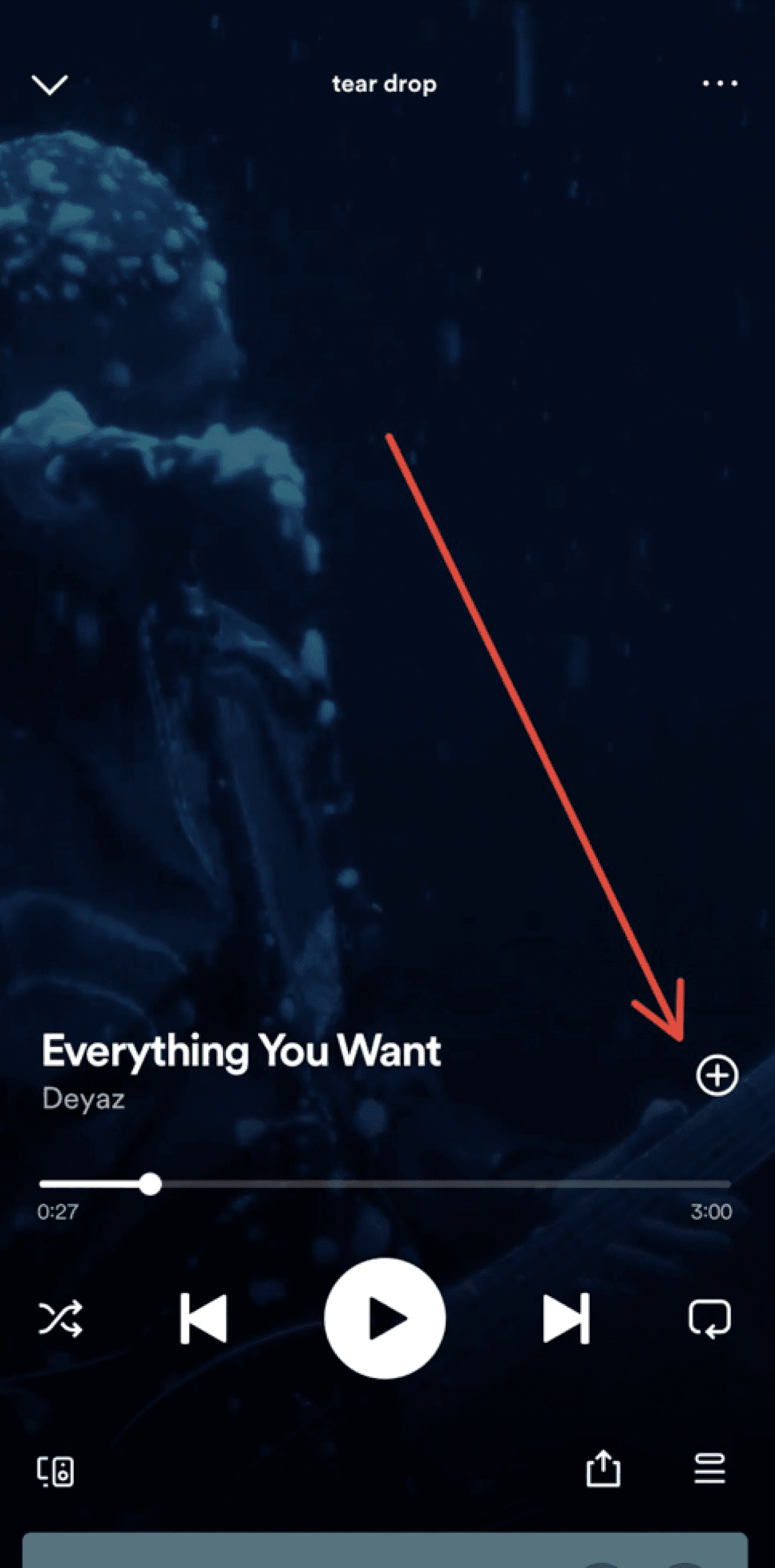
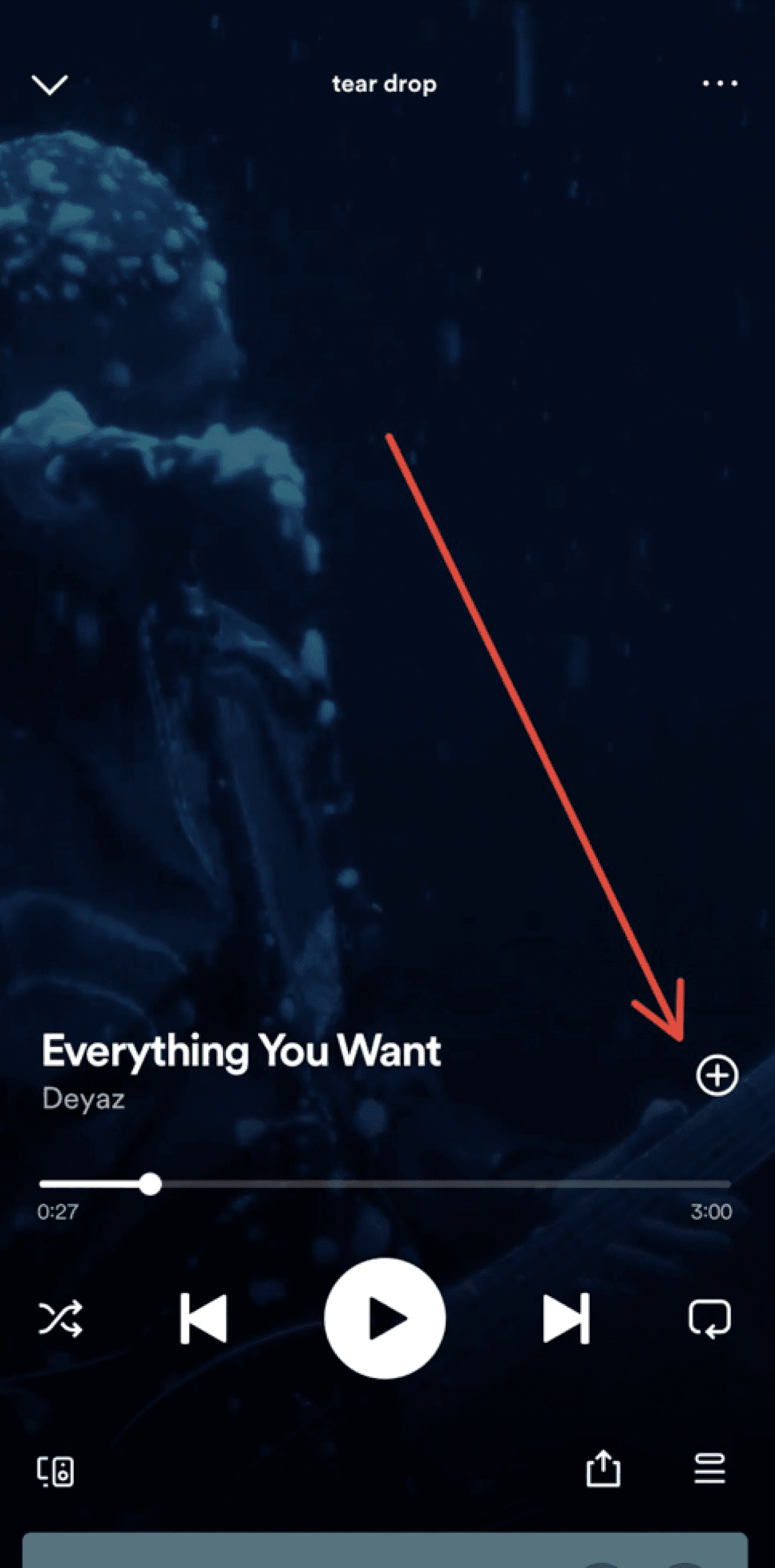
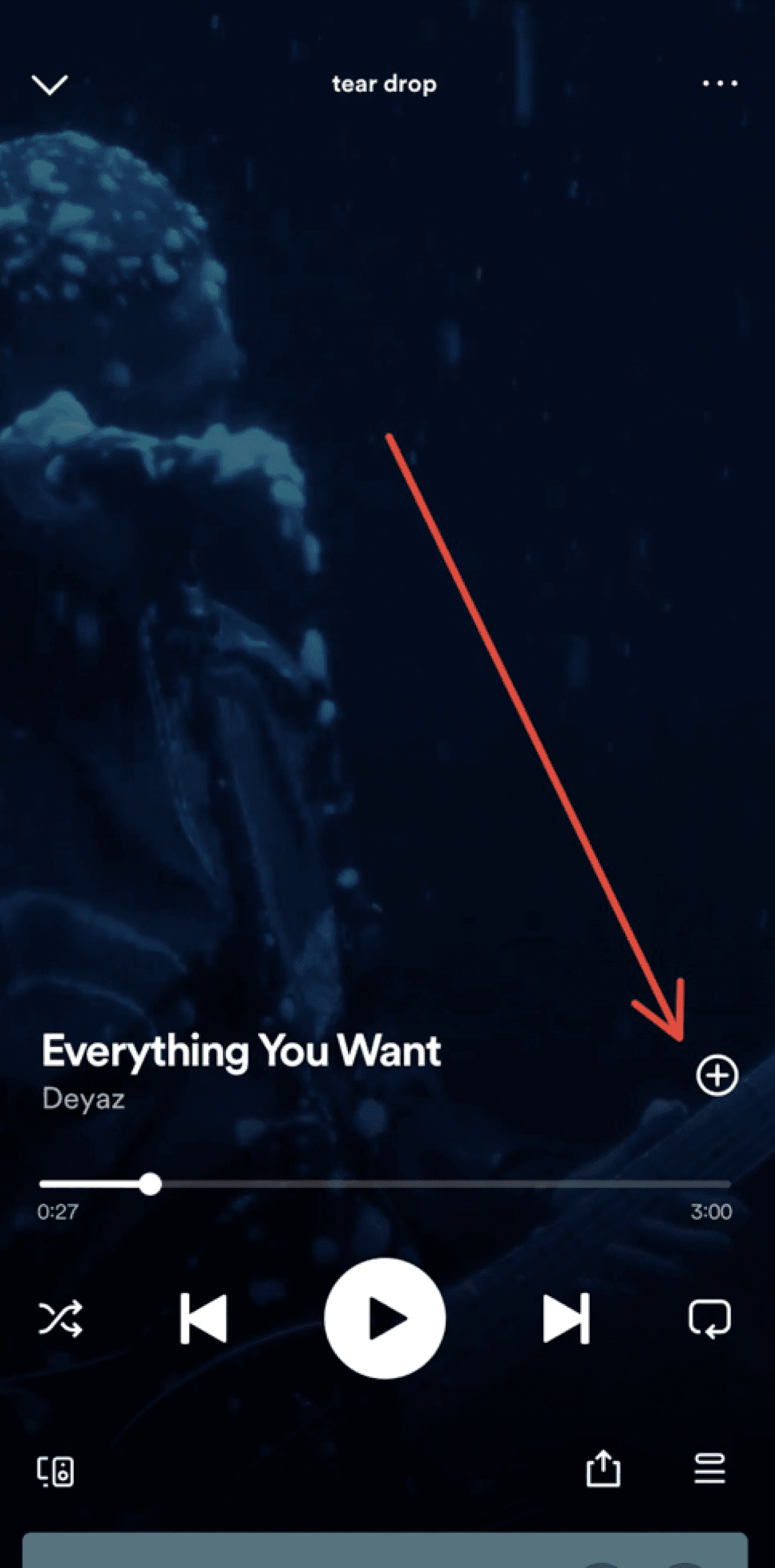
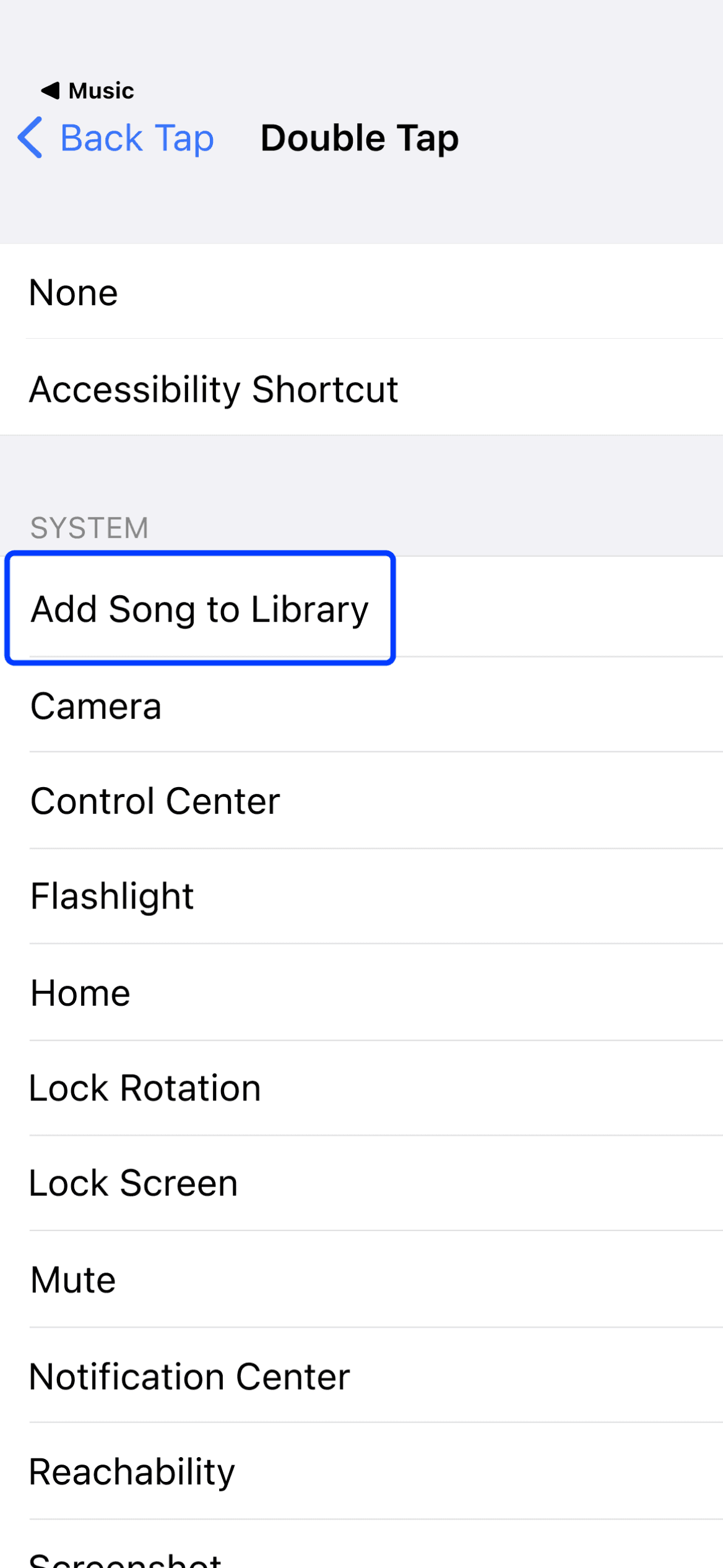
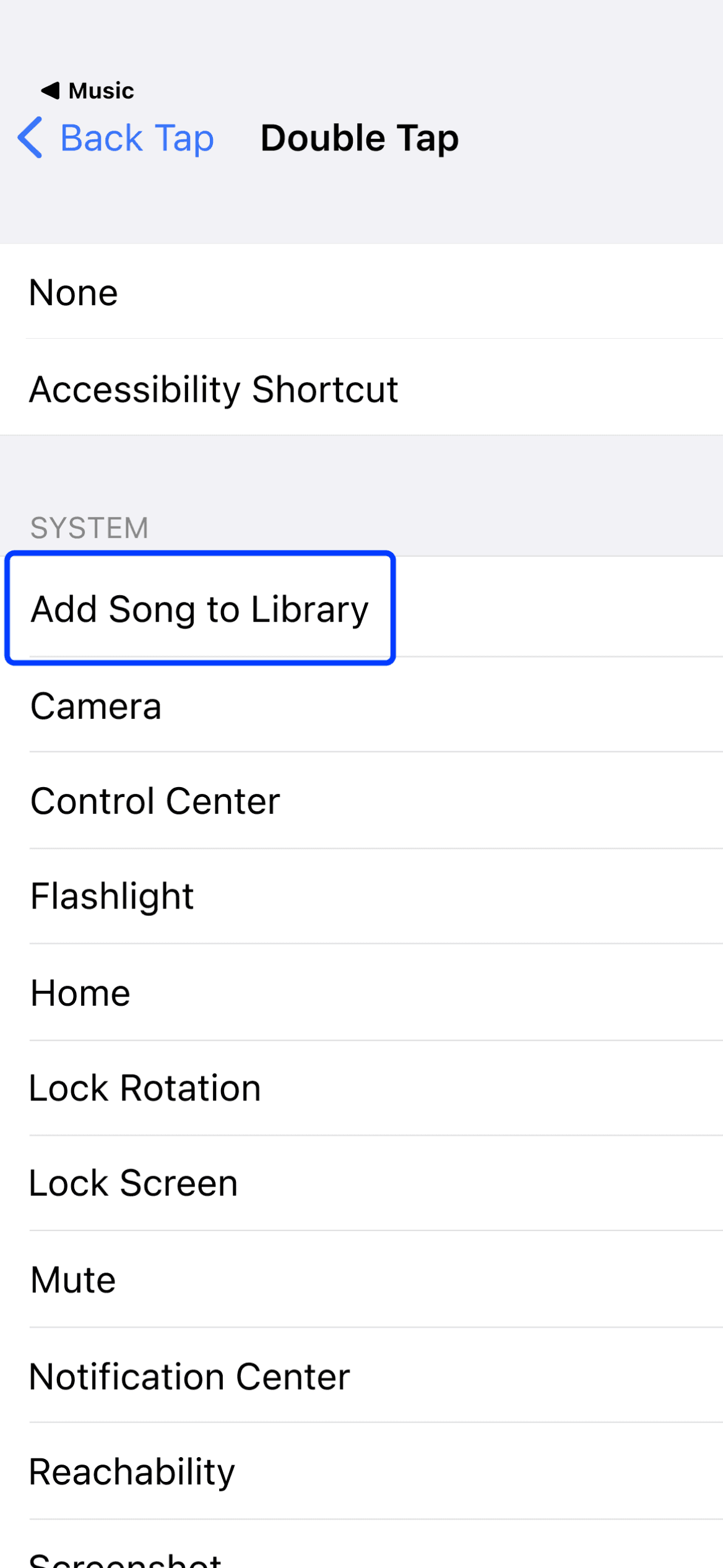
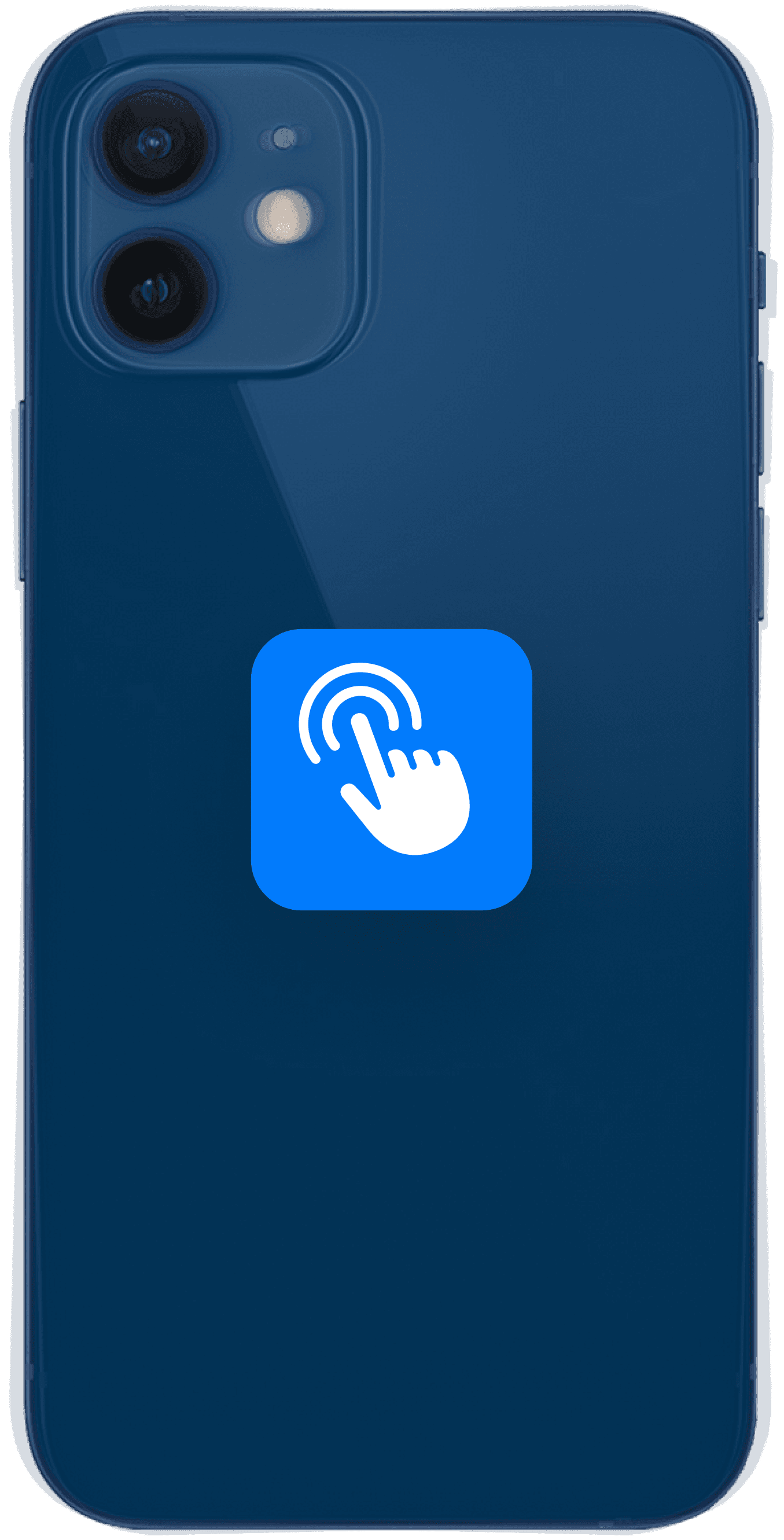
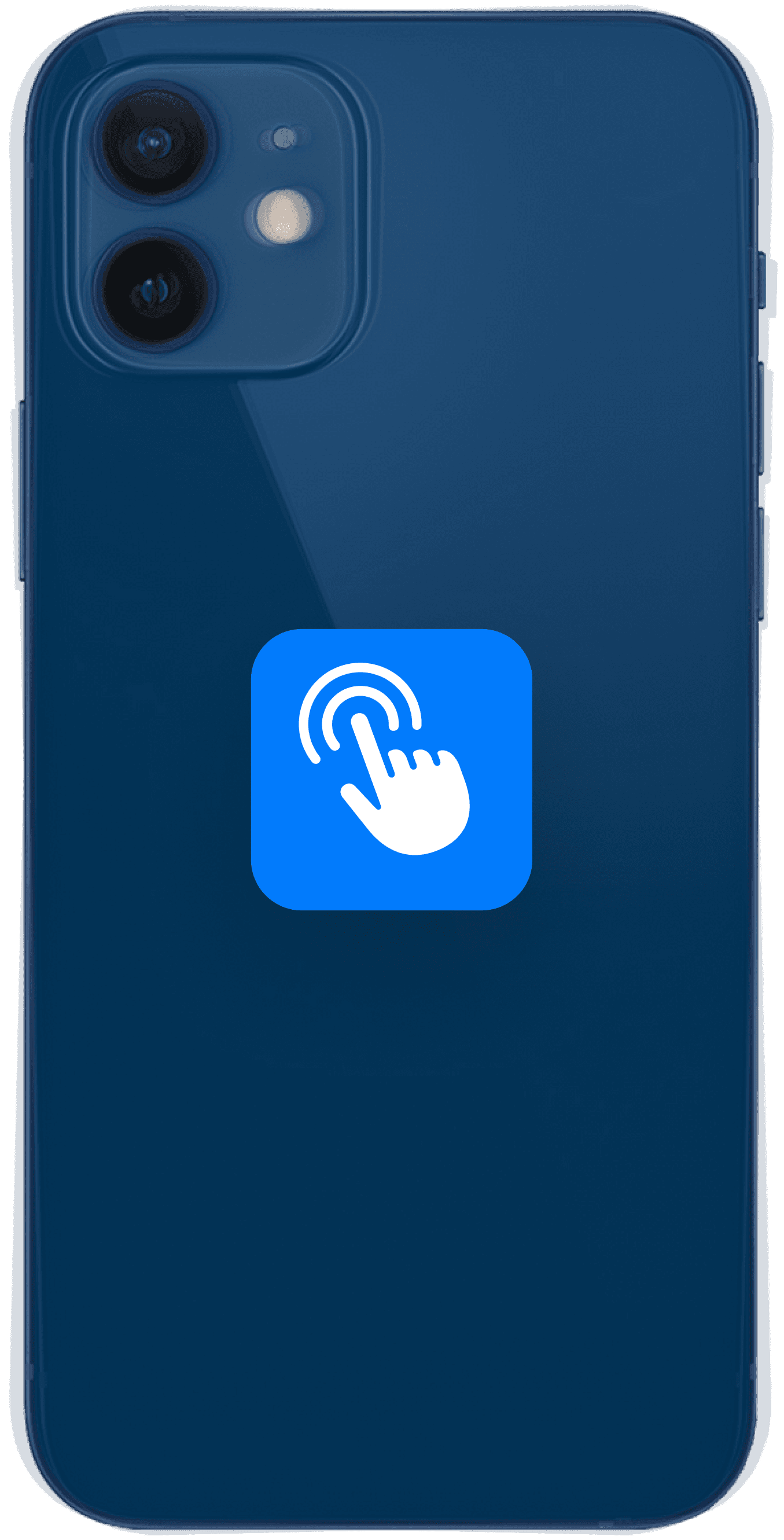
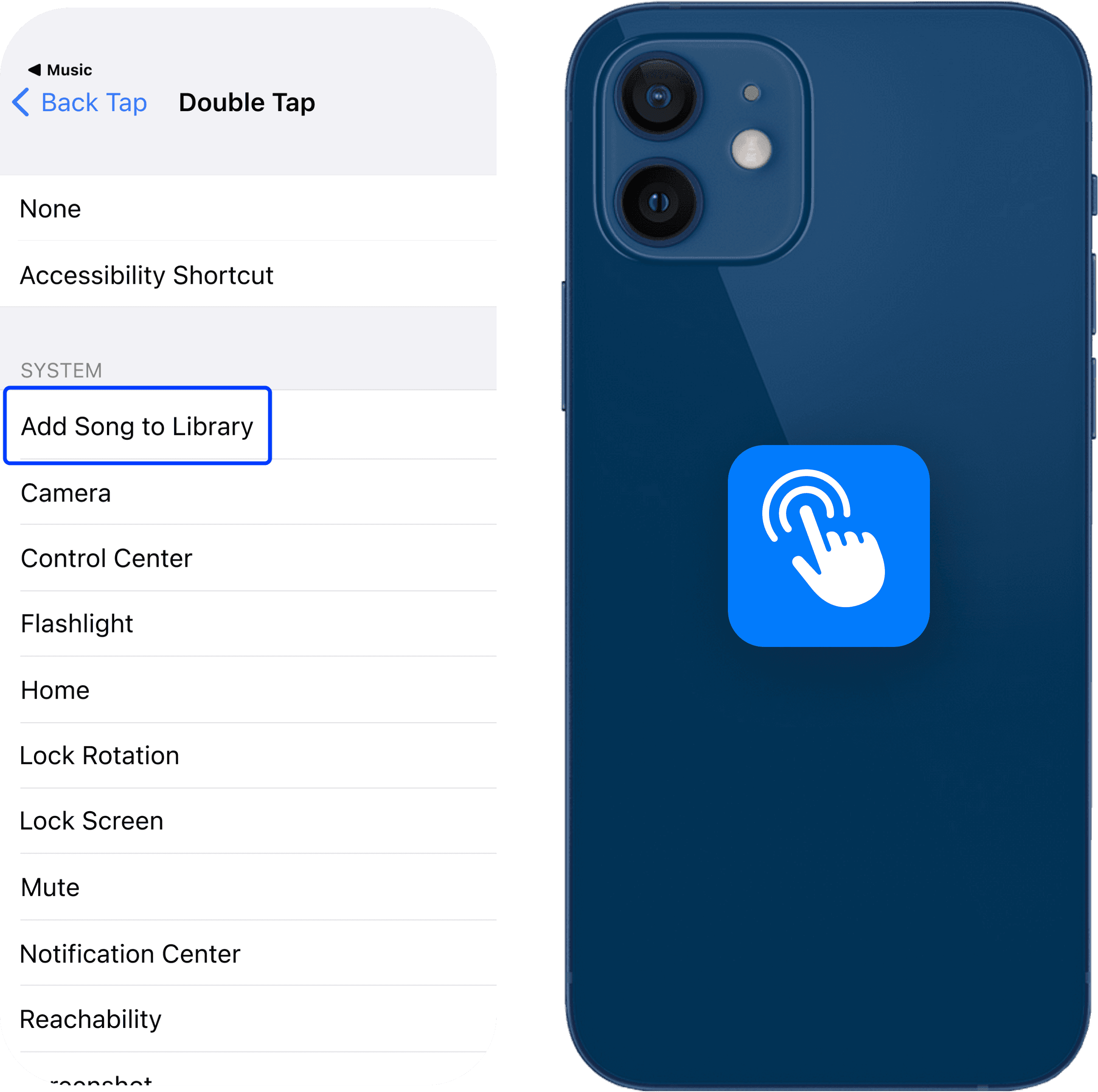
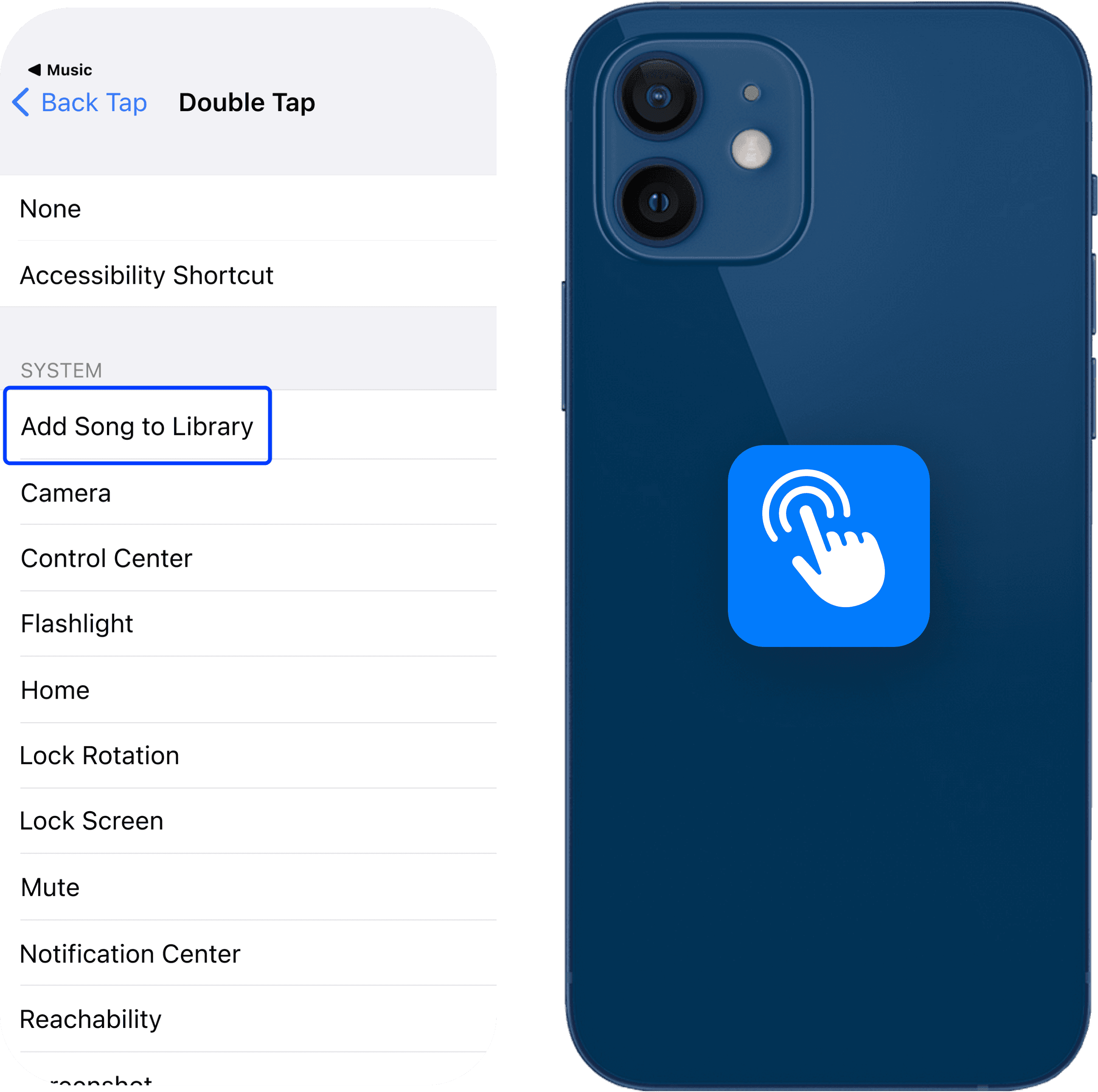
FEATURE 2
FEATURE 2
FEATURE 2
Back Tap
Back Tap
Back Tap
A new system integrated in Double Tap, so that users can simply back tap to add their songs without looking at their iPhone.
A new system integrated in Double Tap, so that users can simply back tap to add their songs without looking at their iPhone.
A new system integrated in Double Tap, so that users can simply back tap to add their songs without looking at their iPhone.
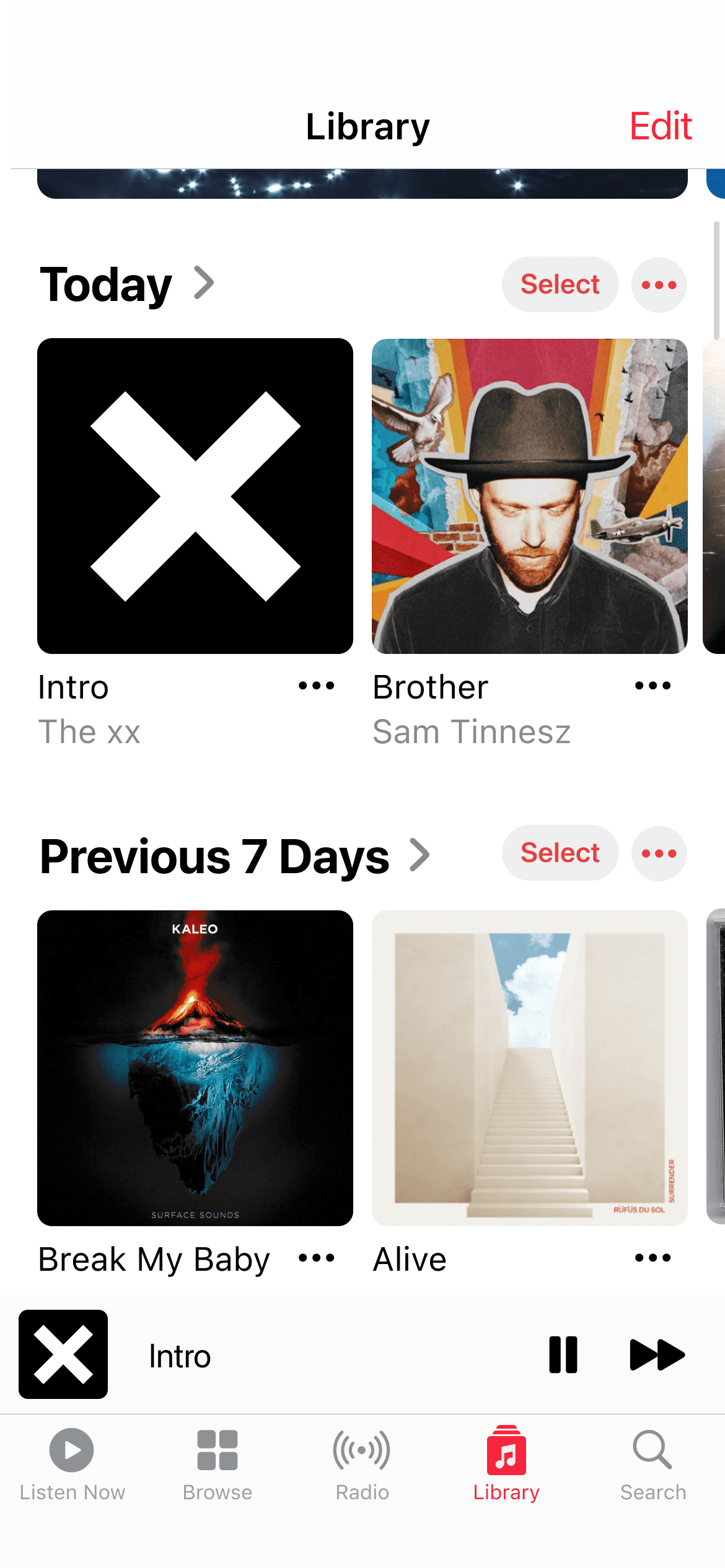
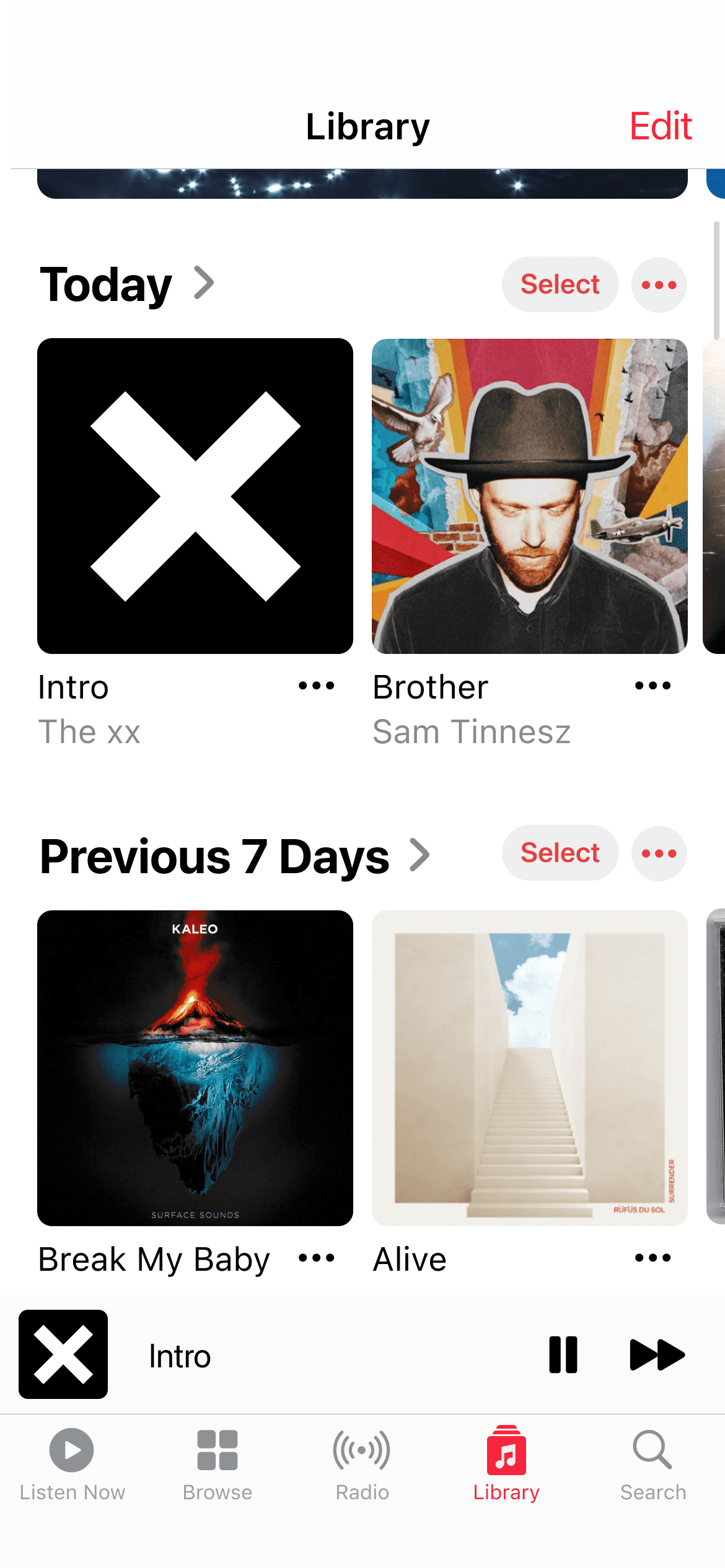
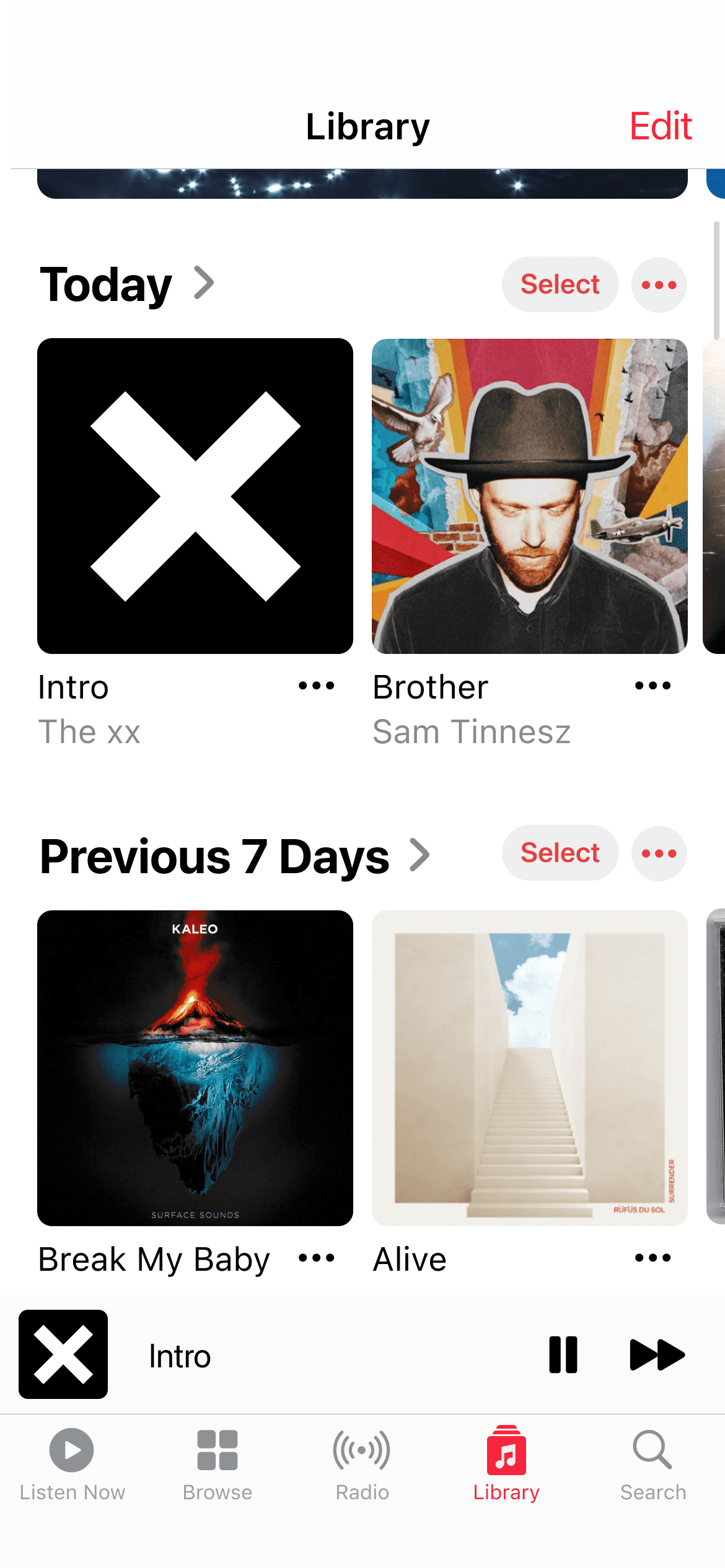
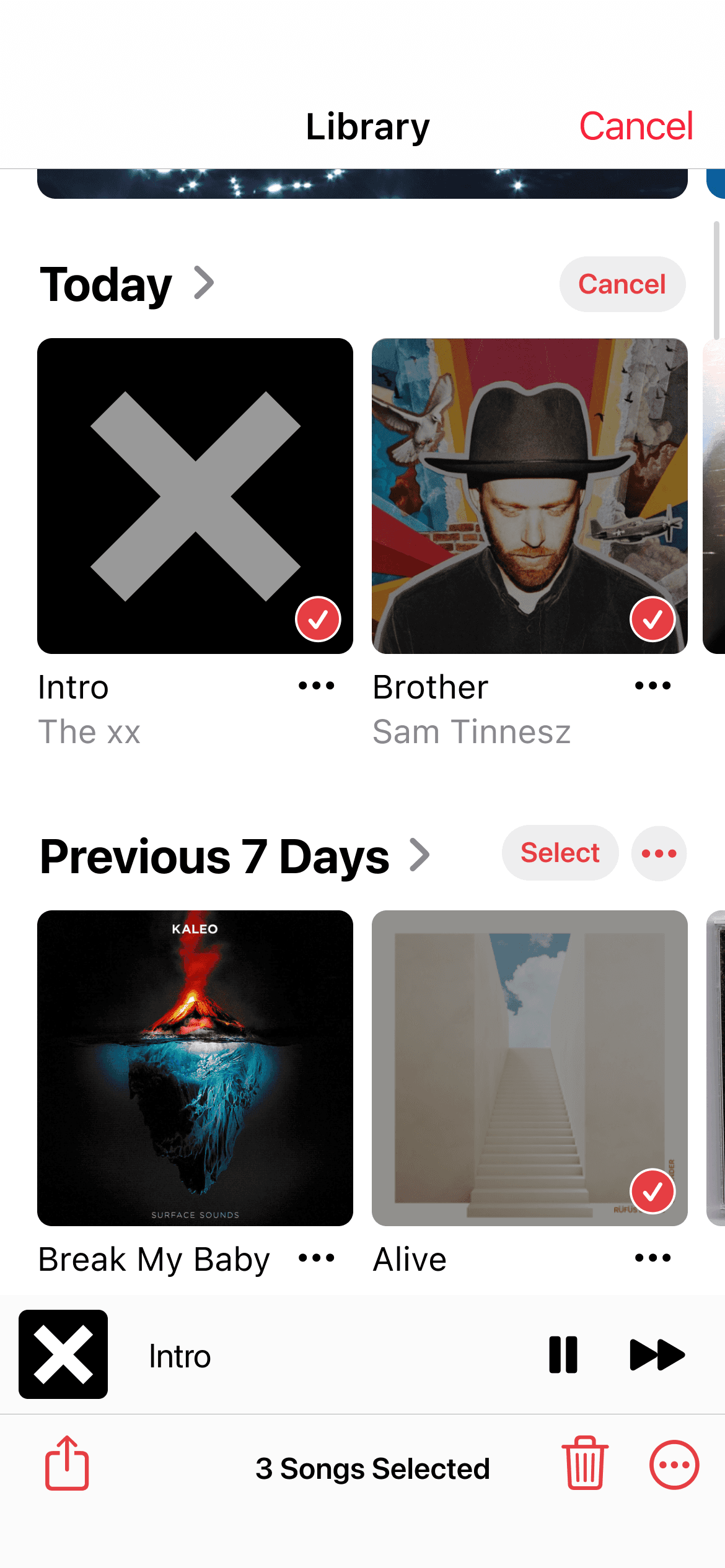
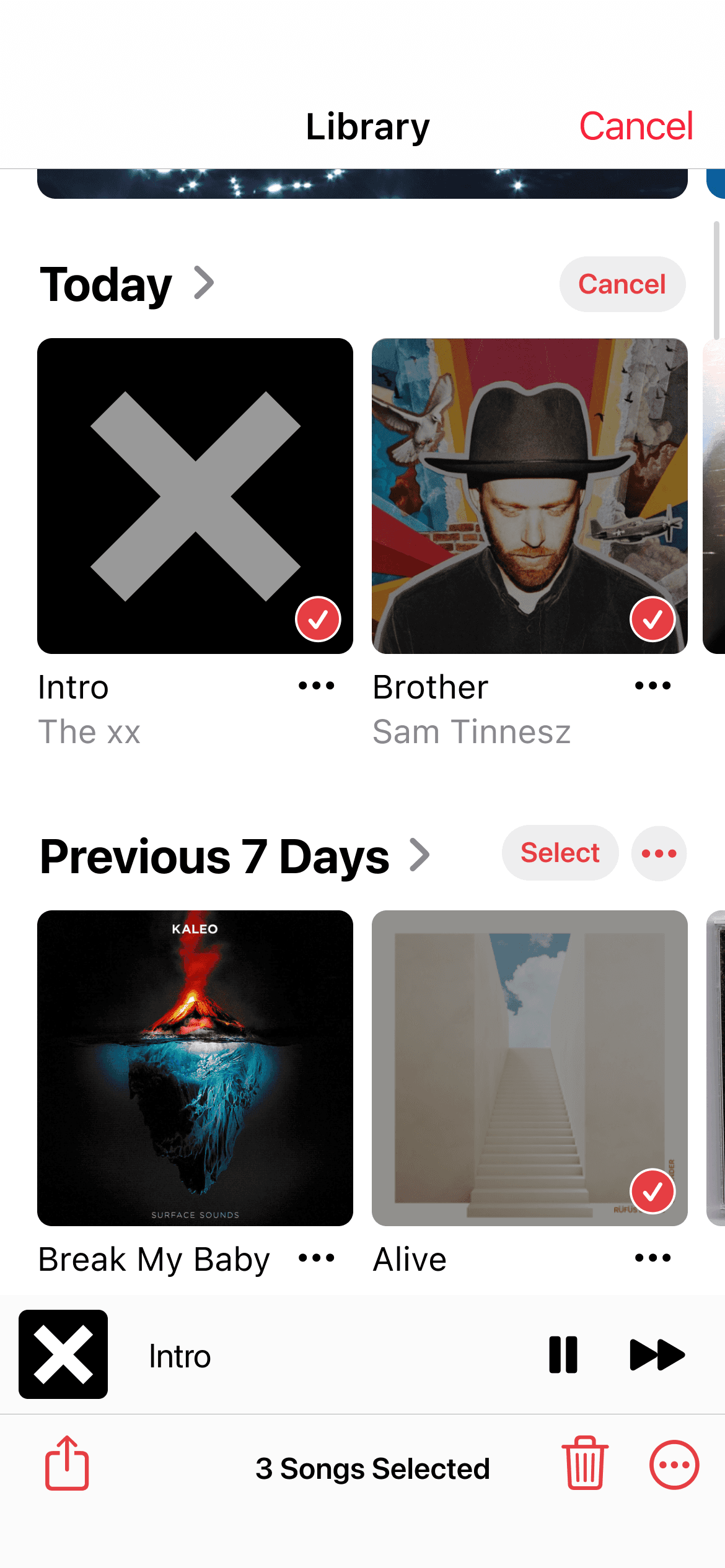
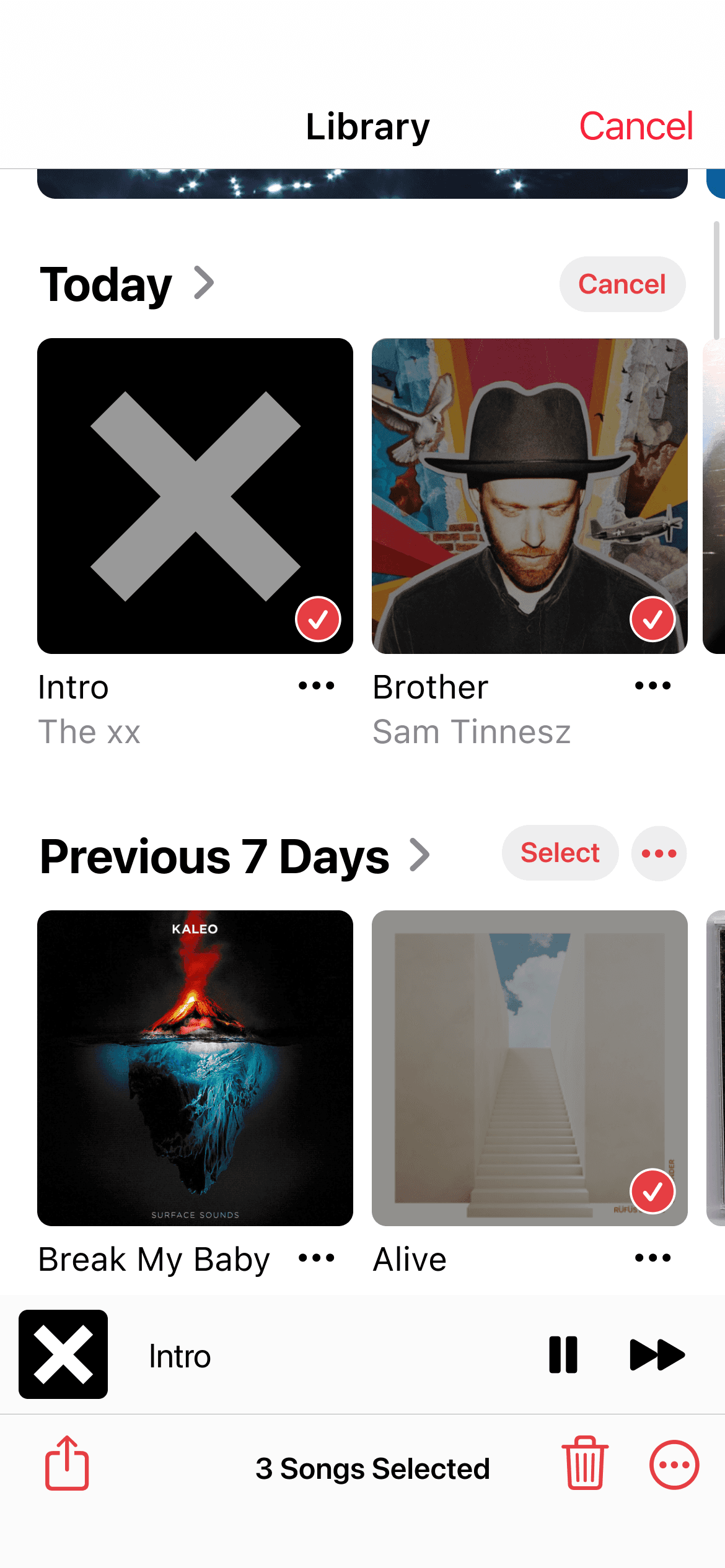
FEATURE 3
FEATURE 3
FEATURE 3
Sort Library
Sort Library
Sort Library
Enables users to sort songs into playlists and helps organize their saved songs.
Enables users to sort songs into playlists and helps organize their saved songs.
Enables users to sort songs into playlists and helps organize their saved songs.
Competitors Audit
Competitors Audit
Competitors Audit
Researching Competitor's Strengths
Researching Competitor's Strengths
Researching Competitor's Strengths
Has “Liked Playlists” for users to save their songs
Creates a shuffle list for users to explore based on their previously listened songs
Shuffle list recommends a list of 30 songs
Users can save their favorite songs to Liked Playlists
A shuffle list for users to explore based on previous songs
Shuffle list suggests a list of 30 songs
Has “Liked Playlists” for users to save their favorite songs
Creates a shuffle list for users to explore based on previously listened songs
The shuffle list recommends a list of 30 songs based on recents

Spotify
Spotify
Spotify
Youtube Library allows users to shuffle songs
Liked songs are added into Youtube Library
Uses Recommended Music videos to explore
Youtube Library allows users to shuffle songs
Liked songs are added into Youtube Library
Uses Recommended Music videos to explore
Allows users to shuffle songs in their Library
Liked songs are added into Youtube Library
Recommends music videos for exploring songs

Youtube Music
Youtube Music
Youtube Music
Does not use Library, only has Start Station and Playlists
Start Station: Explore based on a liked song
No functions found to be able to edit liked songs
Does not use Library, only Start Station and Playlists
Start Station: Explore based on a liked song
No functions found to be able to edit liked songs
Does not use Library, only has Start Station and Playlists
Uses Start Station for users to explore based on a liked song
Unable to edit liked songs

SoundCloud
SoundCloud
SoundCloud
Competitors Research
Competitors Research
Competitors Research
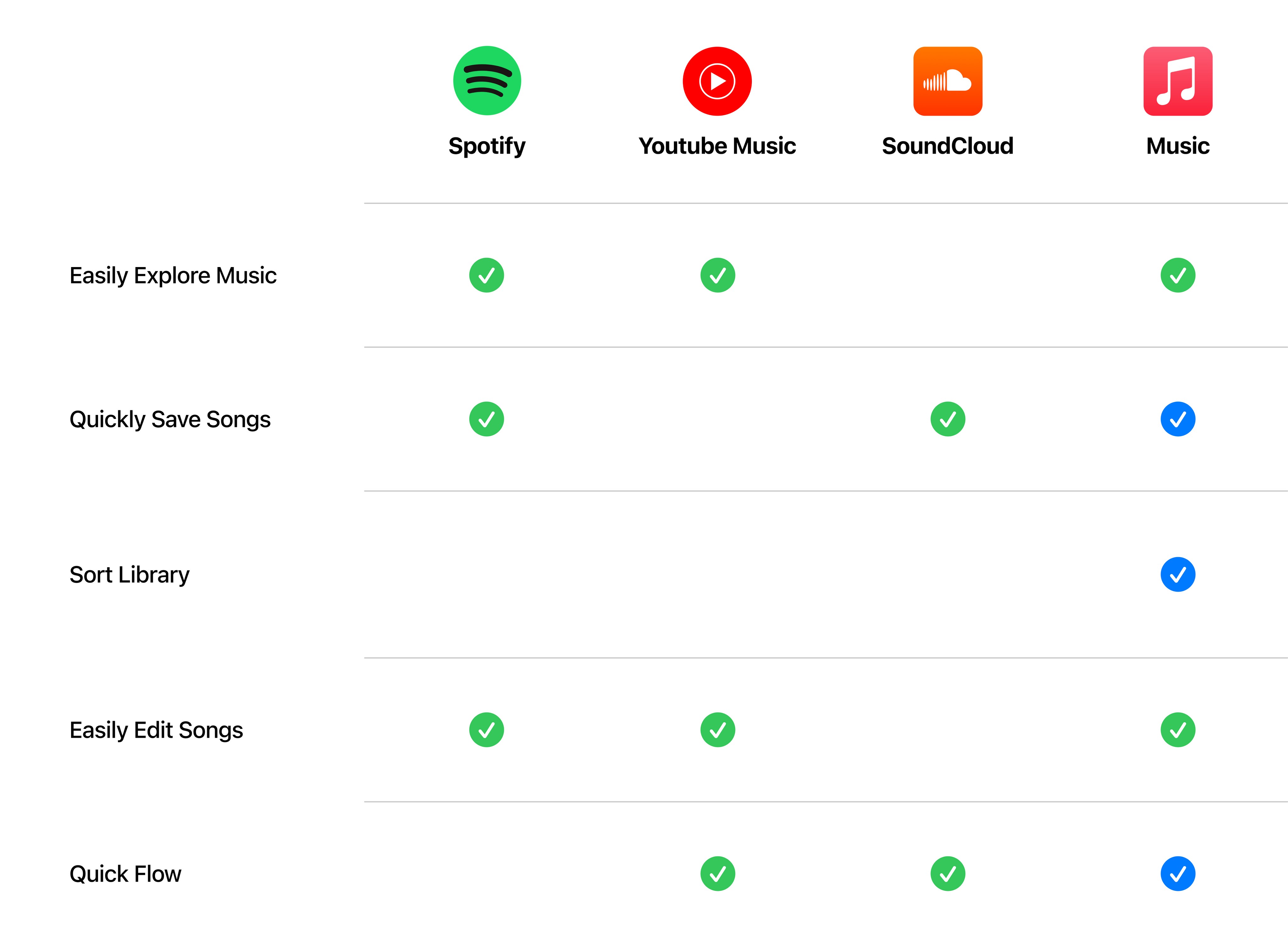
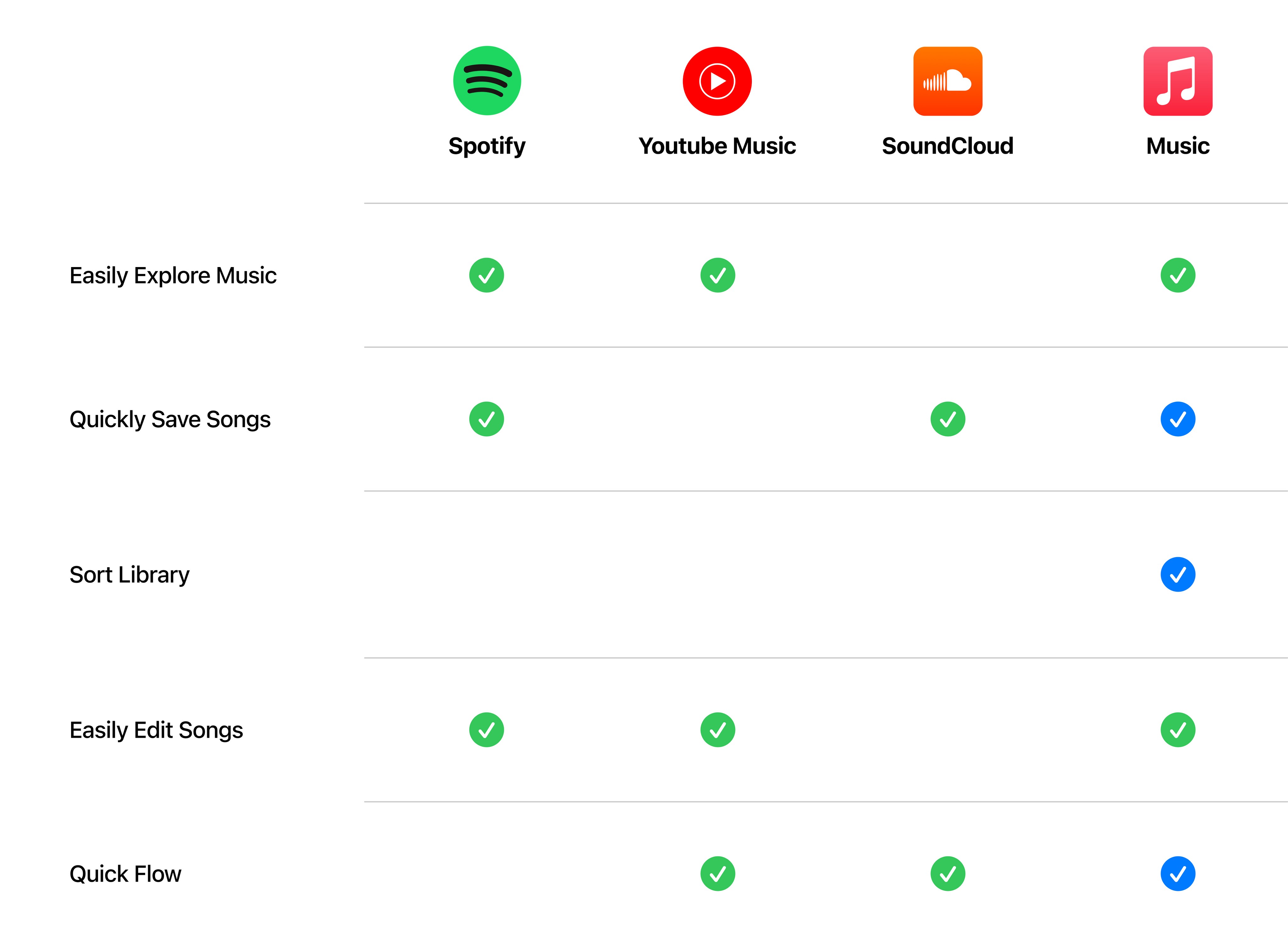
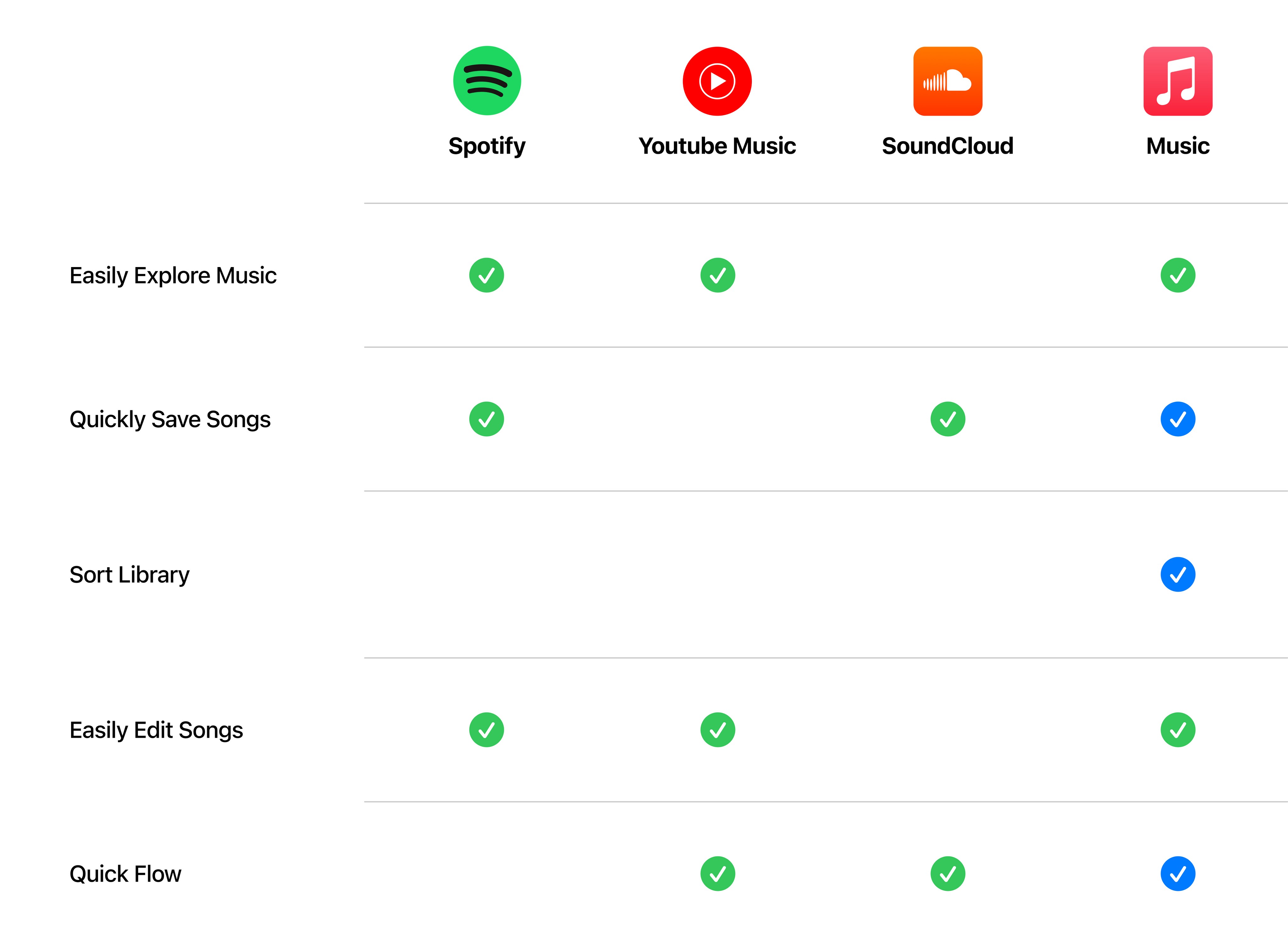
Surveys
Surveys
Surveys
5 out of 5 users found the current music library confusing or difficult to use.
5 out of 5 users found the current music library confusing or difficult to use.
5 out of 5 users found the current music library confusing or difficult to use.
5 out of 5 users found the current way of adding a song to library/playlist to be a long process.
5 out of 5 users found the current way of adding a song to library/playlist to be a long process.
5 out of 5 users found the current way of adding a song to their library/playlist to be a long process.
5 out of 5 users end up getting distracted on other apps after unlocking their iPhone to save their new song.
5 out of 5 users end up getting distracted on other apps after unlocking their iPhone to save their new song.
5 out of 5 users end up getting distracted on other apps after unlocking their iPhone to save their new song.
4 out of 5 users listen to music for the purpose of keeping a nice work flow.
4 out of 5 users listen to music for the purpose of keeping a nice work flow.
4 out of 5 users listen to music for the purpose of keeping a nice work flow.
Interview insights
Interview insights
Interview insights
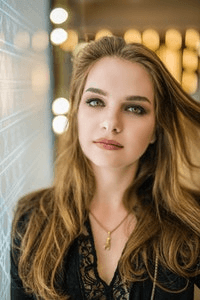
“I have to find the app to add my favorite song while I’m driving.”
“I have to find the app to add my favorite song while I’m driving.”

“I get distracted when opening my iPhone to save a song.”
“I get distracted when opening my iPhone to save a song.”


"I need to find the music app and add my favorite song to the playlist before my workout begins."
"I need to find the music app and add my favorite song to the playlist before my workout begins."
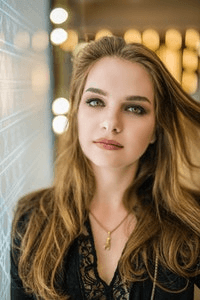
“I have to find the app to add my favorite song while I’m driving.”

“I get distracted when opening my iPhone to save a song.”

"I need to find the music app and add my favorite song to the playlist before my workout begins."


"I aim to stay productive at work while discovering new songs in the background."
"I aim to stay productive at work while discovering new songs in the background."

“I want to be working while being able to explore new songs“
“I want to be working while being able to explore new songs“

“Music gives me the flow I need to work on my work to progress.”
“Music gives me the flow I need to work on my work to progress.”

"I aim to stay productive at work while discovering new songs in the background."

“I want to be working while being able to explore new songs“

“Music gives me the flow I need to work on my work to progress.”

“Music can be a distraction if I spend most of my time finding songs.”
“Music can be a distraction if I spend most of my time finding songs.”


"While studying, music can distract if I spend too much time searching for songs instead of focusing."
"While studying, music can distract if I spend too much time searching for songs instead of focusing."

“I use Library to collect songs inside my Music App.”
“I use Library to collect songs inside my Music App.”

“Music can be a distraction if I spend most of my time finding songs.”

"While studying, music can distract if I spend too much time searching for songs instead of focusing."

“I use Library to collect songs inside my Music App.”
Information Architecture
Information Architecture
Information Architecture
Designing Different Ways to Add Song
Designing Different Ways to Add Song
Different Ways to Add Song
The redesign enables users to have two different ways of adding their songs to Music Library, and being able to select groups of songs to Playlists.
The redesign enables users to have two different ways of adding their songs to Music Library, and being able to select groups of songs to Playlists.
The redesign enables users to have two different ways of adding their songs to Music Library, and being able to select groups of songs to Playlists.
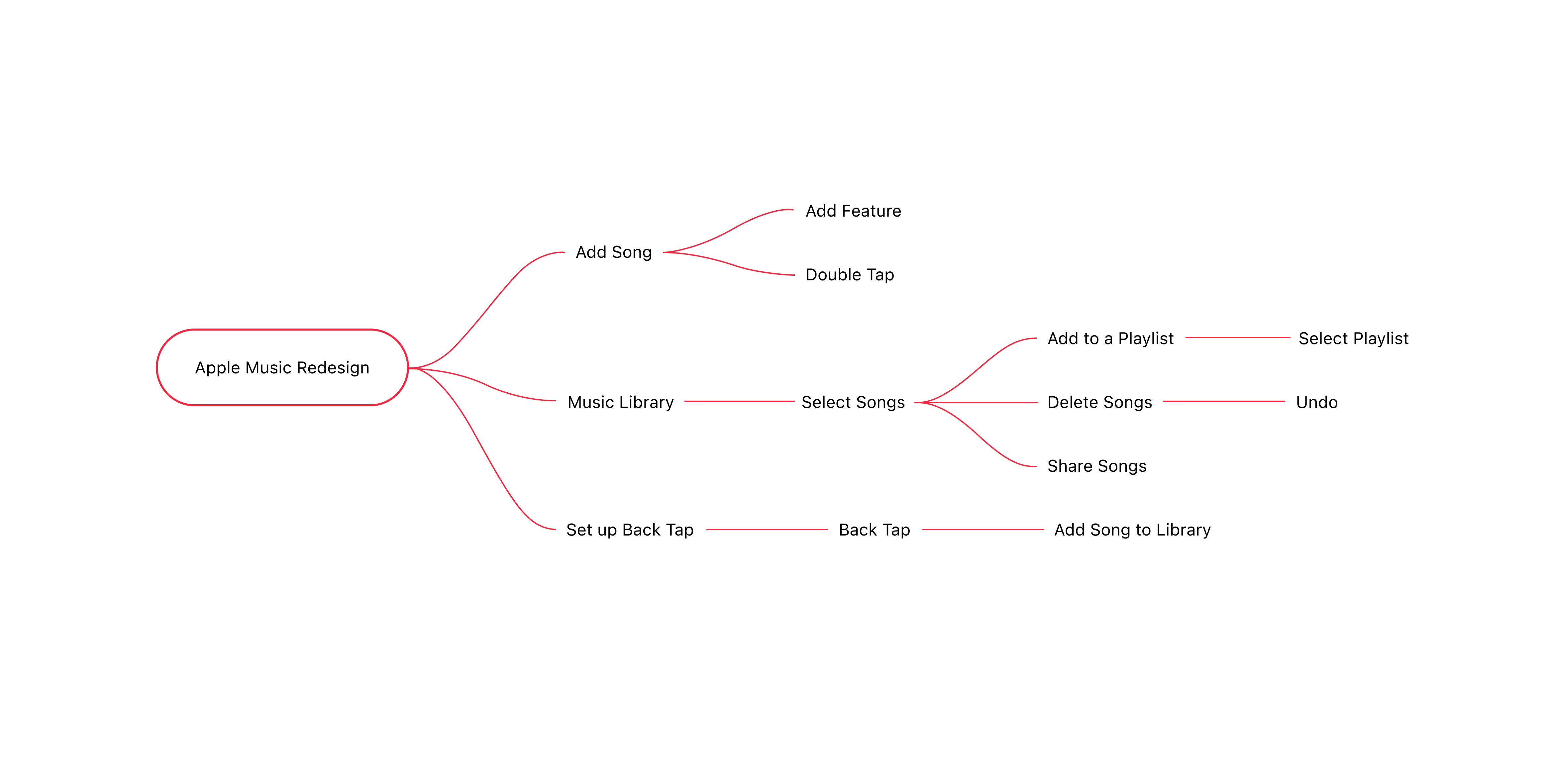
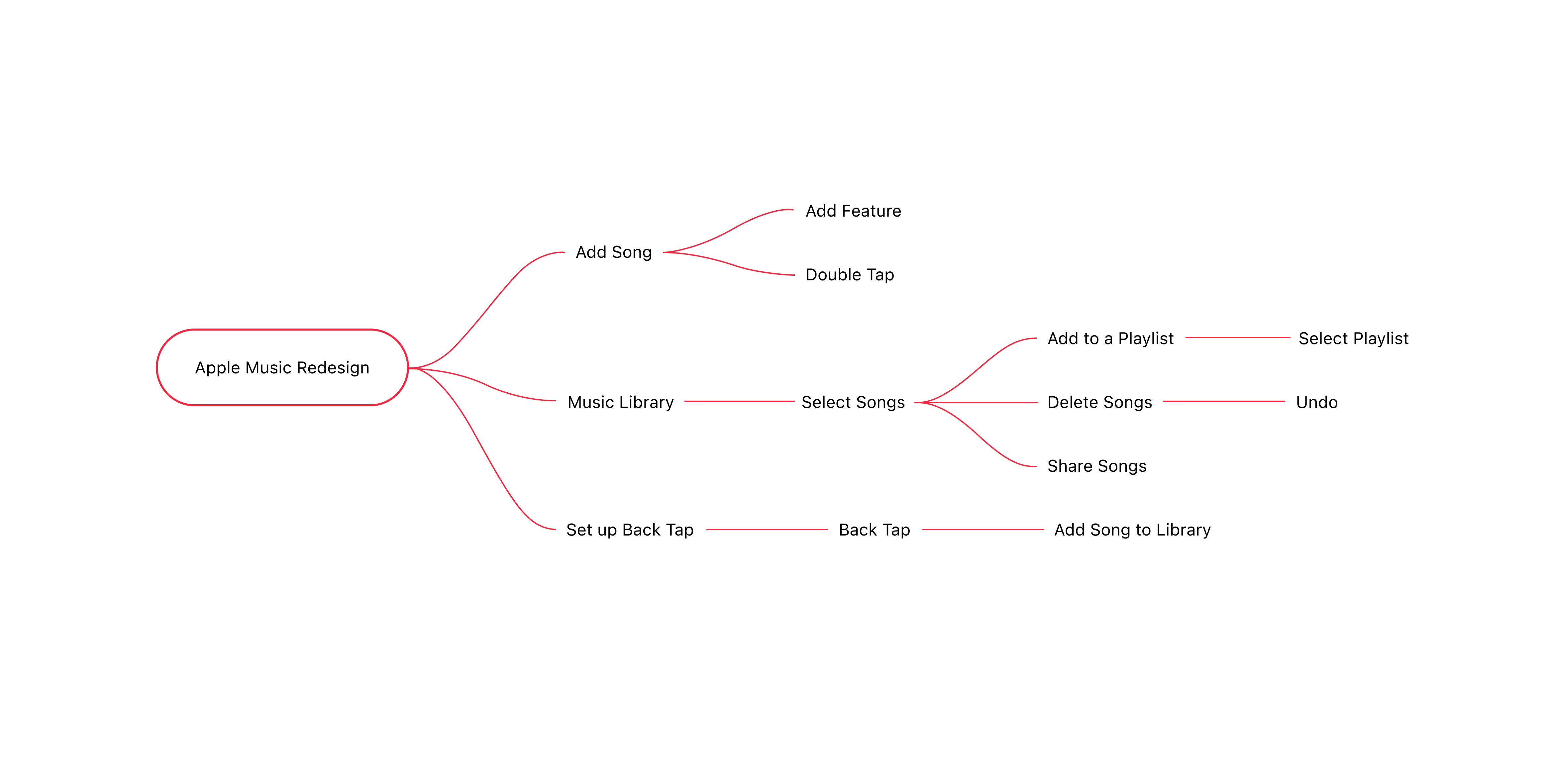
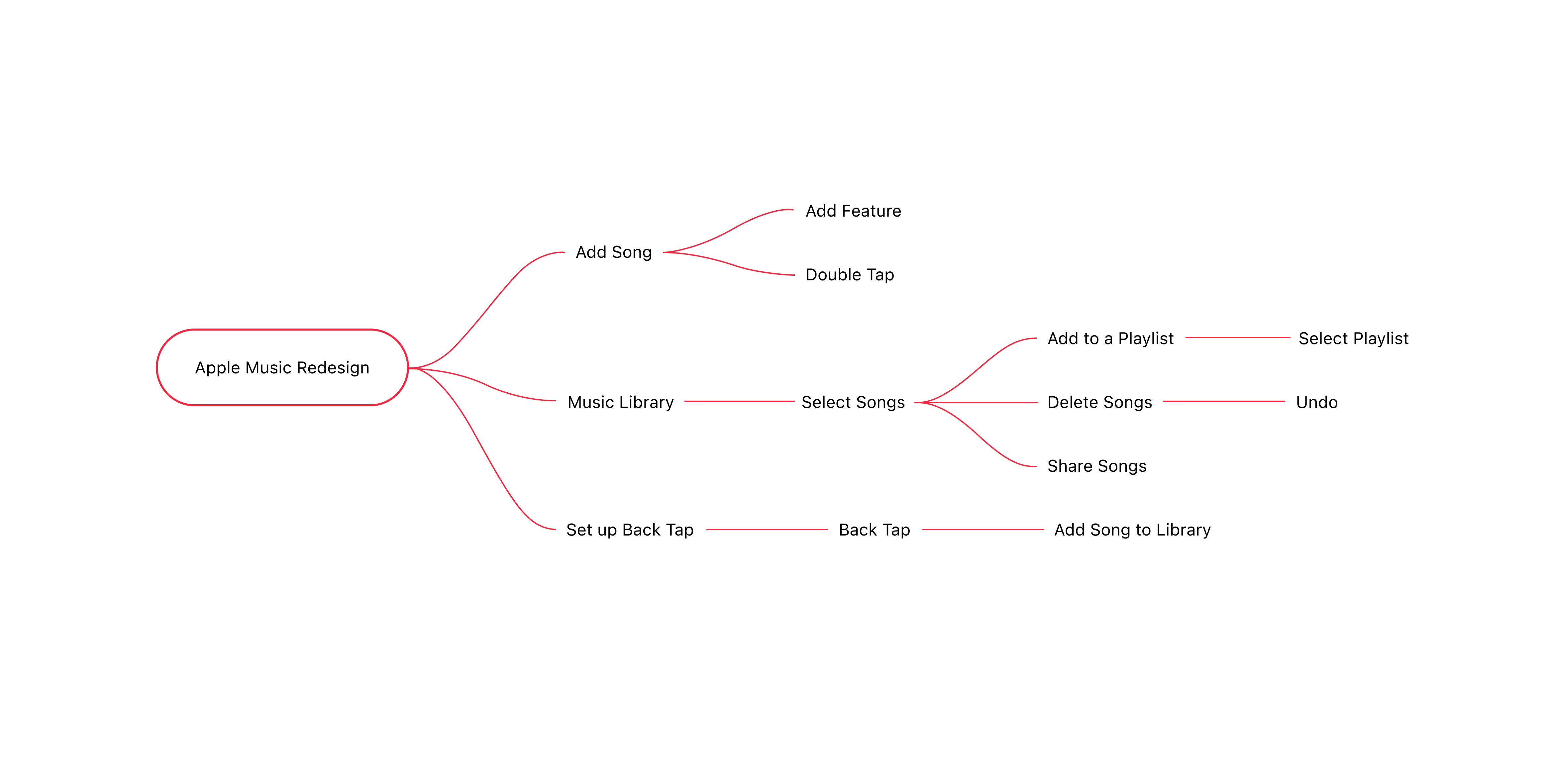
Scenarios
Scenarios
Scenarios



Designer in San Francisco
Designer in San Francisco
Designer in San Francisco
Jacob is doing homework inside a classroom while listening to music. He wants to save a song he loves. However, he does not want to get distracted once he unlocks his iPhone.
Jacob is doing homework inside a classroom while listening to music. He wants to save a song he loves. However, he does not want to get distracted once he unlocks his iPhone.
Jacob is doing homework inside a classroom while listening to music. He wants to save a song he loves. However, he does not want to get distracted once he unlocks his iPhone.
Jacob uses the add feature that gives him a simple tap to add his new song to Music Library. Once he finishes work, he would put his saved songs into playlists.
Jacob uses the add feature that gives him a simple tap to add his new song to Music Library. Once he finishes work, he would put his saved songs into playlists.
Jacob uses the add feature that gives him a simple tap to add his new song to Music Library. Once he finishes work, he would put his saved songs into playlists.
Athlete in New York
Athlete in New York
Athlete in New York
Sarah is jogging and listening to music. She finds a new song she loves. She is out of breath so cannot use Siri and doesn’t want to open her phone.
Sarah is jogging and listening to music. She finds a new song she loves. She is out of breath so cannot use Siri and doesn’t want to open her phone.
Sarah is jogging and listening to music. She finds a new song she loves. She is out of breath so cannot use Siri and does not want to open her phone.
She uses back tap feature that allows her to back tap new songs into her Music Library with out having to stop jogging.
She uses back tap feature that allows her to back tap new songs into her Music Library with out having to stop jogging.
She uses back tap feature that allows her to back tap new songs into her Library without having to stop jogging.



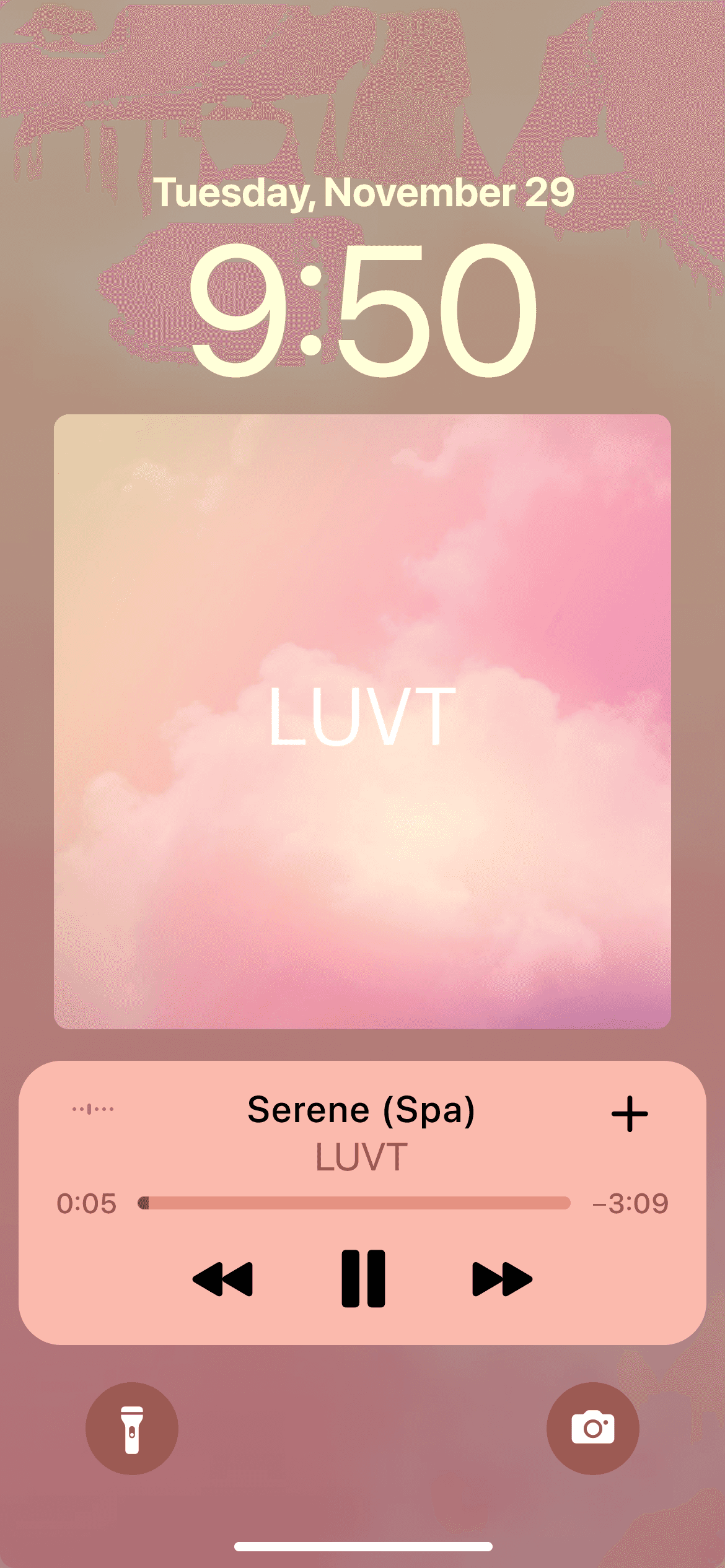
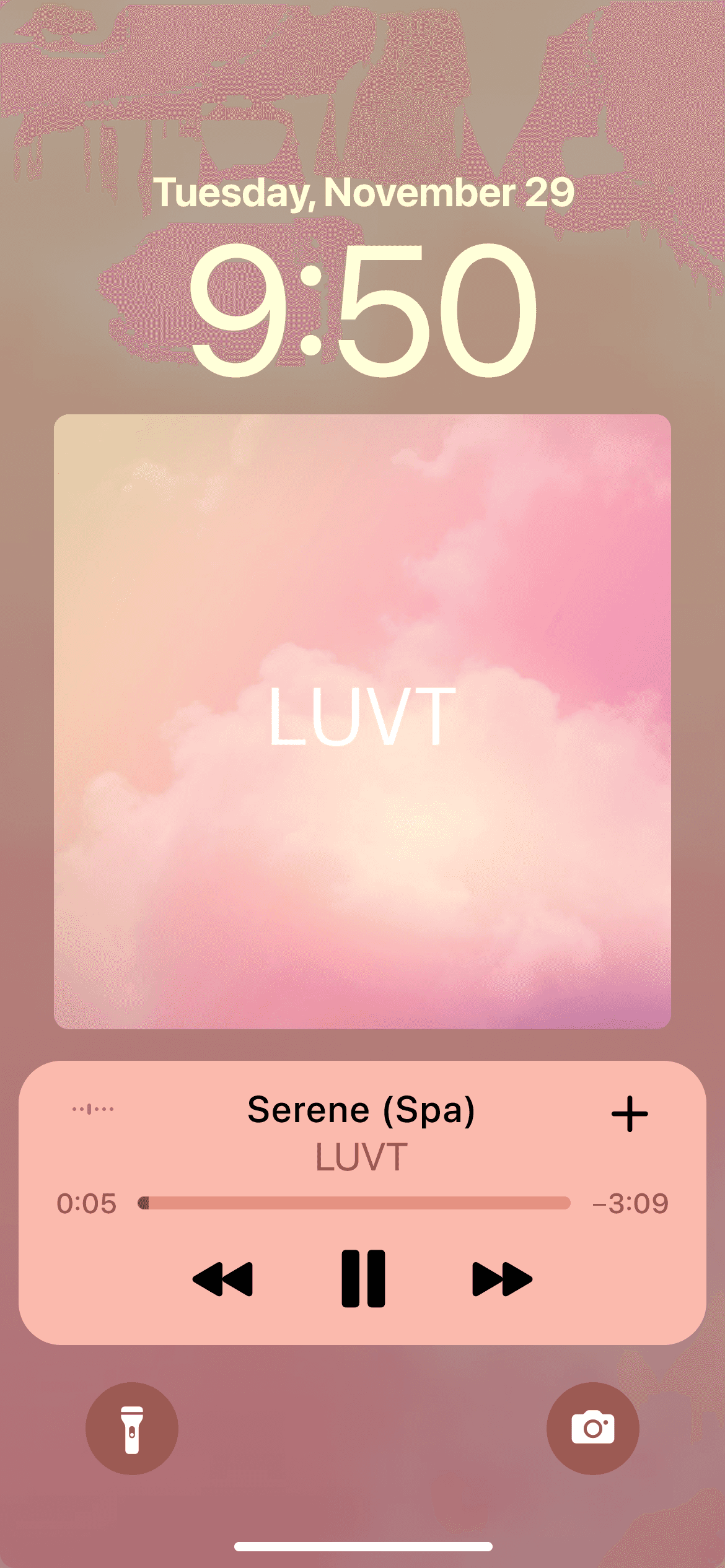
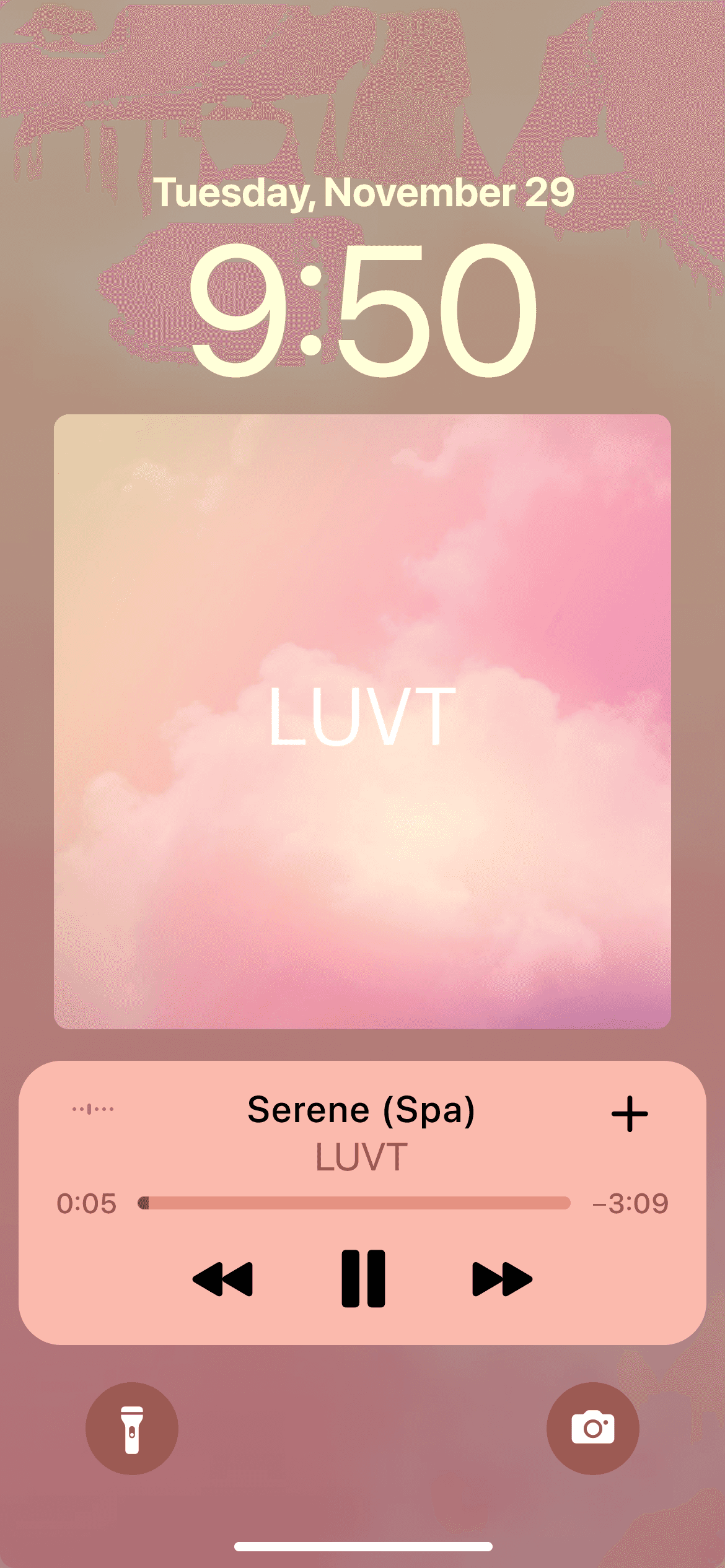
Challenges
Challenges
Challenges
Understanding User Needs
Understanding User Needs
Understanding User Needs
Based on user interviews, most users wanted to add their favorite songs to playlists, which the add icon only saved their songs to library. This was a trade off to a quick and simple add interaction.
Based on user interviews, most users wanted to add their favorite songs to playlists, which the add icon only saved their songs to library. This was a trade off to a quick and simple add interaction.
Based on user interviews, most users wanted to add favorite songs into their playlists, which the add icon only saved their songs to library. This was the trade off for having a quick and simple add interaction.
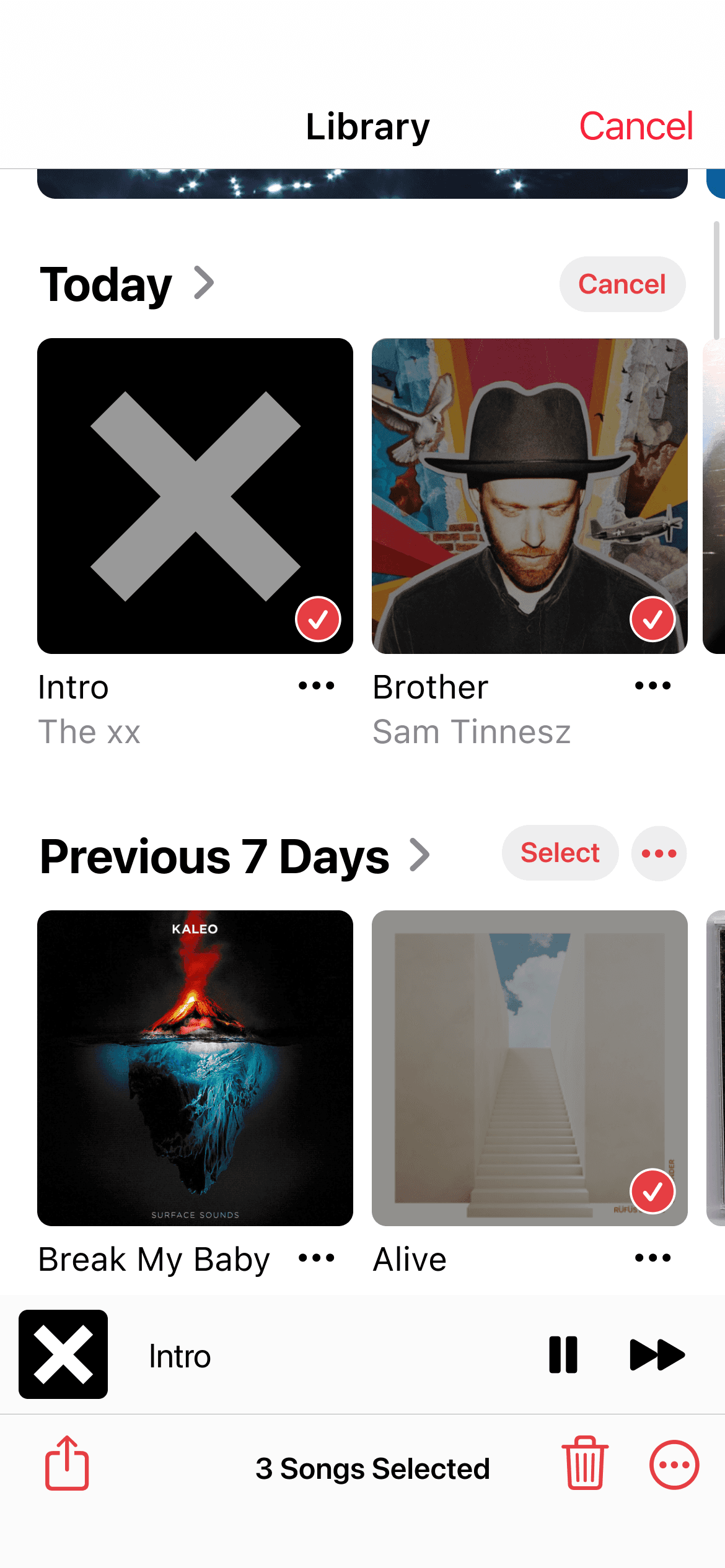
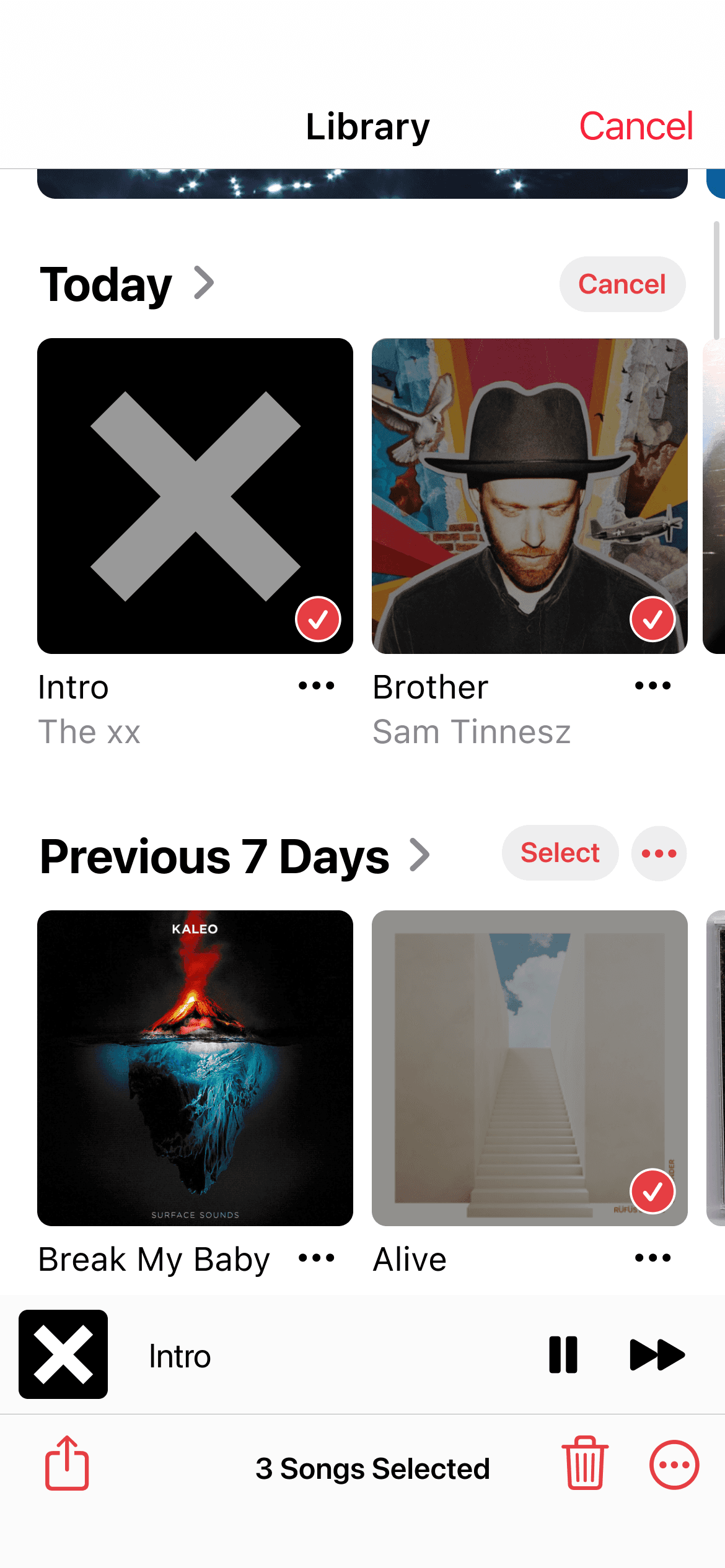
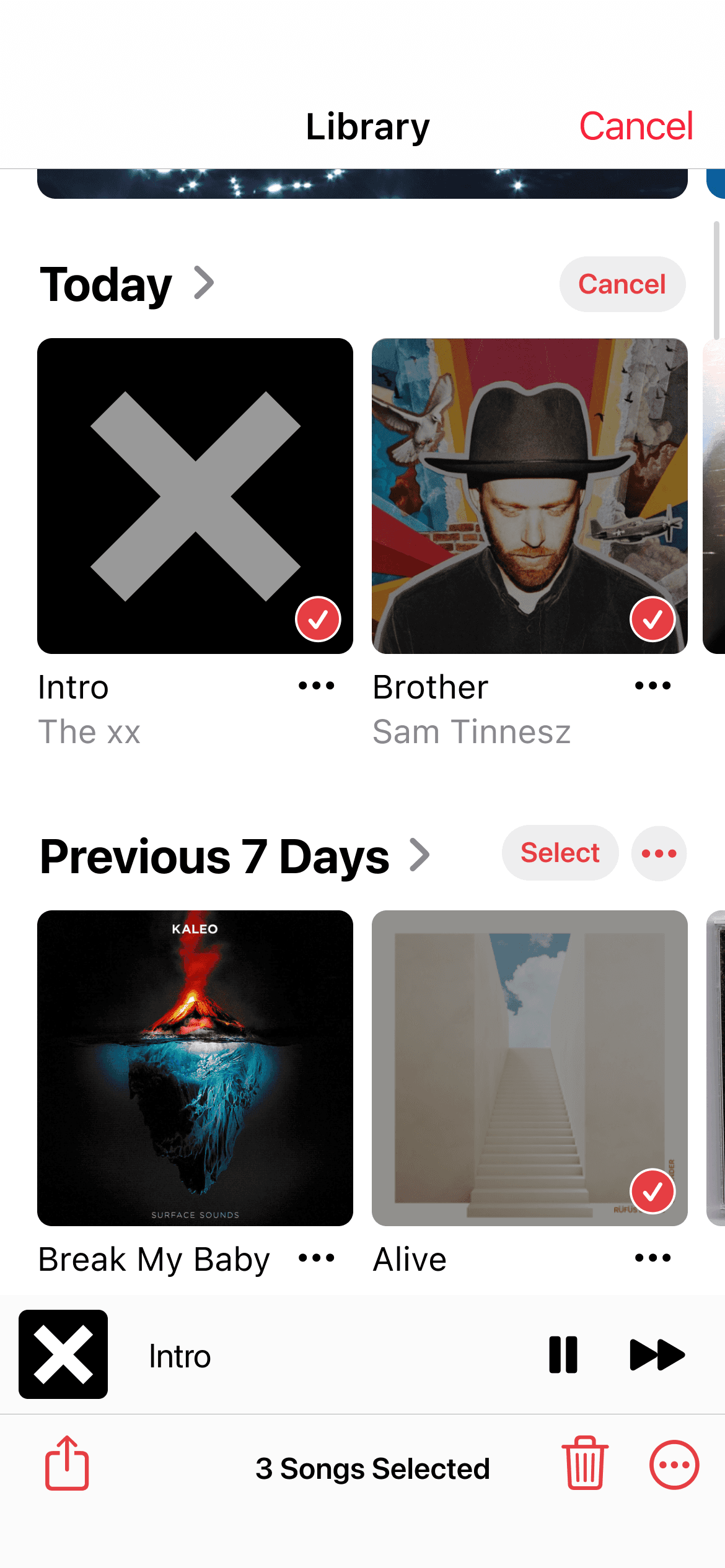
My Approach
My Approach
My Approach
Reaching User's Goals
Reaching User's Goals
Reaching User's Goals
I’ve redesigned the Music Library so when users save their songs into Music, they are brought into an organized library to easily select groups of songs into their desired playlists.
I’ve redesigned the Music Library so when users save their songs into Music, they are brought into an organized library to easily select groups of songs into their desired playlists.
I’ve redesigned the Music Library so when users save their songs into Music, they are brought into an organized library to easily select groups of songs and move them into their desired playlists.
Current Design
Current Design
Current Design
Most users end up getting distracted on other applications when they open Music to add their songs to Library.
Most users end up getting distracted on other applications when they open Music to add their songs to Library.
Most users end up getting distracted on other applications when they open Music to add their songs to Library.
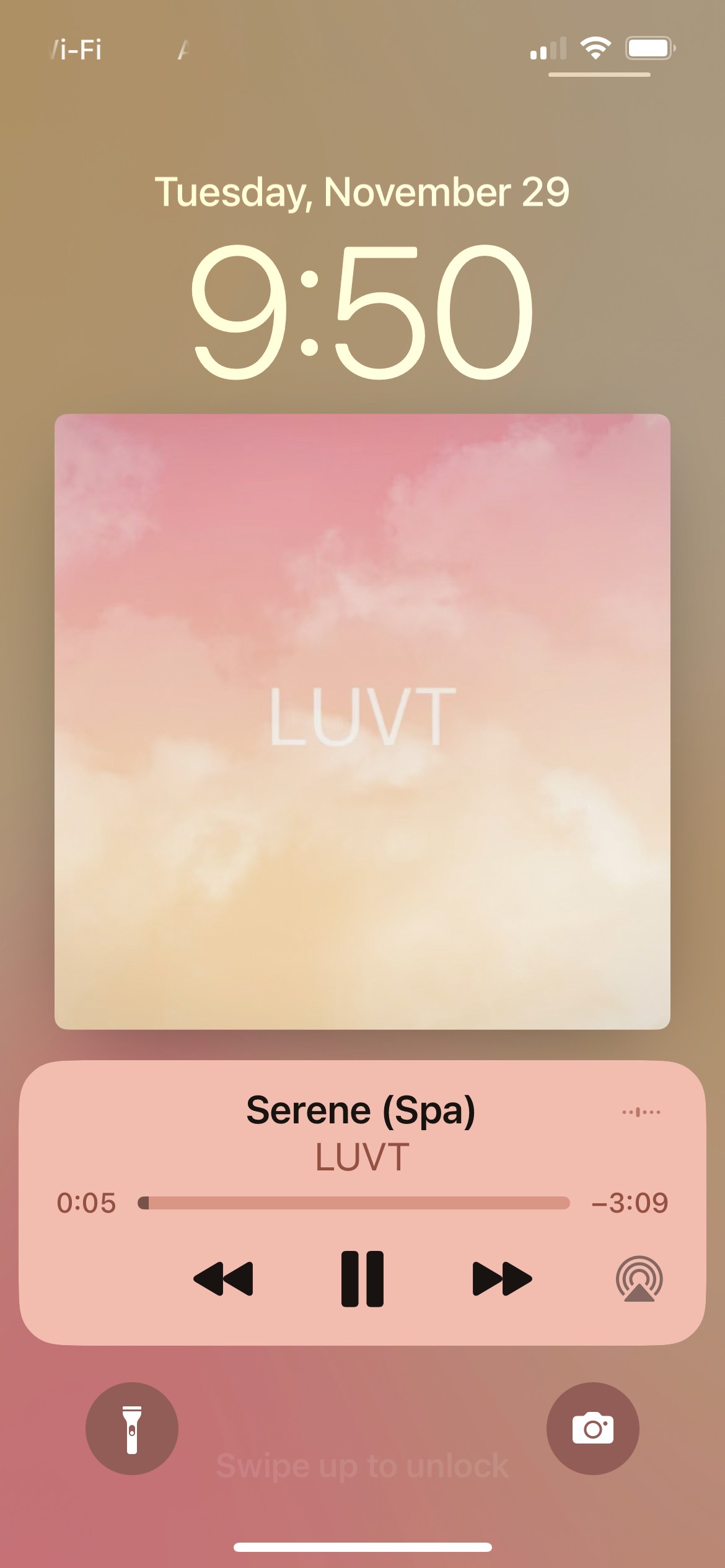
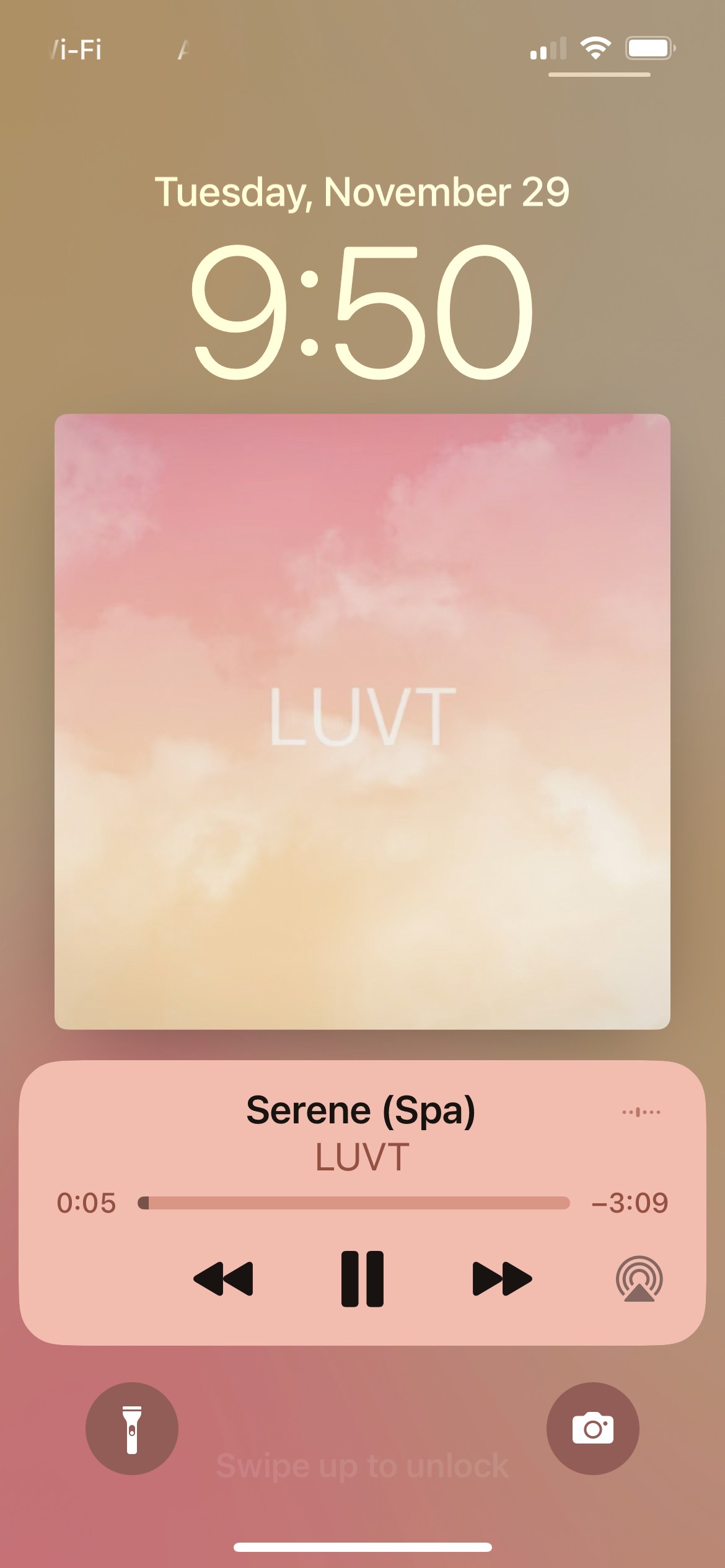
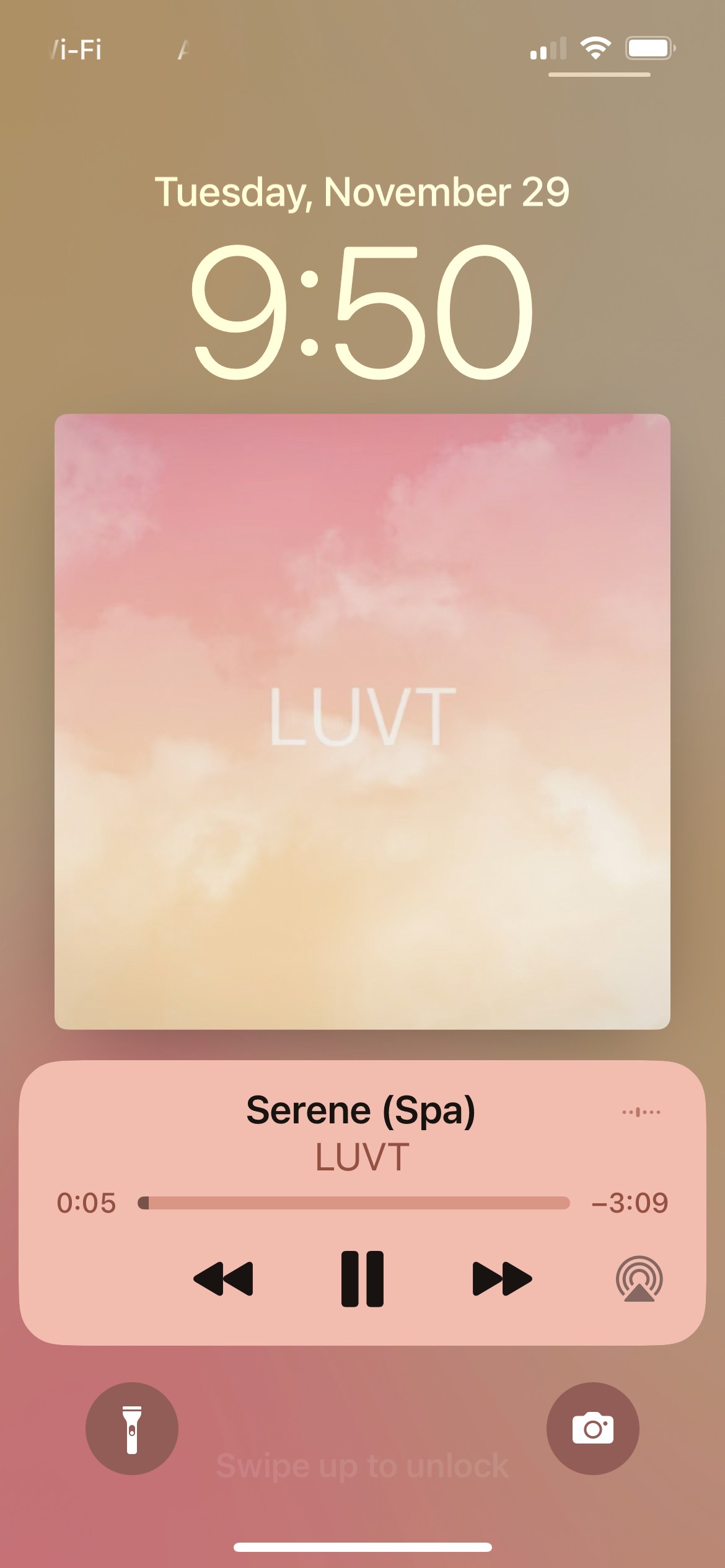
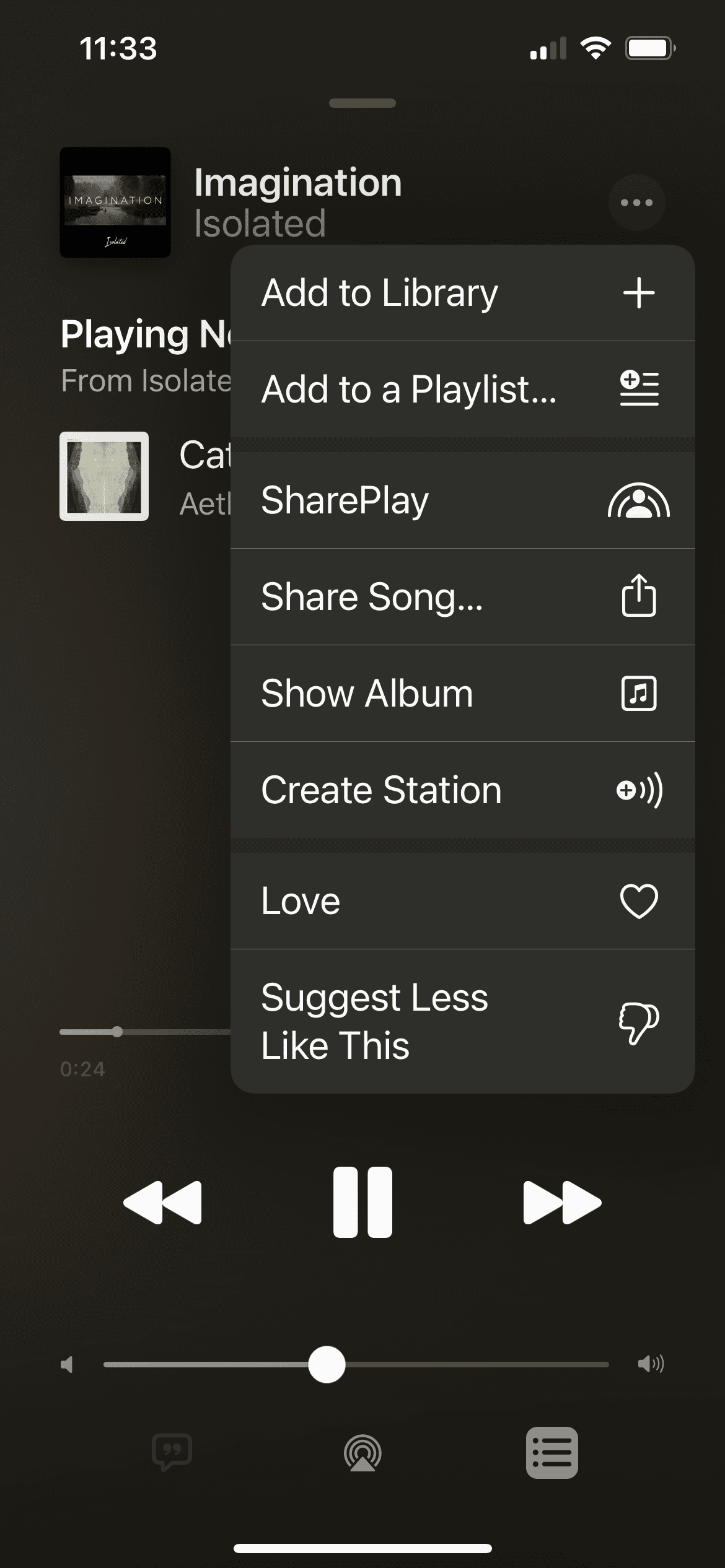
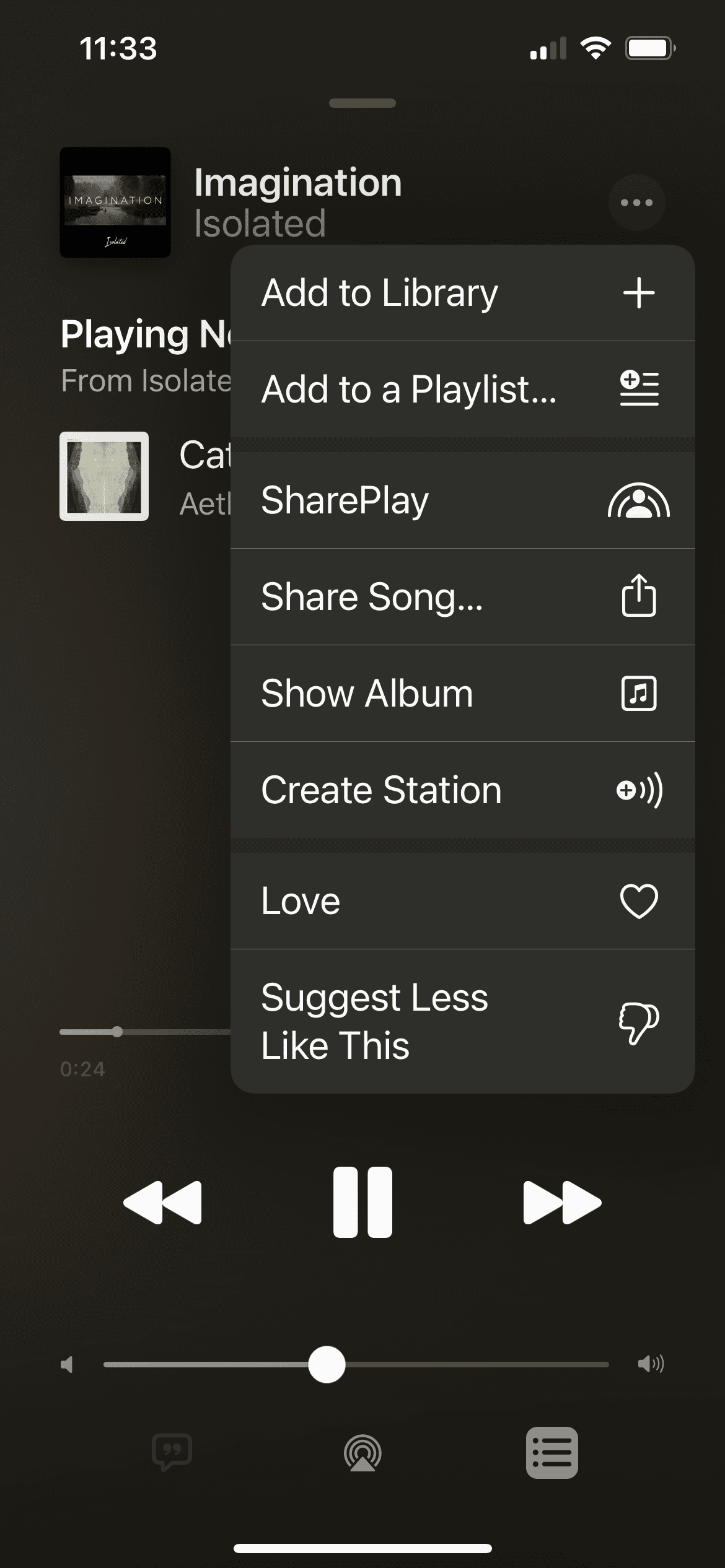
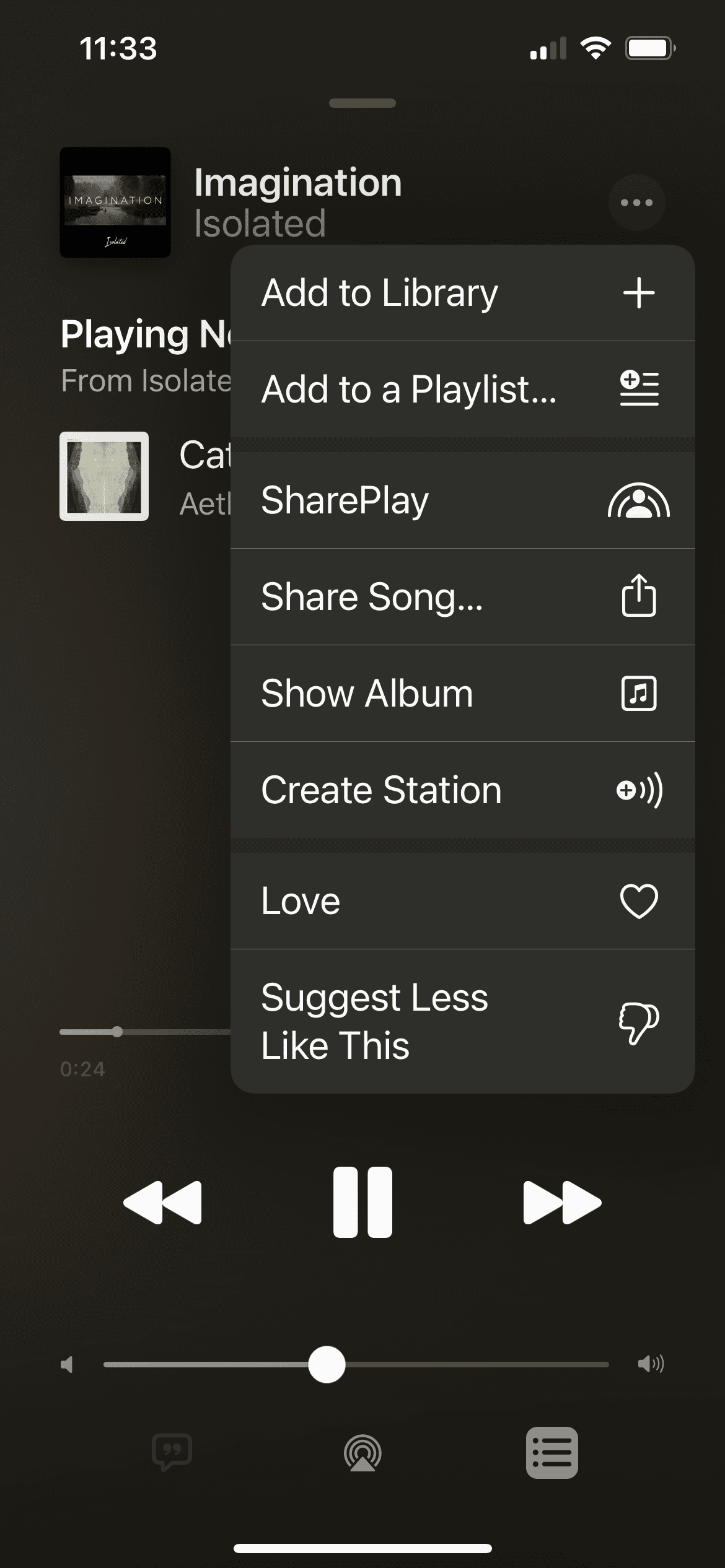
New Approach
New Approach
New Approach
The new add song feature allows user’s to add songs they like to Music Library without getting distracted by other applications.
The new add song feature allows user’s to add songs they like to Music Library without getting distracted by other applications.
The new add song feature allows user’s to add songs they like to Music Library without getting distracted by other applications.
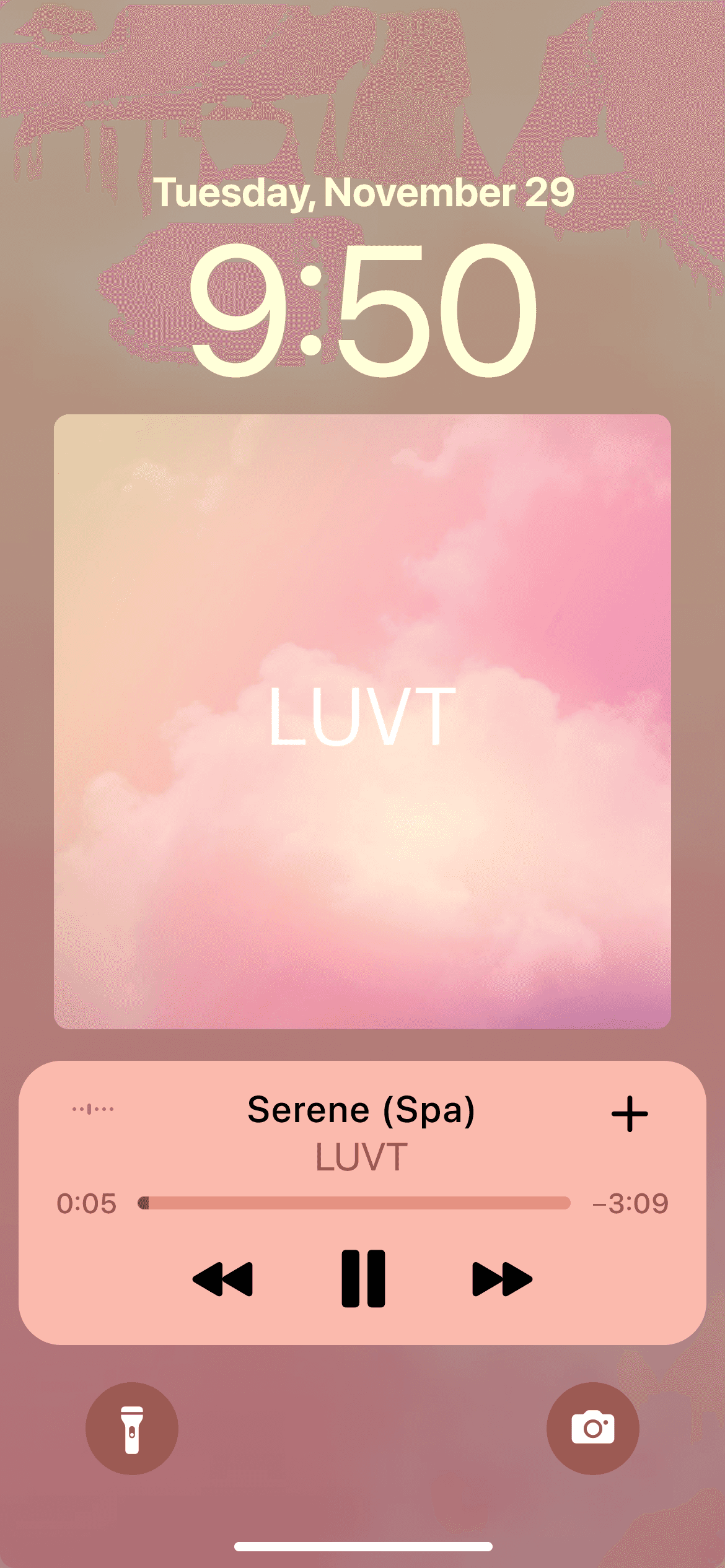
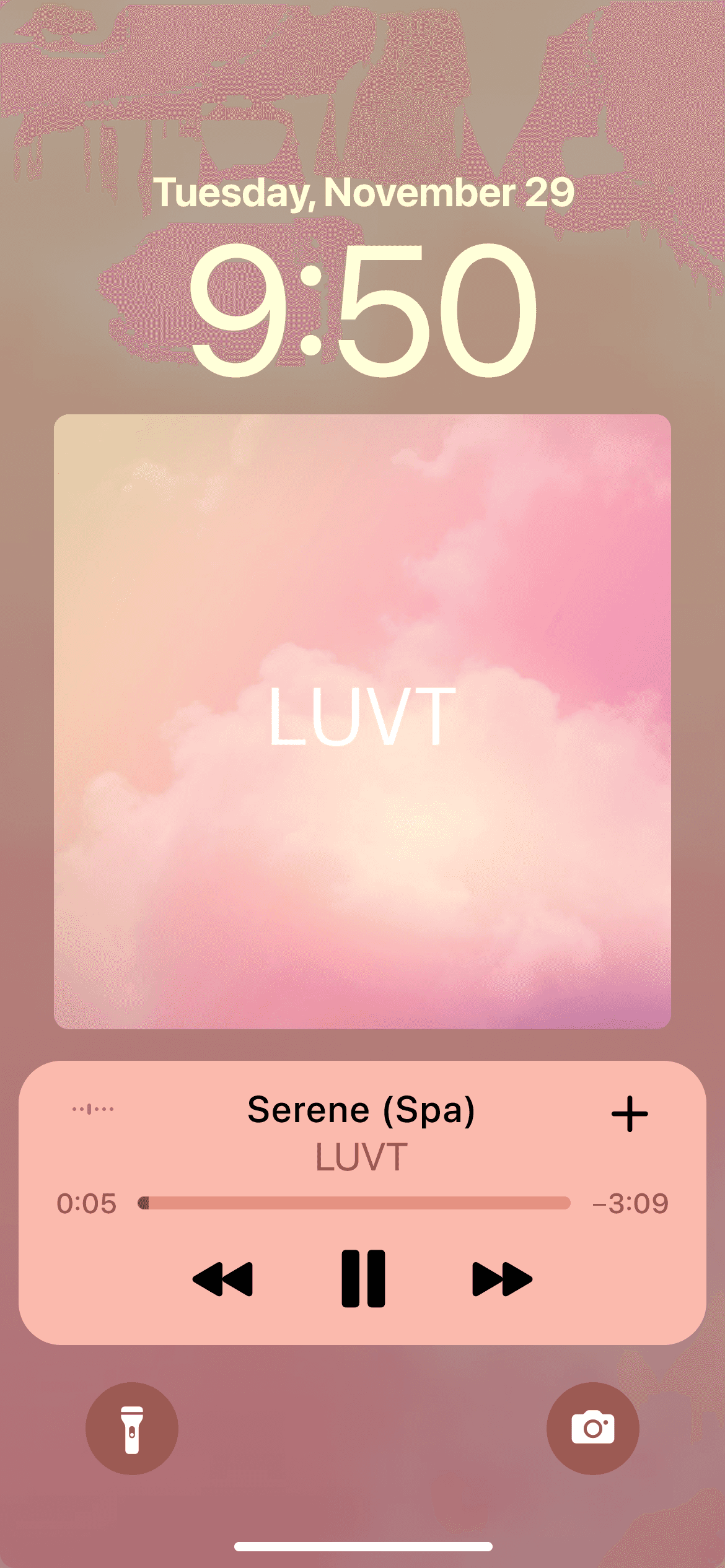
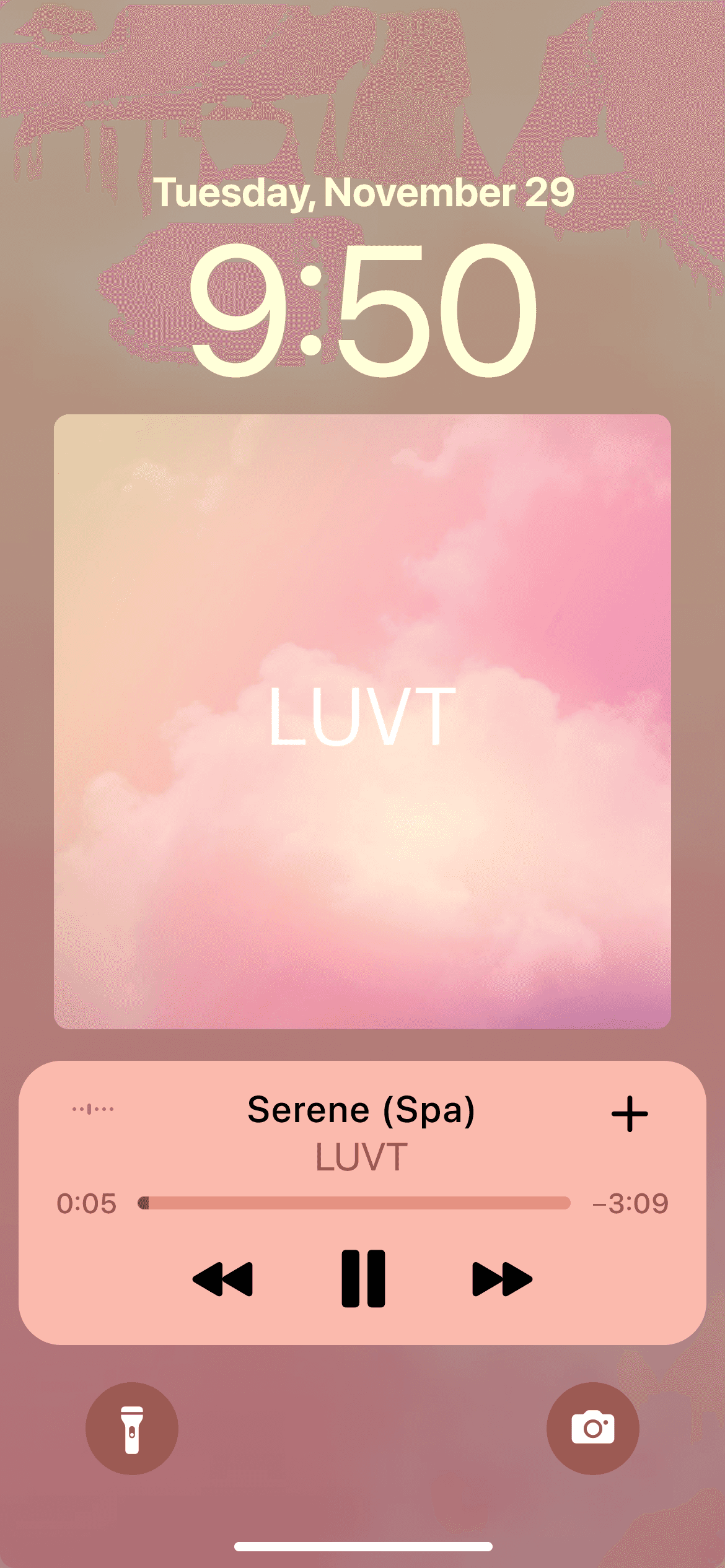
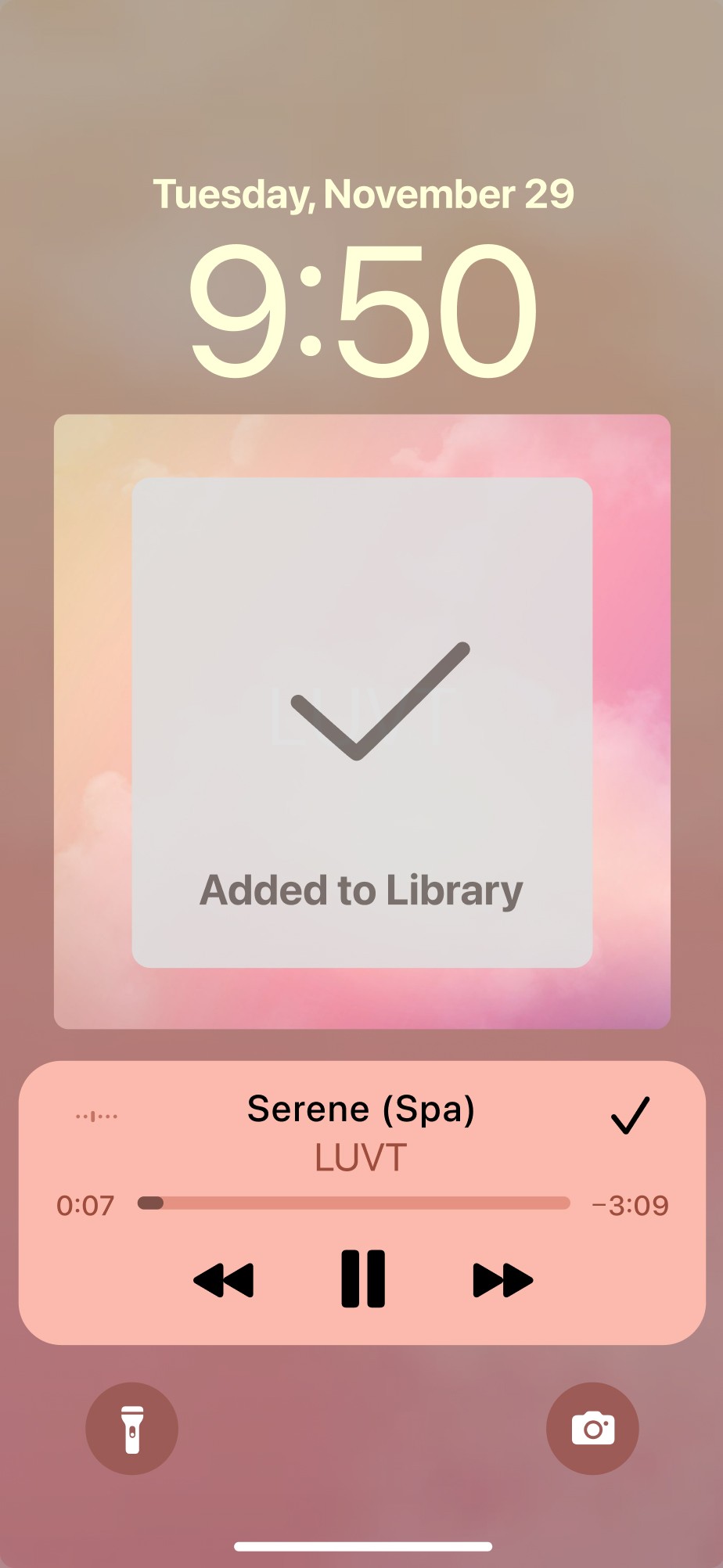
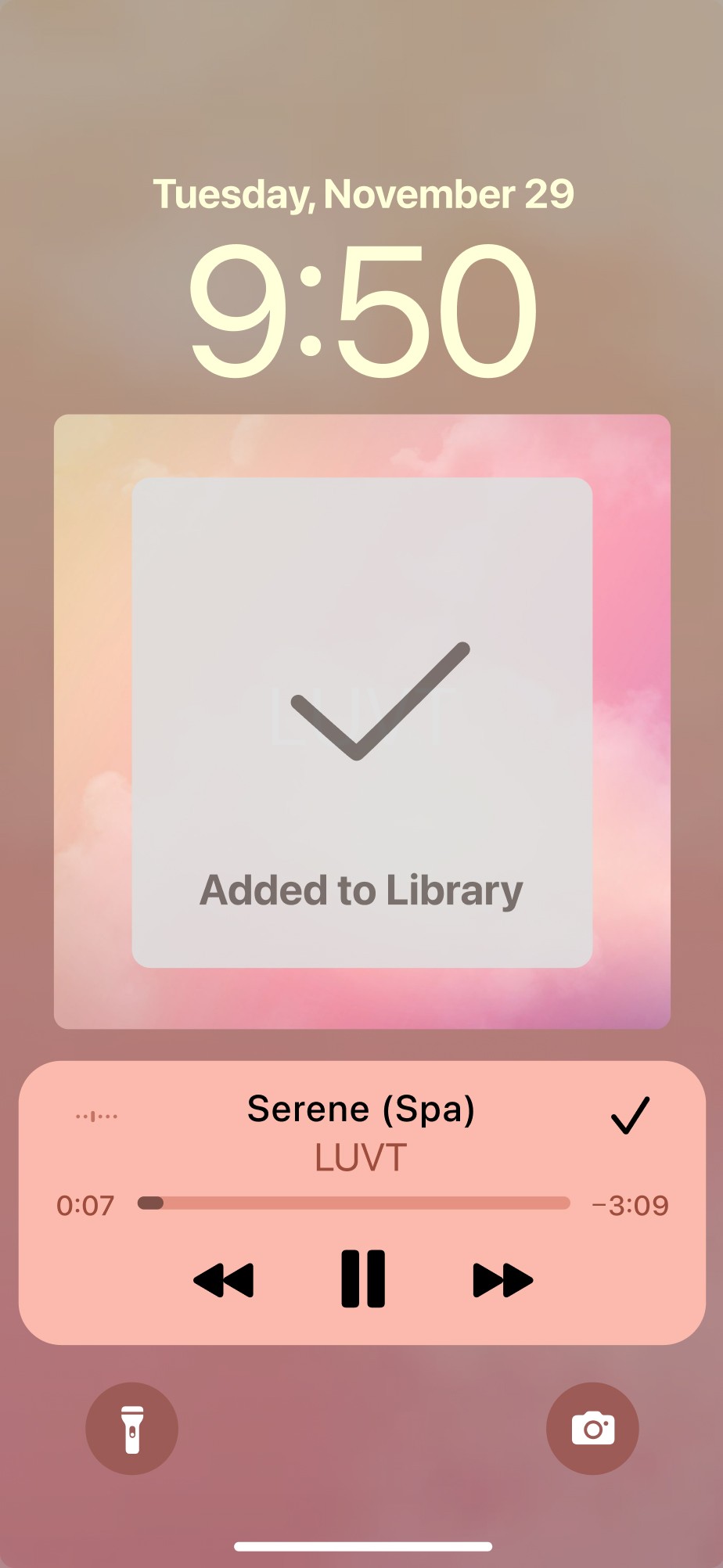
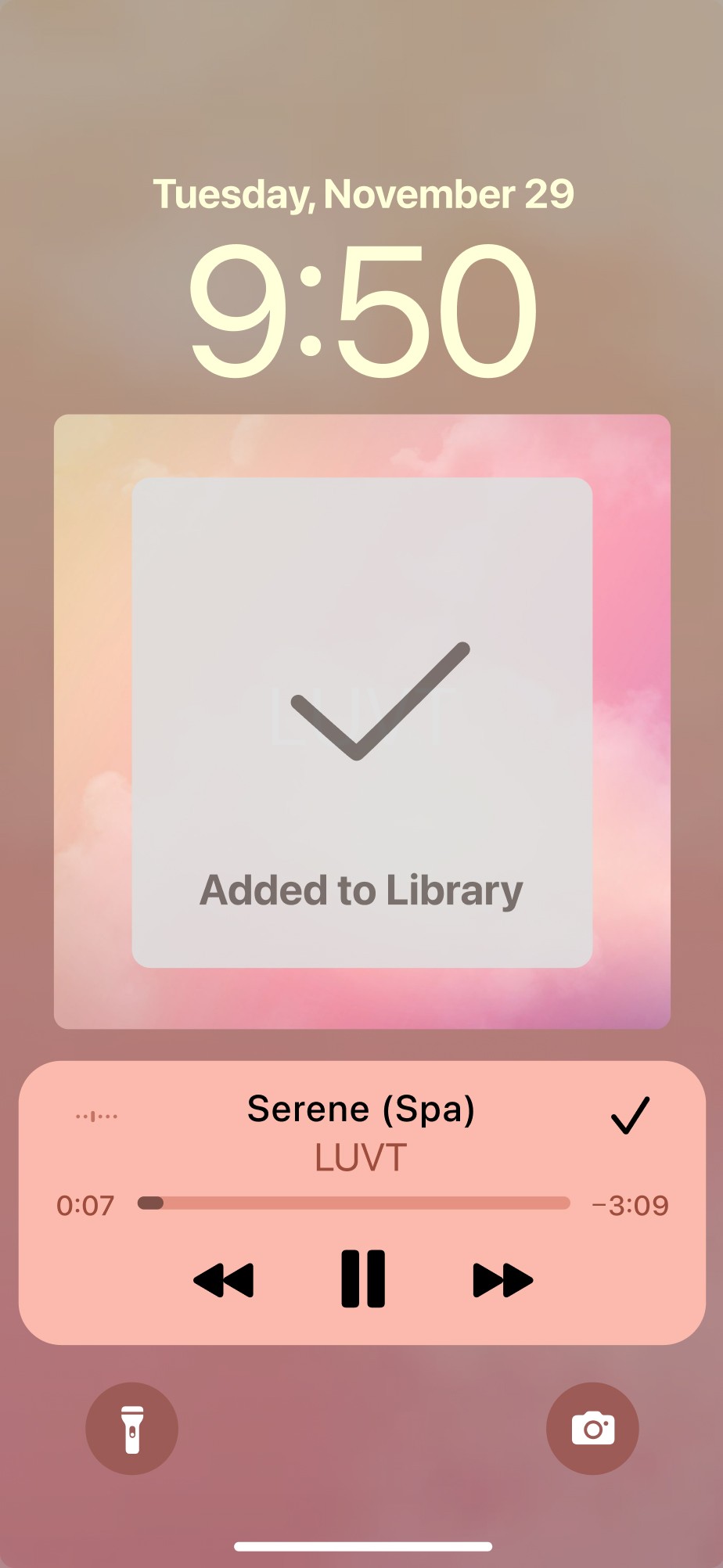
Current Library
Current Library
Current Library
Users found the current Music Library to be unorganized with songs and confusing with music icons that had an empty shuffle list.
Users found the current Music Library to be unorganized with songs and confusing with music icons that had an empty shuffle list.
Users found the current Music Library to be unorganized with songs and confusing with music icons that had an empty shuffle list.
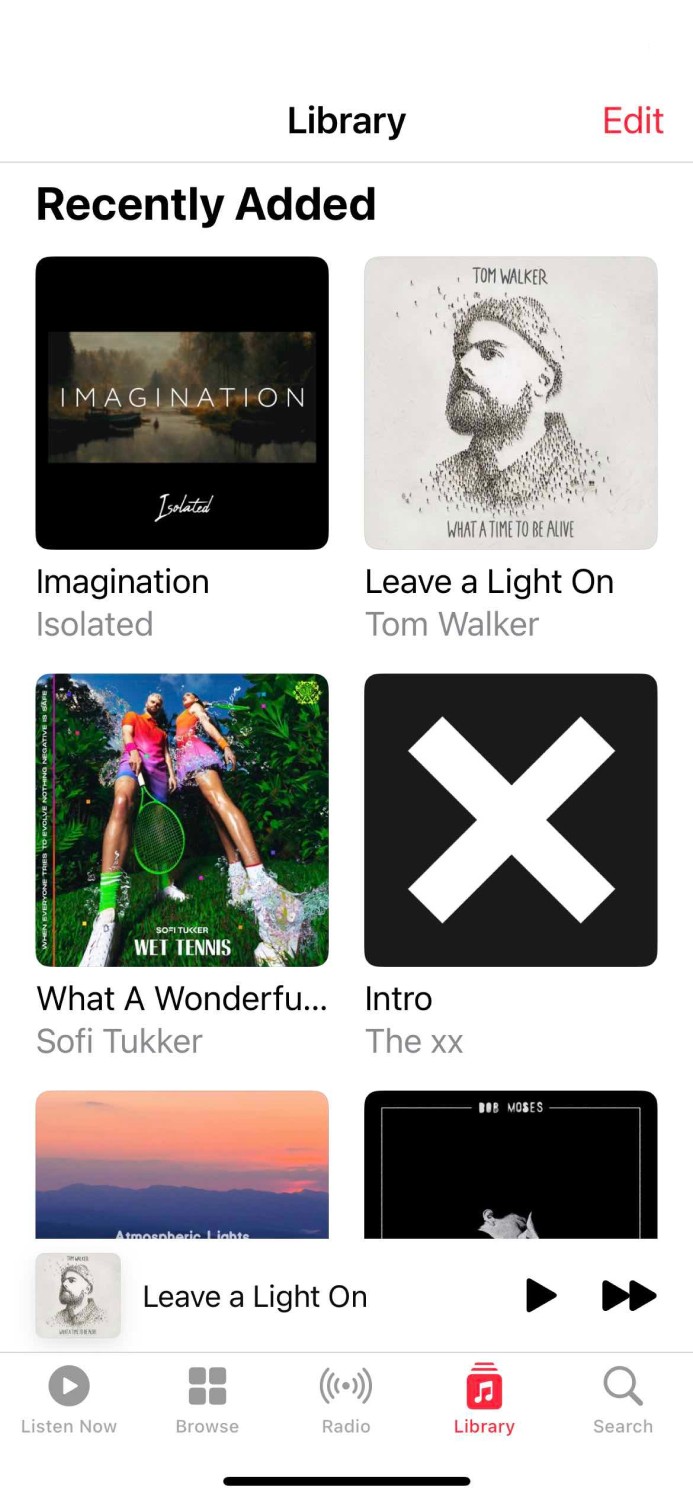
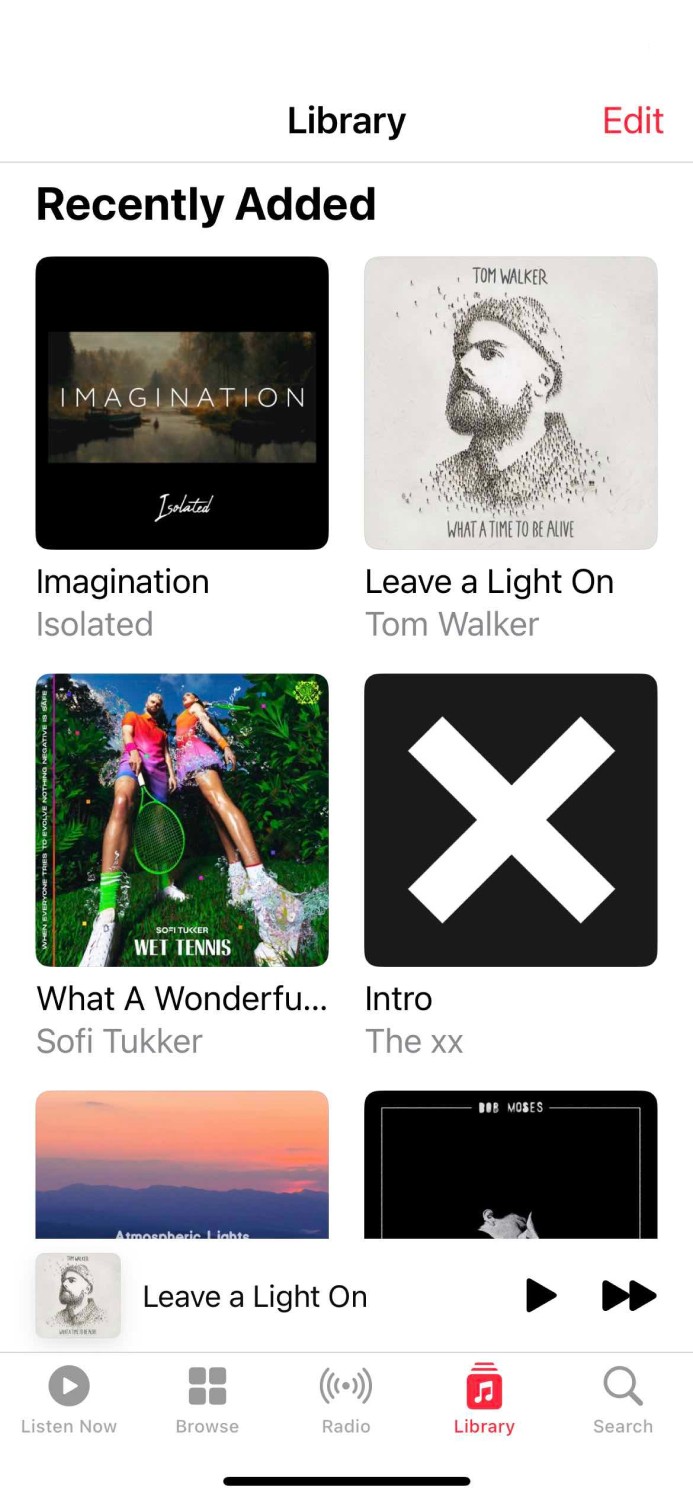
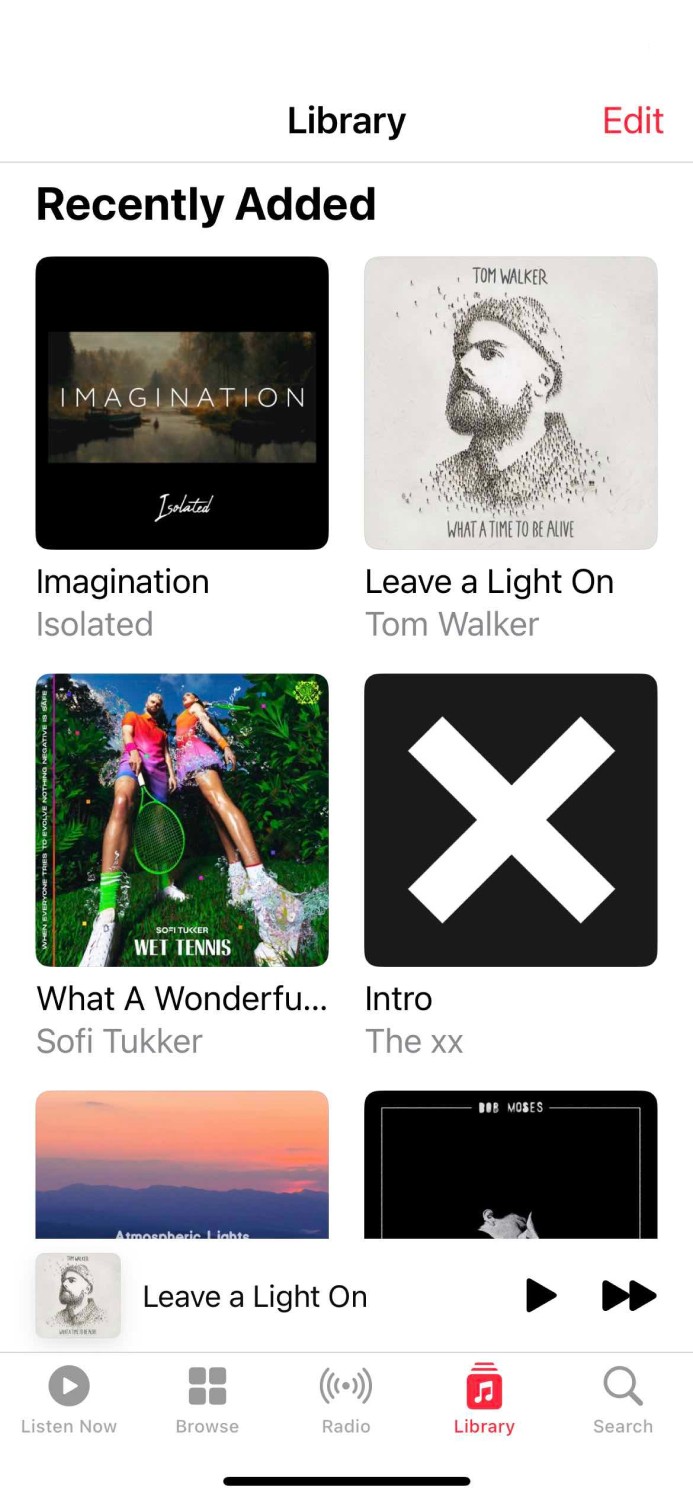
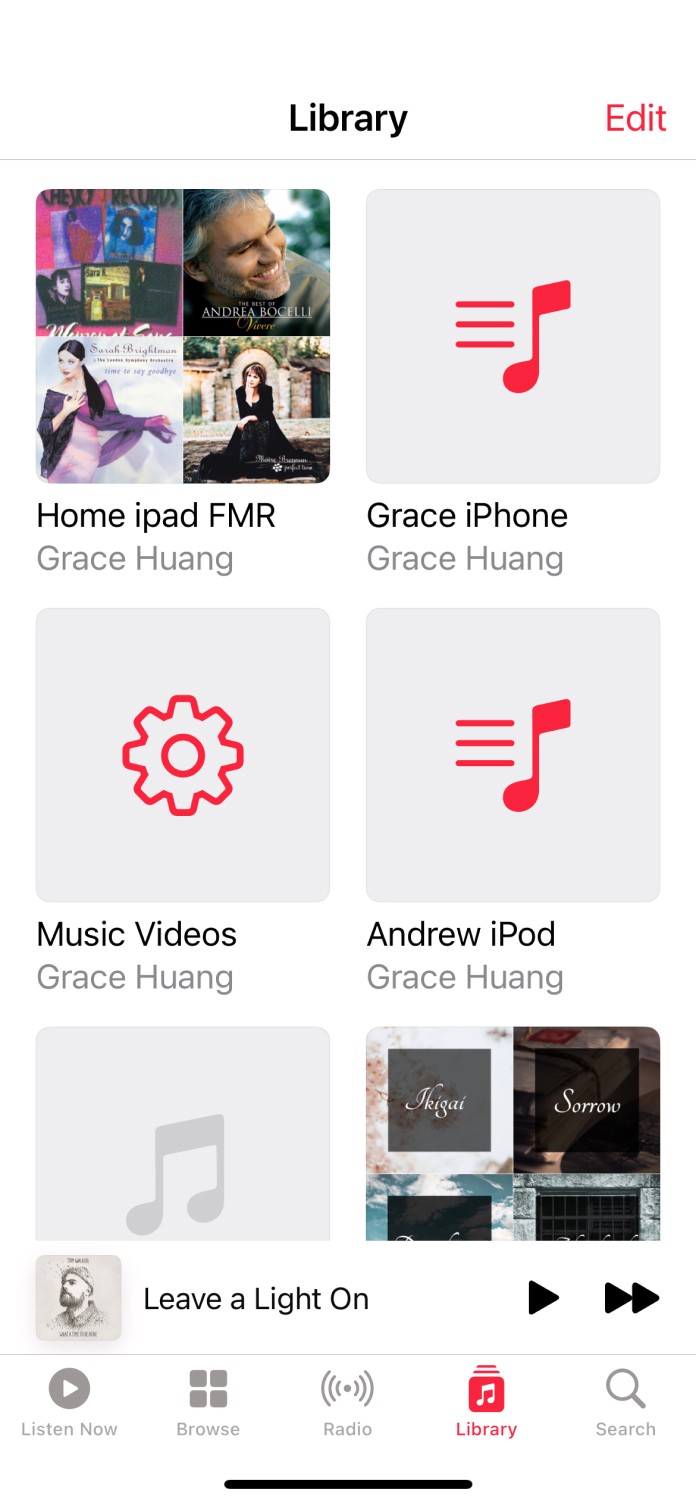
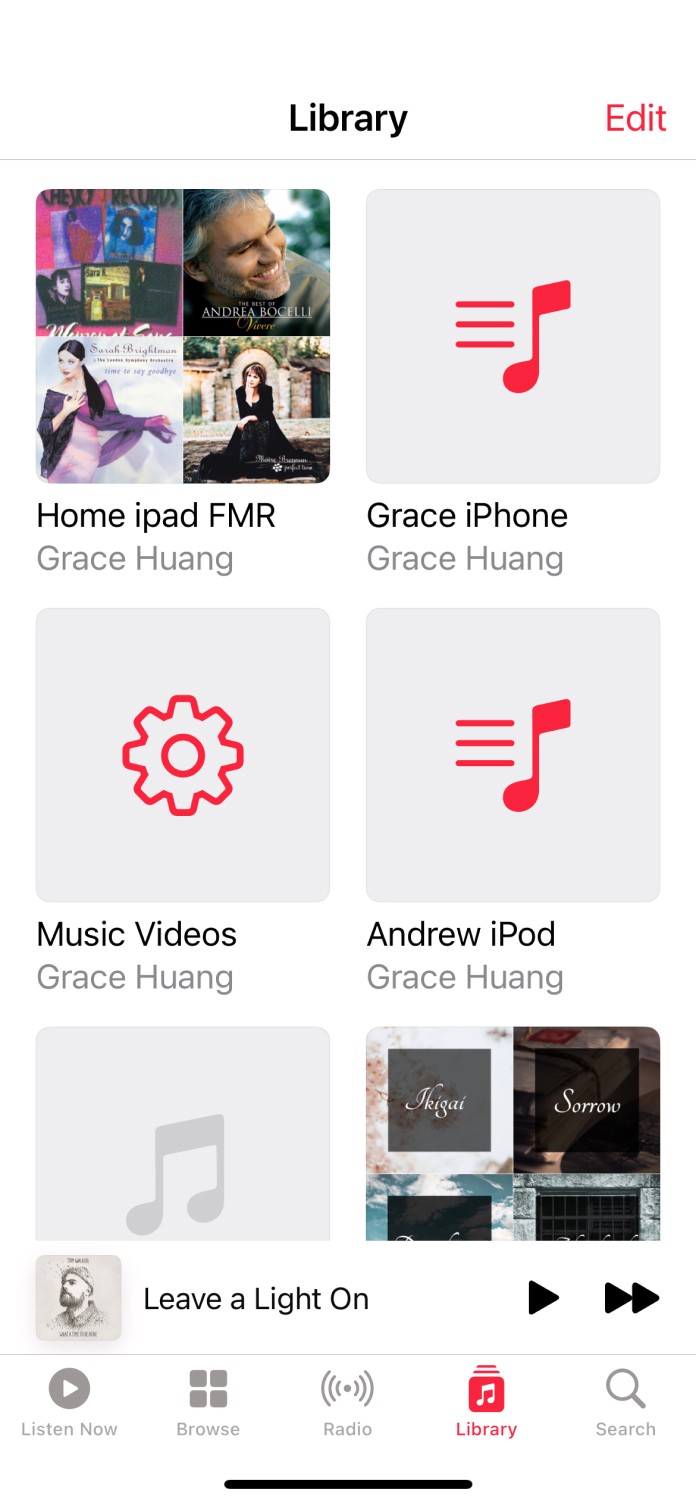
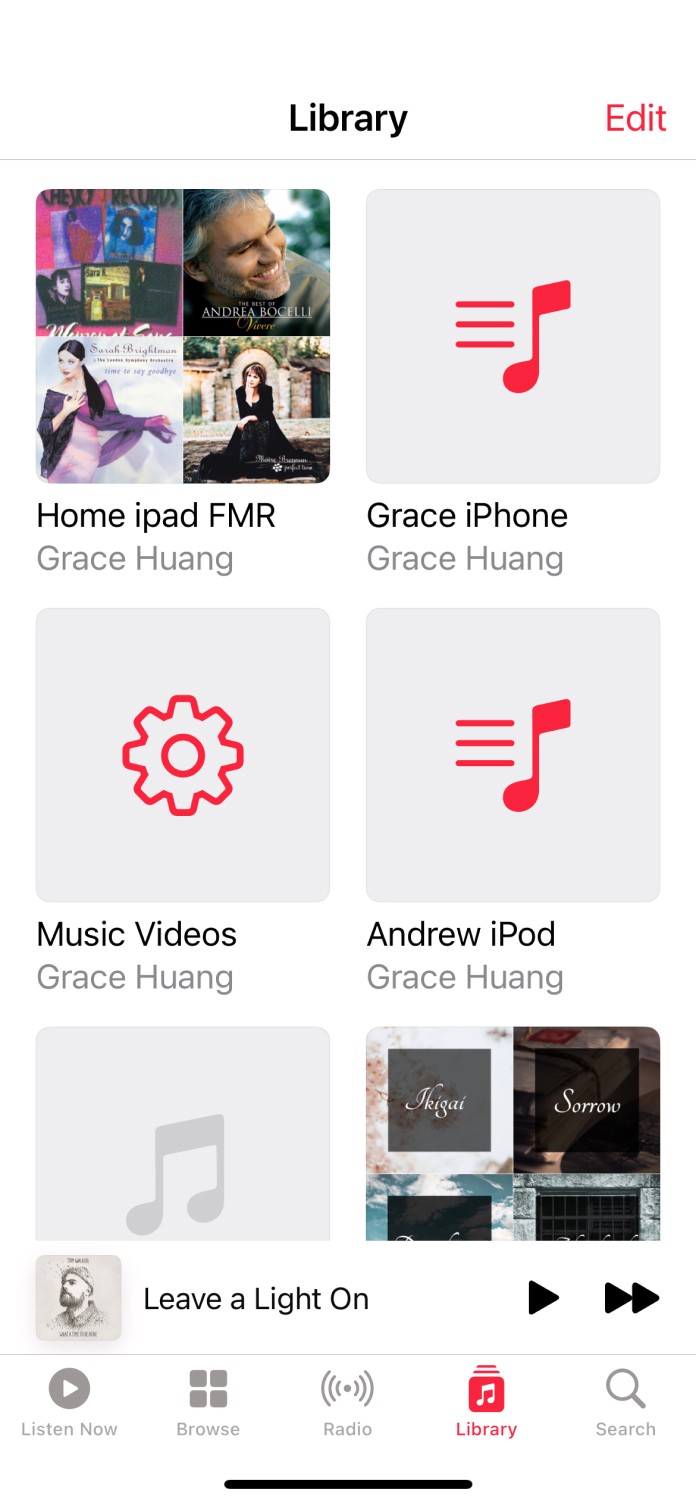
New Library
New Library
New Library
Once users add their songs into Music Library, they are able to easily sort songs by selecting groups of songs into their desired playlists.
Once users add their songs into Music Library, they are able to easily sort songs by selecting groups of songs into their desired playlists.
Once users add their songs into Music Library, they are able to easily sort songs by selecting groups of songs into their desired playlists.
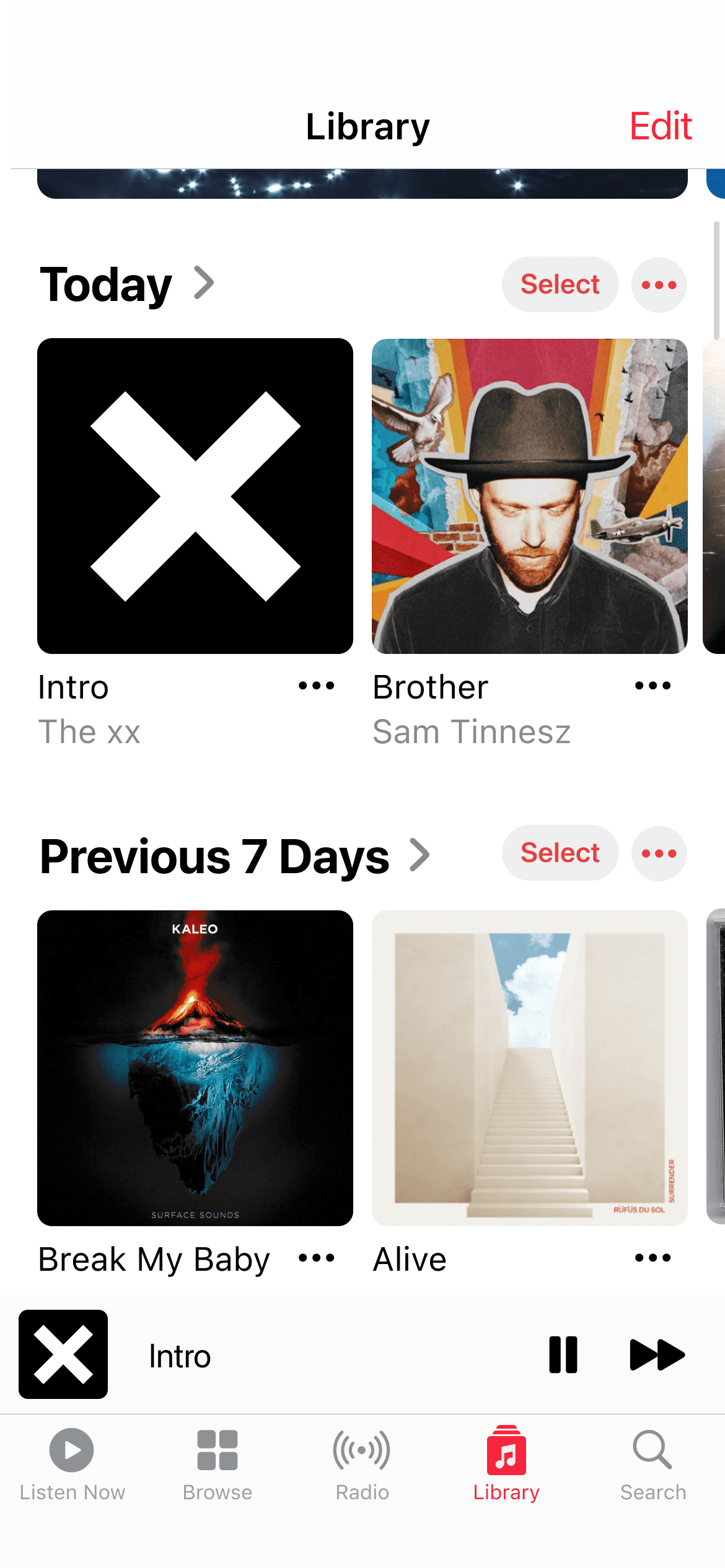
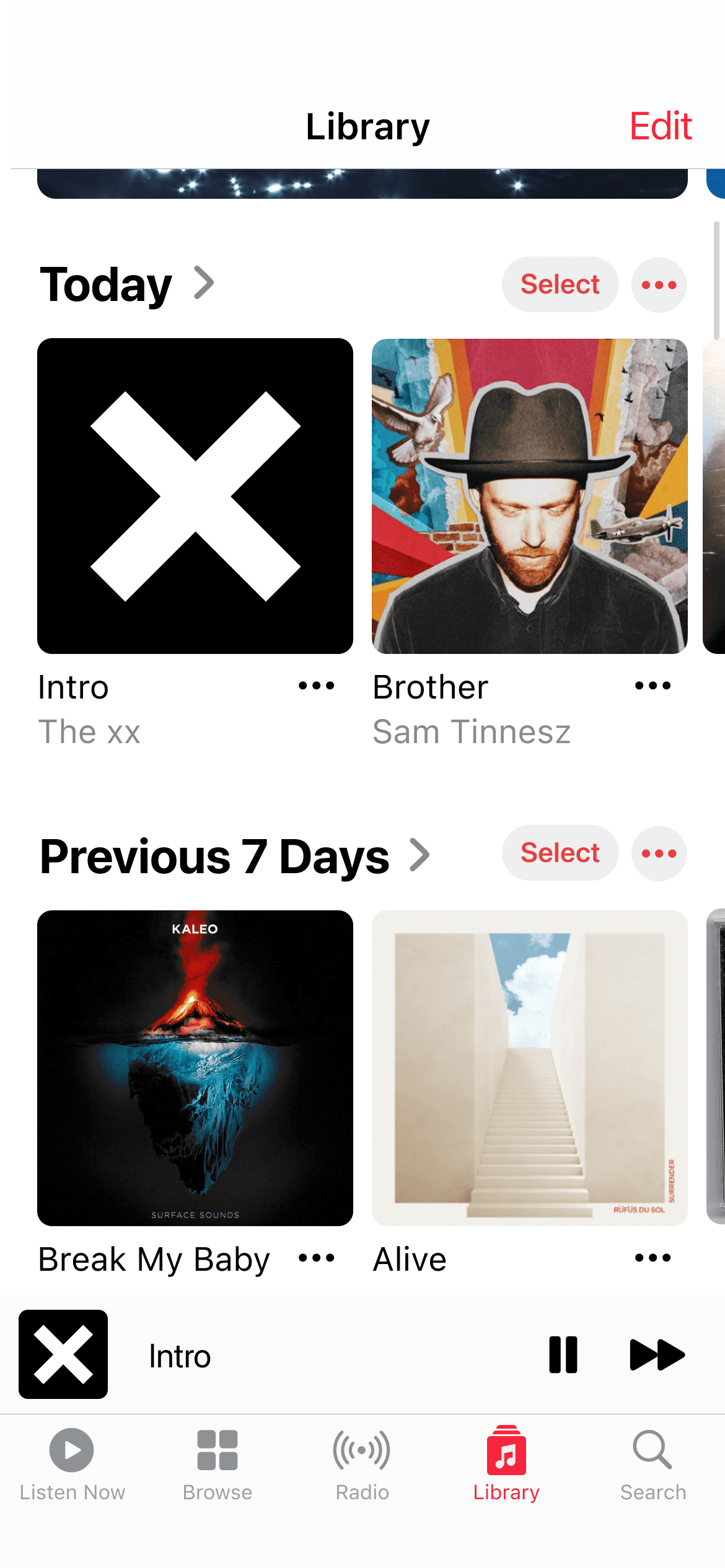
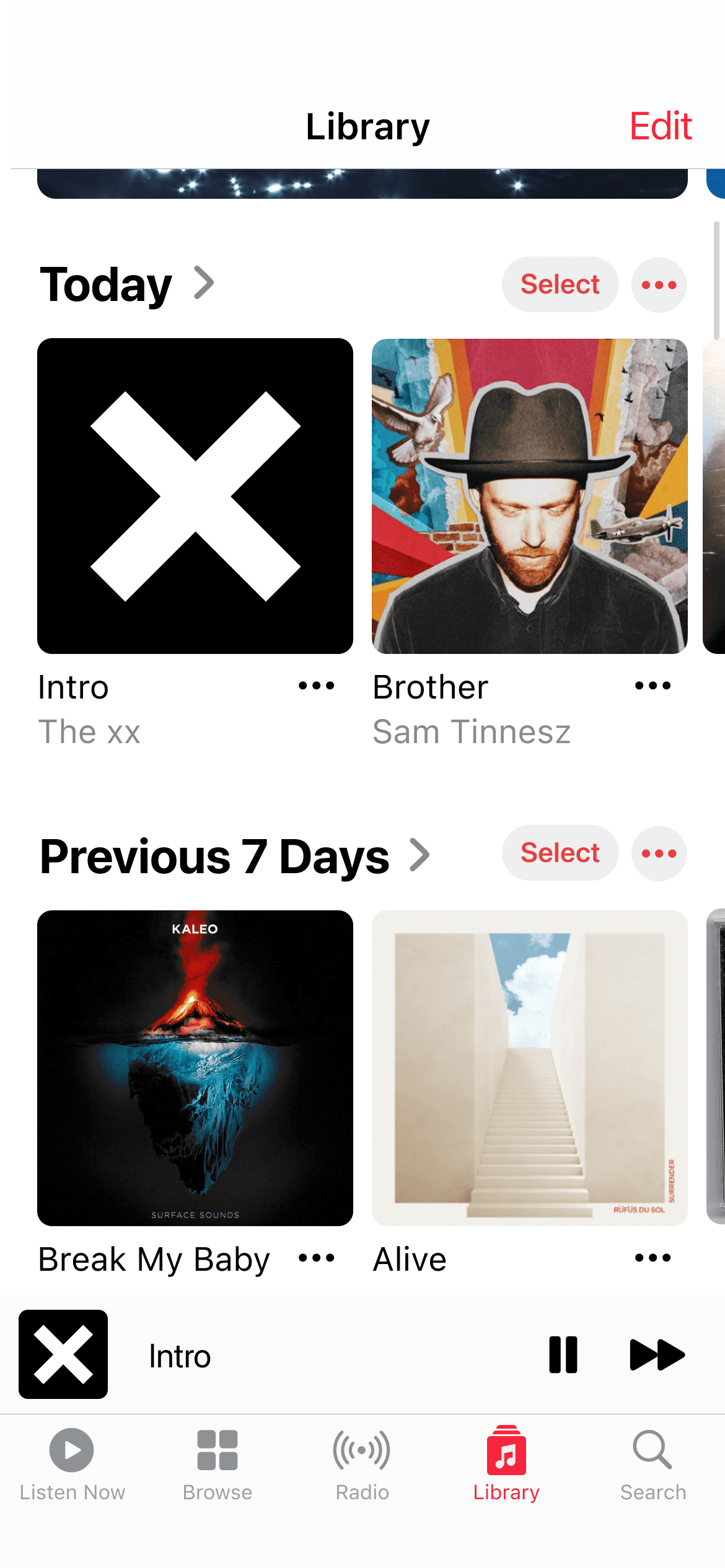
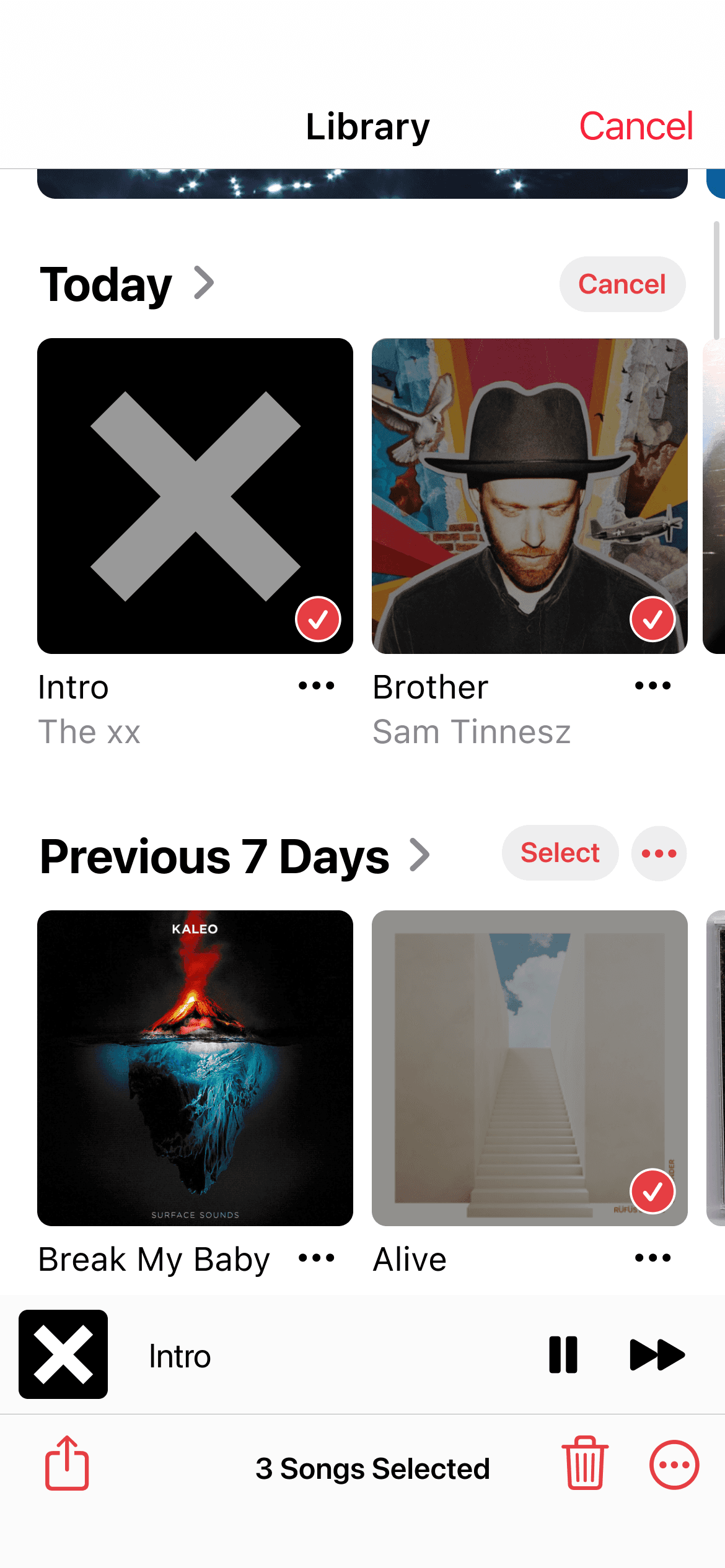
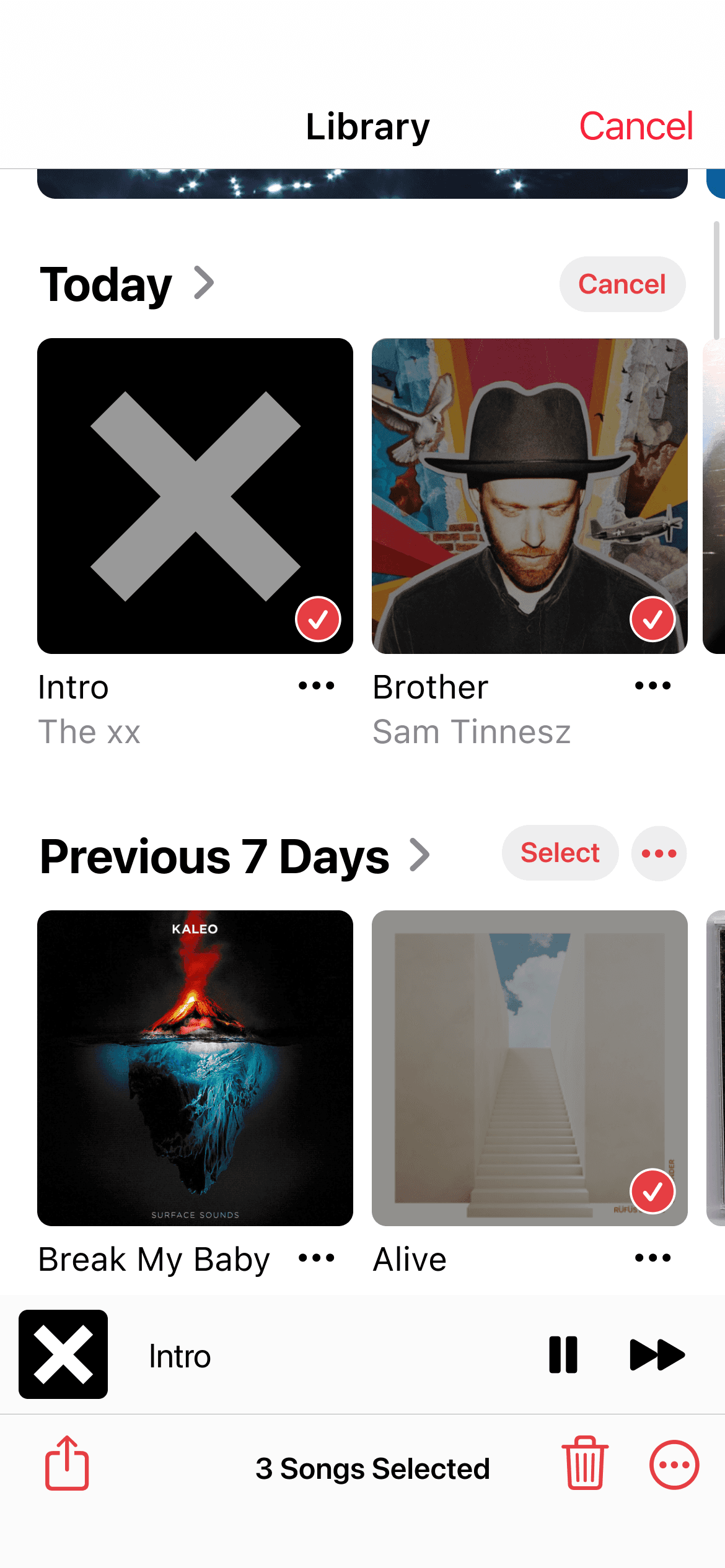
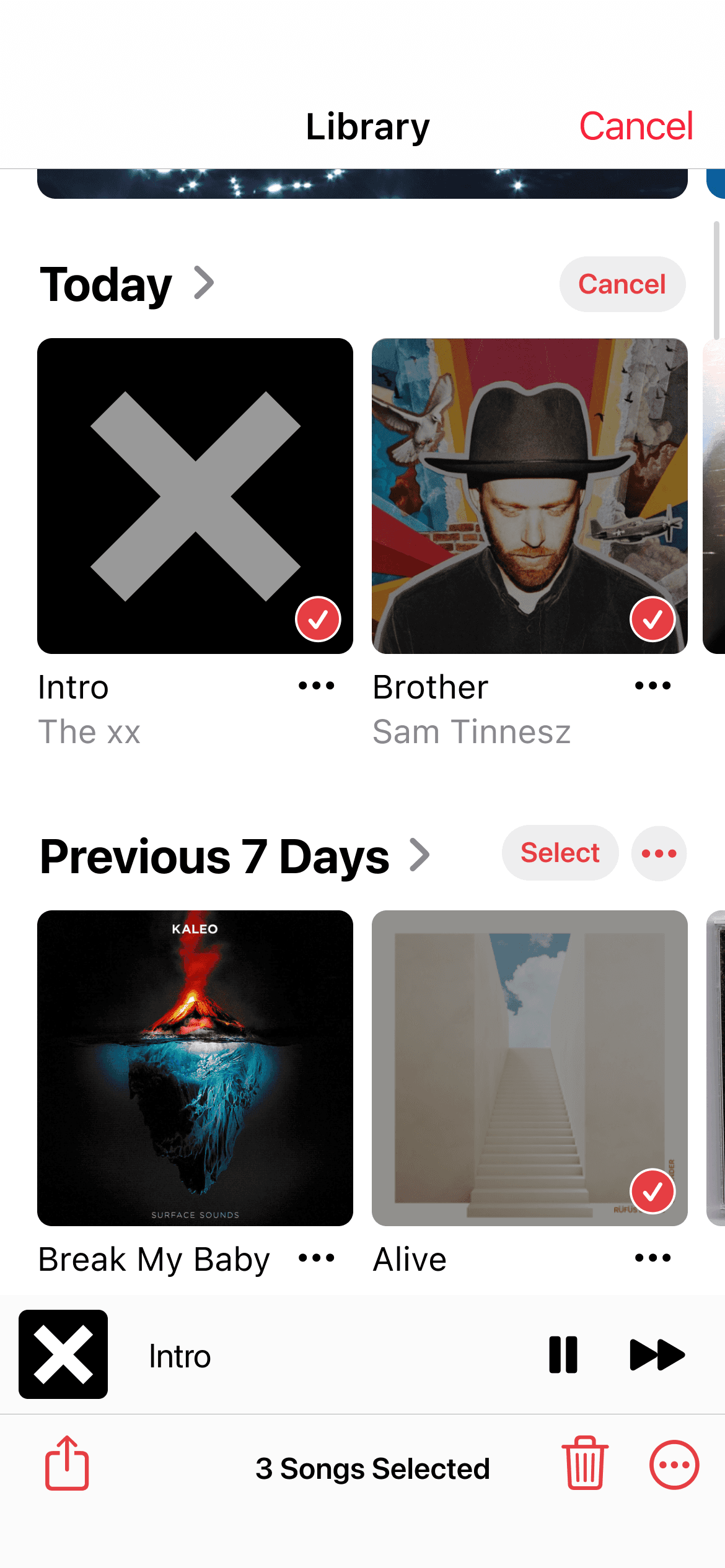
User flow 01
User flow 01
User flow 01
Back Tap to Add Song
Back Tap to Add Song
Back Tap to Add Song
Users can explore 50 new songs every week and set up Back Tap to quickly add songs to Music Library.
Users can explore 50 new songs every week and set up Back Tap to quickly add songs to Music Library.
Users can explore 50 new songs every week and set up Back Tap to quickly add songs to Music Library.
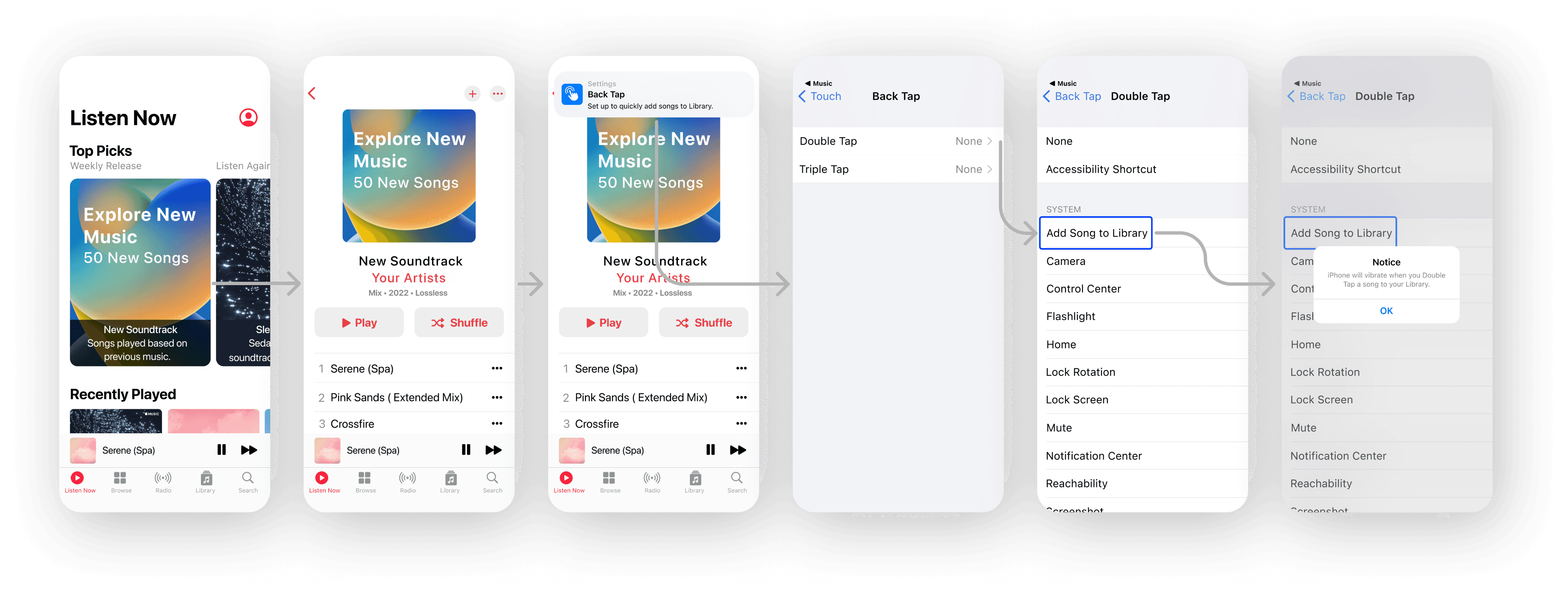
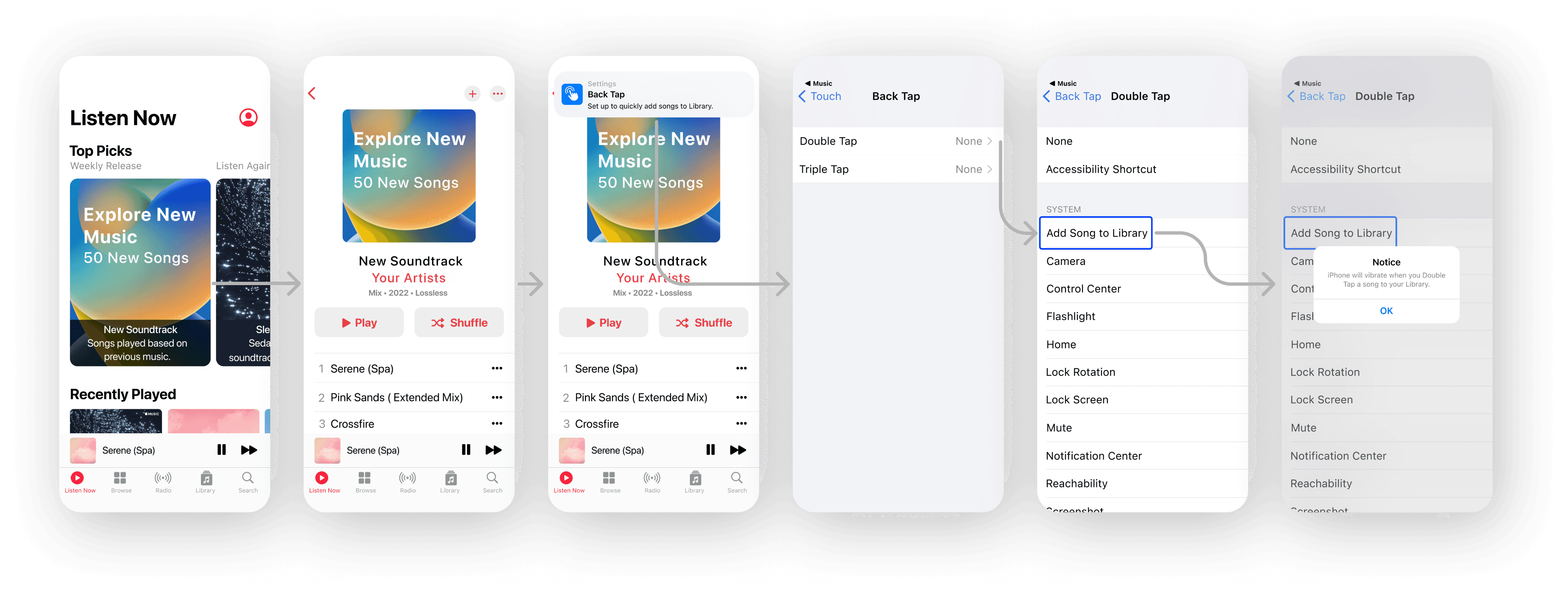
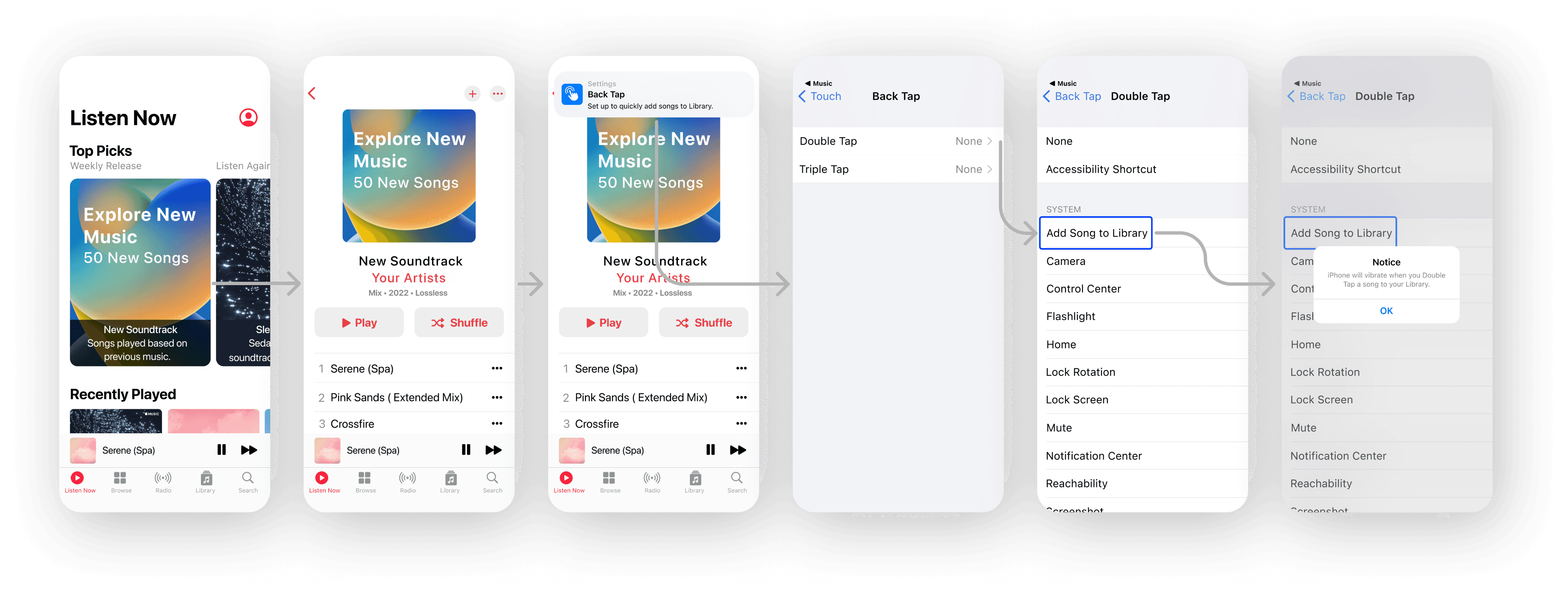
User flow 02
User flow 02
User flow 02
Organize Songs to Playlist
Organize Songs to Playlist
Organize Songs to Playlist
The Music Library is organized by time for users to select songs to add, edit, or remove.
The Music Library is organized by time for users to select songs to add, edit, or remove.
The Music Library is organized by time for users to select songs to add, edit, or remove.
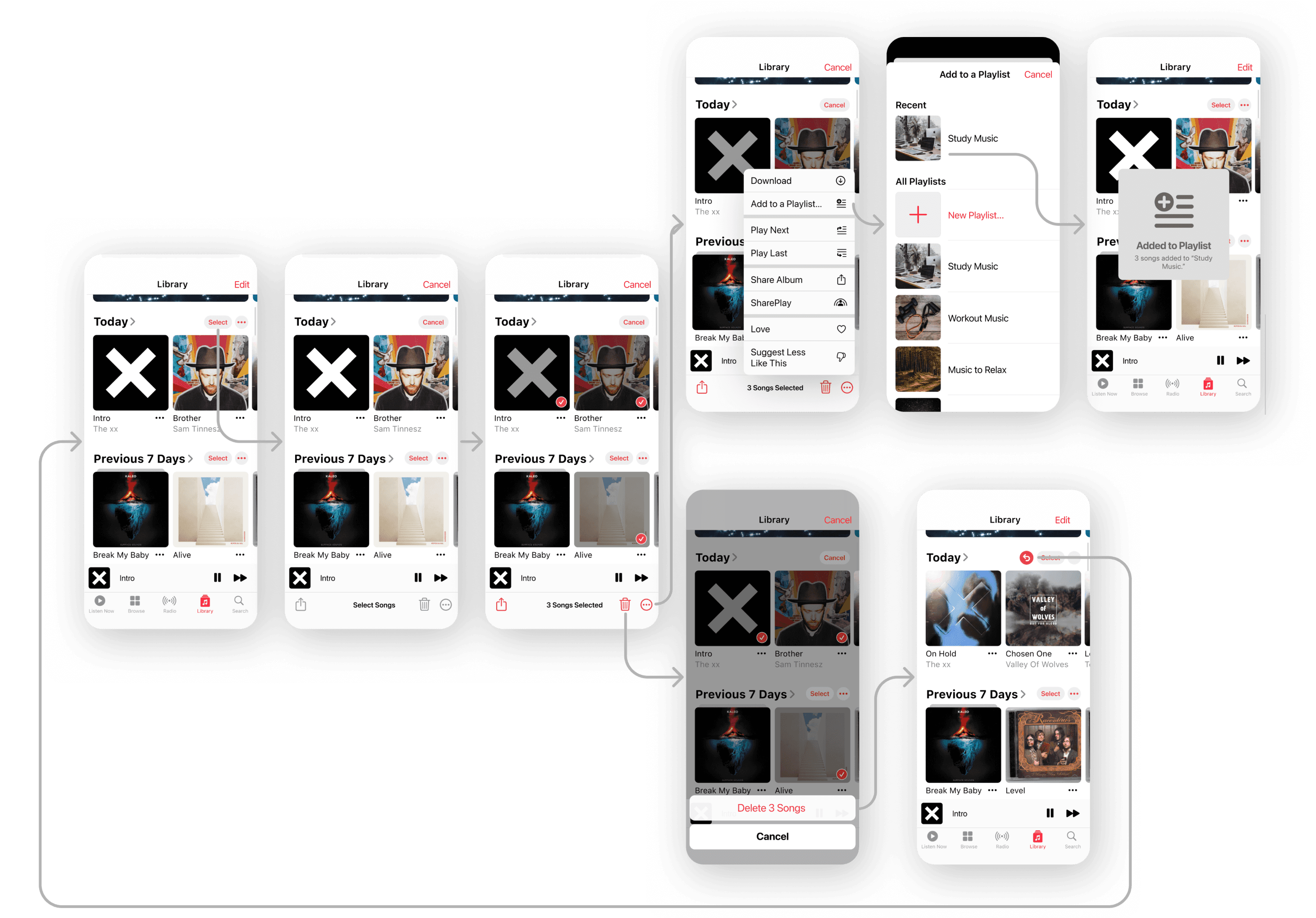
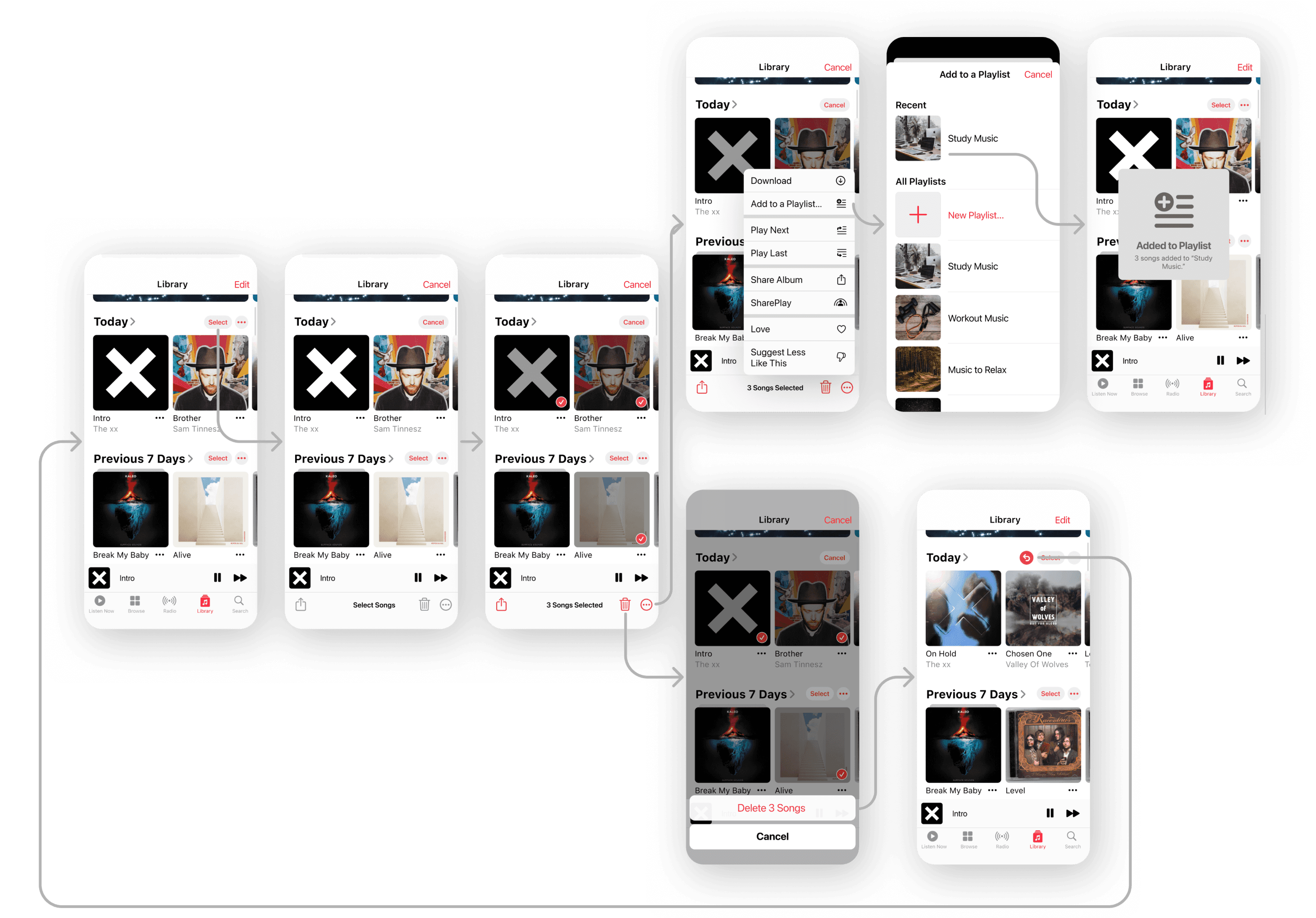
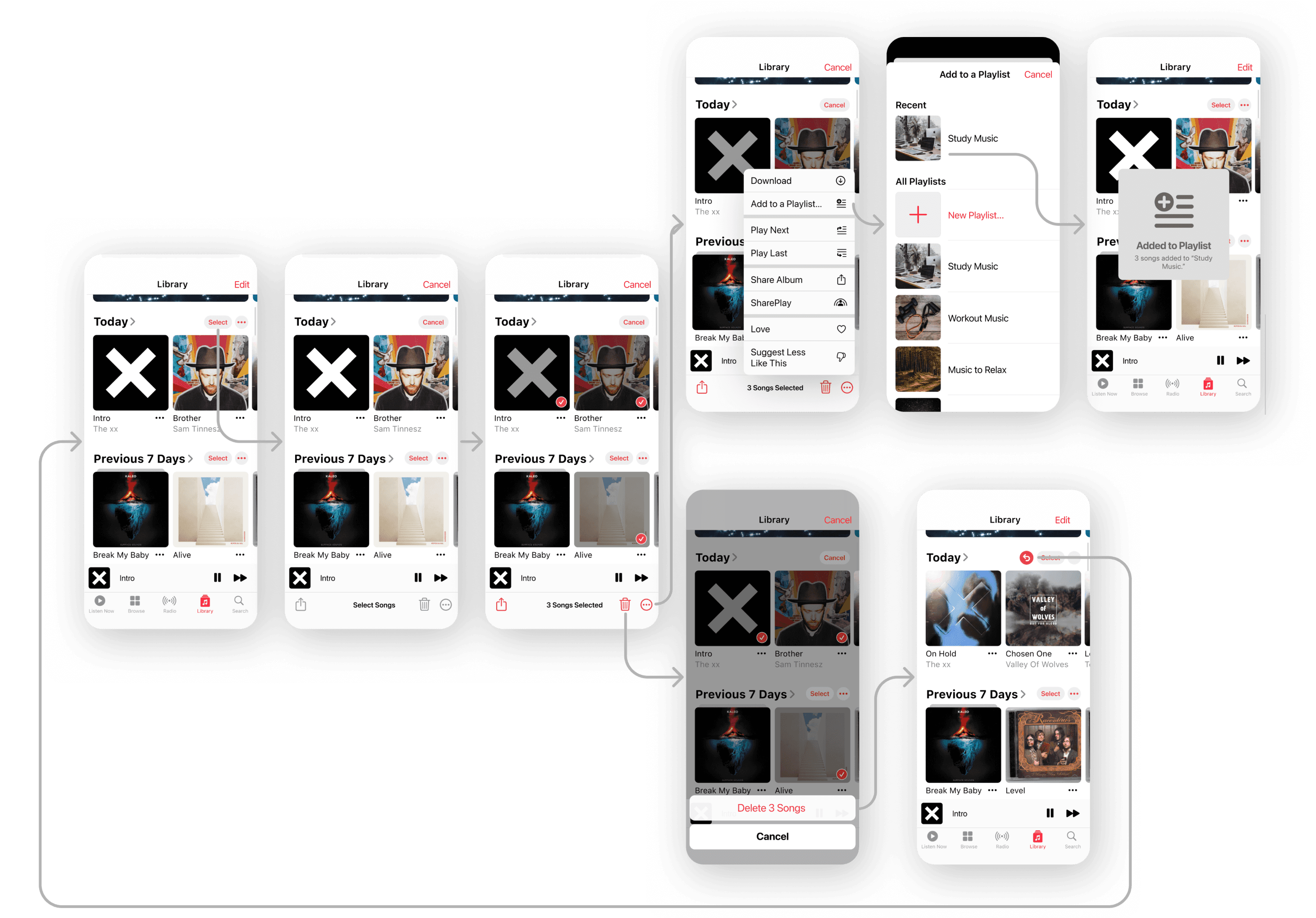
What I’ve Learned
What I’ve Learned
What I’ve Learned
Following Apple’s user experience and layout guideline through other apps.
Following Apple’s user experience and layout guideline through other apps.
Following Apple’s user experience and layout guideline through other apps.
User Interviews defined goals to save songs and organize them into playlists.
User Interviews helped me defined goals to save songs and organize them into playlists
User Interviews defined goals to save songs and organize them into playlists.
Usability tests confirmed that current way of adding songs disrupted user work flow.
Usability tests confirmed that current way of adding songs disrupted user work flow.
Usability tests confirmed that current way of adding songs disrupted user work flow.
Next Steps
Next Steps
Next Steps
Researching on Hand Gesture Controls
Researching Hand Gesture Controls
Researching Gesture Controls
Research on intuitive hand gesture controls to allow users to share their favorite songs with friends and add songs to their playlists or library.
Research on intuitive hand gesture controls to allow users to share their favorite songs with friends and add songs to their playlists or library.
Research on intuitive hand gesture controls to allow users to share their favorite songs with friends and add songs to their playlists or library.
Using Music to Help Relax and Sleep
Using Music to Help Sleep
Music to Help Relax and Sleep
A sleep timer feature that analyzes users' sleep patterns and suggests optimal times to stop playing music, helping users relax and fall asleep peacefully.
A sleep timer feature that analyzes users' sleep patterns and suggests optimal times to stop playing music, helping users relax and fall asleep peacefully.
A sleep timer feature that analyzes users' sleep patterns and suggests optimal times to stop playing music, helping users relax and fall asleep.
Integrating Features for Apple Watch
Integrating Features for Apple Watch
Music Features for Apple Watch
Exploring the Apple Watch to integrate more ways for users to add their songs to playlists for keeping focus.
Exploring the Apple Watch to integrate more ways for users to add their songs to playlists for keeping focus.
Exploring the Apple Watch to integrate more ways for users to add their songs to playlists for keeping focus.